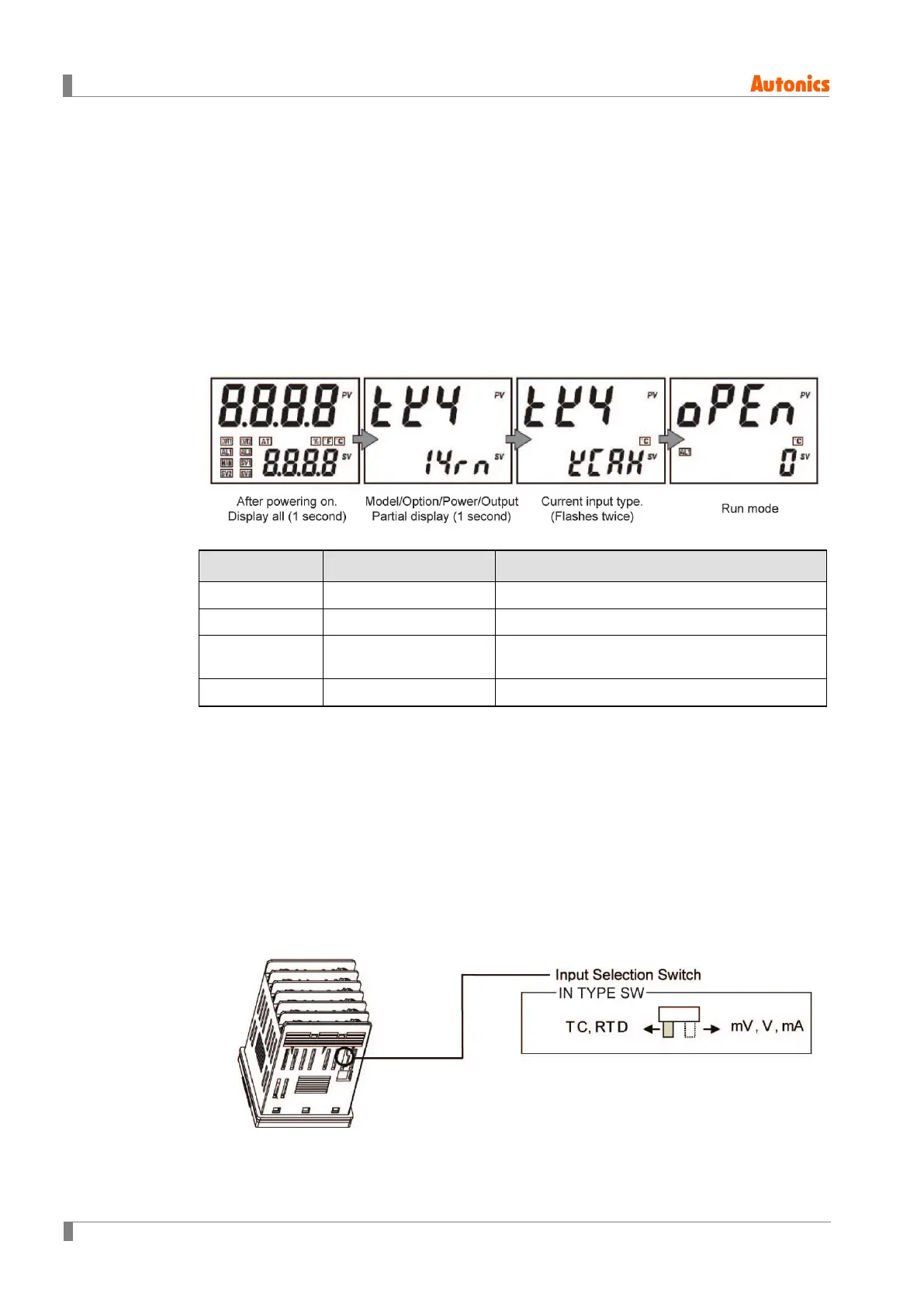5 Preparation and Startup
34 © Copyright Reserved Autonics Co., Ltd.
5 Preparation and Startup
5.1 Powering On and Initial Display
When powered on and providing no error is present, the unit's front display will turn on for
about a second and then twice display the model name, option/main outputs, and input
type in sequence at 0.5-second intervals.
SV Display Display Category Information
,
,
,
,
,
Option Output, ALARM1/2, PV Transmission, RS485 Output
Power 100 to 240 VAC, 50/60 Hz
,
,
OUT1 Control Output
Relay Contact, SSRP Output, Current + SSR
Output
,
,
OUT2 Control Output None, Relay Contact, Current + SSR Output
5.2 Input Selection Switch
Before setting the temperature controller's internal parameters, position the input
selection switch located at the underside of the unit to the desired input specification.
Changing the input selection switch position resets temperature sensor input to KCaH
and results in display of thermocouple/RTD Input Types only. In the case of analog
input, it is reset to
AV1, resulting in display of analog voltage/current Input types only.
