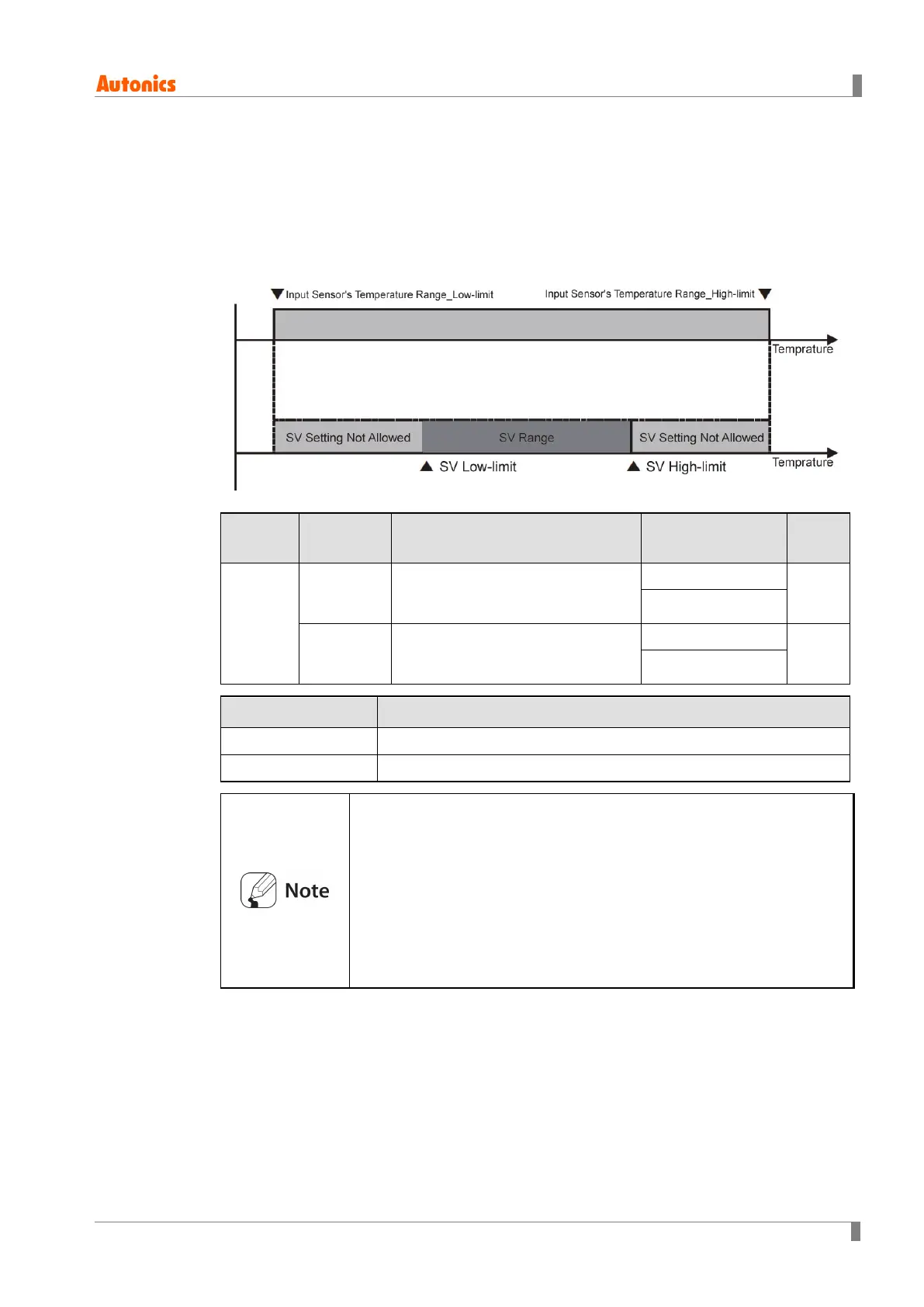6 Parameter Settings and Functions
© Copyright Reserved Autonics Co., Ltd. 55
6.1.7 High and Low-limit of SV (Setting Value) [PAR3 → H-
SV/ L-SV]
You can limit the SV (Setting Value) range within the temperature range of the sensor or
analog input type in order to prevent the system from controlling with improper SV.
Setting
Group
Parameter Setting Range Factory Default Unit
SV Low-limit + 1 digit to Sensor
Input High-limit or Analog High-limit
Scale Value
(Temperature)
℃/℉
(Analog)
Sensor Low-limit or Analog Low-
limit Scale Value to SV High-limit -1
digit
(Temperature)
℃/℉
(Analog)
rameter Parameter Description
SV (Setting Value) Low-limit
SV (Setting Value) High-limit
Attempts to set the limits outside the min/max input range, or analog's
high/low-limits, are not accepted. Instead, the previous settings are
retained.
SV (Setting Value) can only be set within the SV low-limit (
) and
SV high-limit (
) range.
SV lower-limit (
) cannot exceed SV high-limit (
).
Changing the input sensors automatically changes the SV high/low-
limit settings to max/min values of the changed input sensor’s
specification (temperature sensor input), or to high/low-limit scale
values (analog input). The user is required to reset related.
