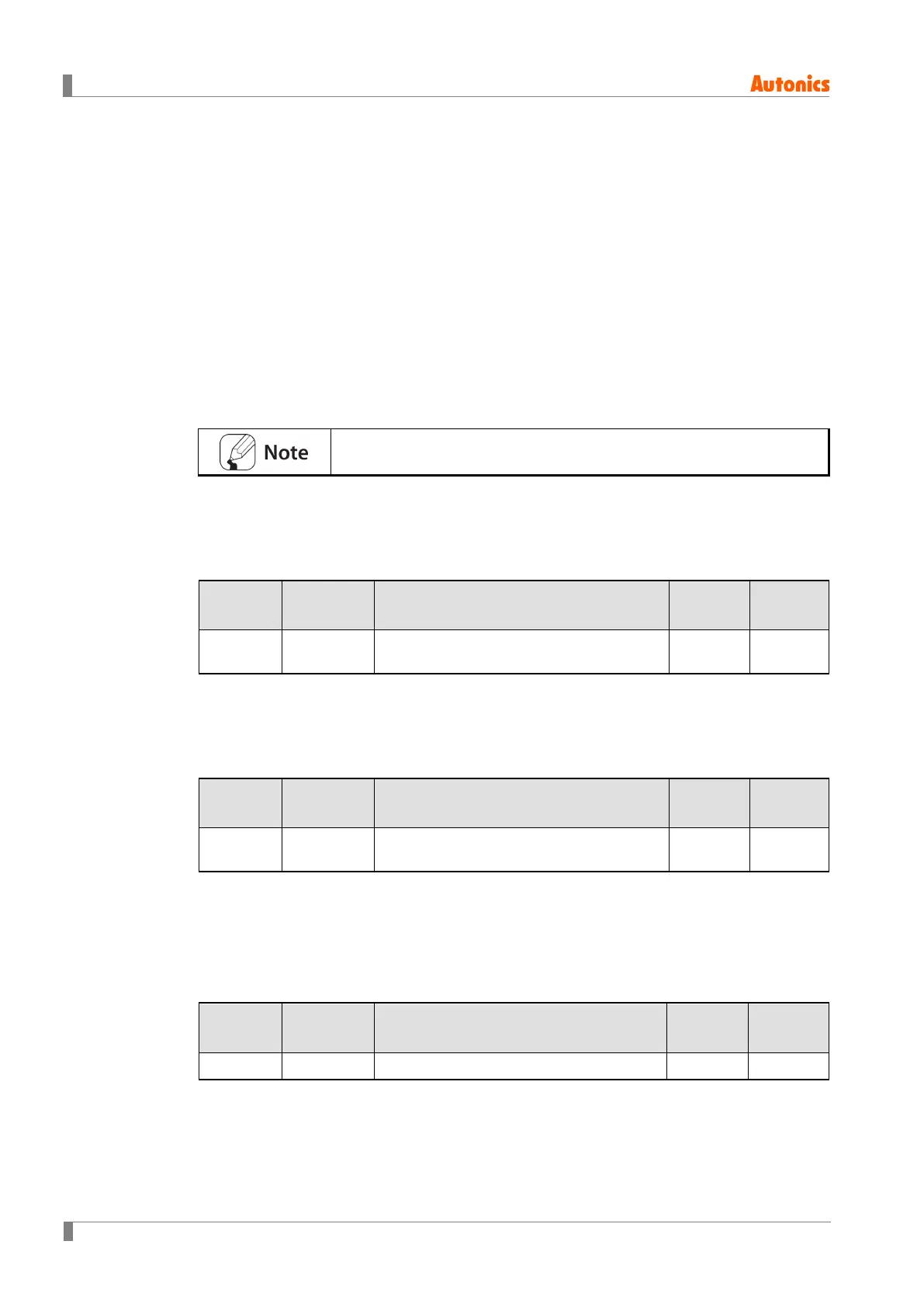6 Parameter Settings and Functions
52 © Copyright Reserved Autonics Co., Ltd.
6.1.4 Analog Input/Scale Settings
With analog input selected, you can set the analog input range (high/low limit input
values) and the display scale (high/low limit scale values) within the designated input
range.
The decimal point positions will remain fixed when configuring the upper/lower limit
input values. You can change the input values at
AV1: 00.00, AV2/AV3: 0.000, AMV1:
000.0, and AMA1/ AMA2: 00.00 decimal points.
If the upper and lower limit scale settings are identical, an ERR message flashes twice
and setting mode is displayed.
This parameter will not be displayed if temperature sensor input is
selected.
6.1.4.1 Low-limit Input Value Settings [PAR3 → L-RG]
You can set the low limit input values for actual use within the analog input range.
Setting
Group
Parameter Setting Range
Factory
Default
Unit
Minimum Temperature Range to High-limit
Input Value (
) - F.S . 10%
-
6.1.4.2 High-limit Value Settings [PAR3 → H -RG]
You can set high limit input values for actual use within the analog input range.
Setting
Group
Parameter Setting Range
Factory
Default
Unit
Low-limit Input Value (
) + F. S. 10% to
Maximum Temperature Range
-
6.1.4.3 Decimal Point Position Settings [PAR3 → DOT]
You can set the decimal point positions for PV (Present Value) and SV (Setting Value)
within high and low limit scale values.
Setting
Group
Parameter Setting Range
Factory
Default
Unit
/
/
/
-