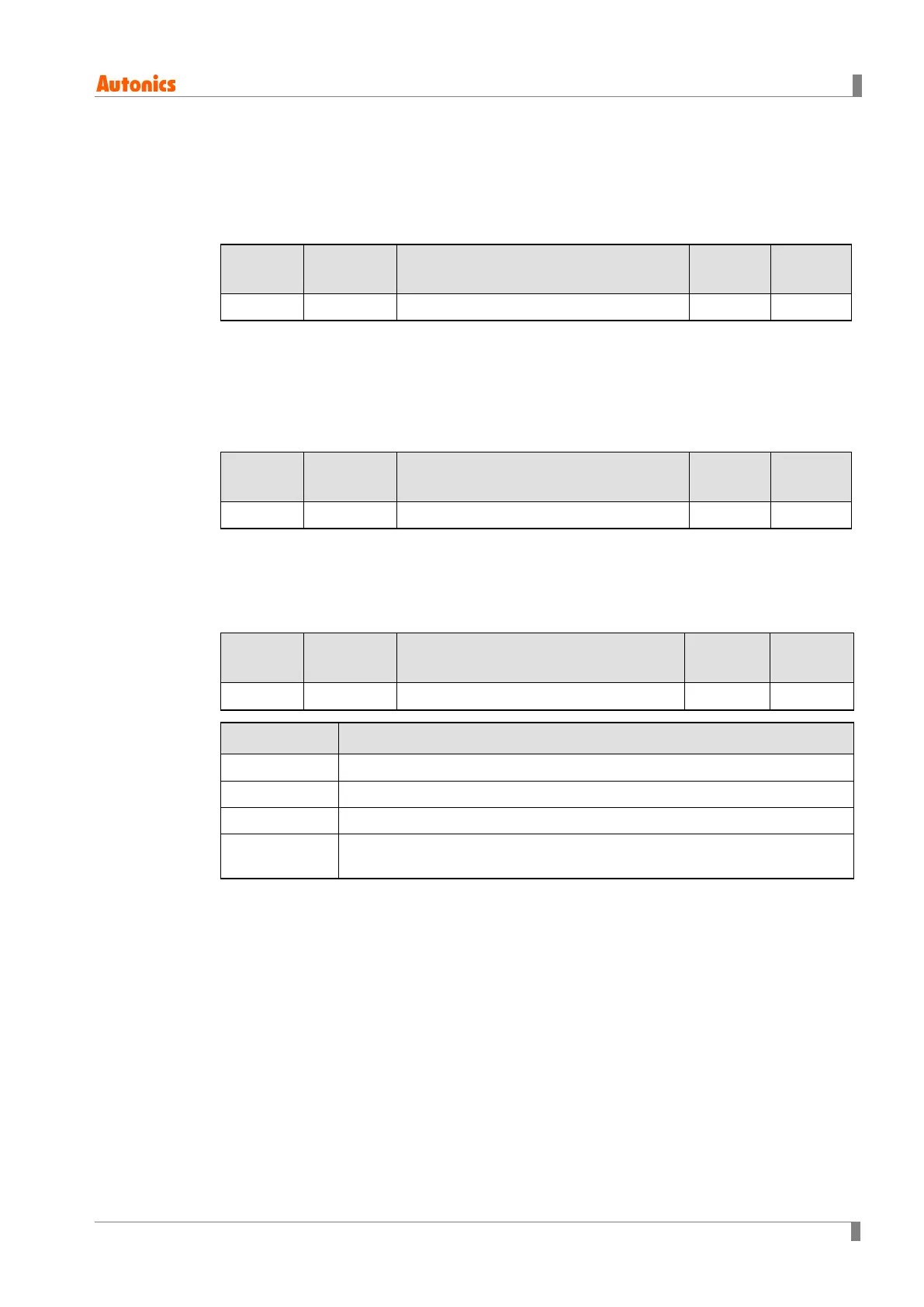6 Parameter Settings and Functions
© Copyright Reserved Autonics Co., Ltd. 53
6.1.4.4 Low-limit Scale Value Settings [PAR3 → L-SC]
You can set the display scales of lower limit values for analog input (L-RG). (Based on the
decimal point position setting.)
Setting
Group
Parameter Setting Range
Factory
Default
Unit
to
-
6.1.4.5 High-limit Scale Value Settings [PAR3 → H-SC]
You can set the display scales of upper limit values for analog input (L-RG). (Based on the
decimal point position setting.)
Setting
Group
Parameter Setting Range
Factory
Default
Unit
to
-
6.1.4.6 Display Unit Settings for Front Panel [PAR3 → D.UNT]
When you select an analog input type, you can set the display units.
Setting
Group
Parameter Setting Range
Factory
Default
Unit
/
/
/
-
Setting Parameter Description
Sets the display unit to ℃ and turns on the ℃ indicator.
Sets the display unit to ℉ and turns on the ℉ indicator.
Sets the display unit to % and turns on the % indicator.
Sets the display unit to an undefined unit. The LED unit indicator will not turn
on.