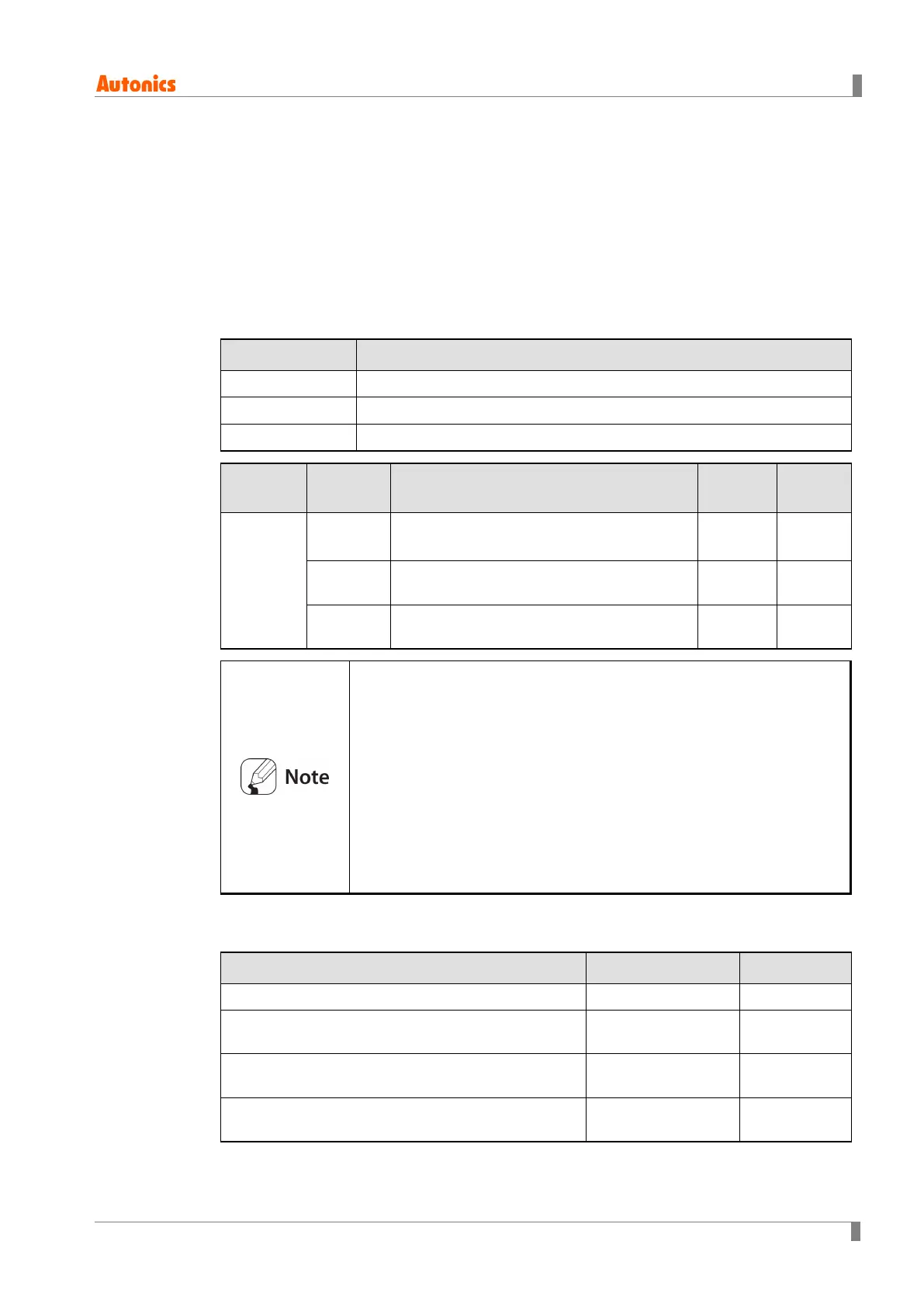6 Parameter Settings and Functions
© Copyright Reserved Autonics Co., Ltd. 63
6.2.3 Ramp Settings [PAR2 → RAMU/ RAMD/ rUNT]
Ramp is a feature used to configure the slope toward SV (Setting Value). The feature
limits change rate of SV and thereby restricts sudden temperature changes (increase
and decrease) in the control subject.
Ramp is commonly used in applications where rapid temperature changes (increase
and decrease) could impact negatively on the control subject.
Parameter Description
Settings for RAMP-Up Change Rate.
Settings for RAMP-Down Change Rate.
Settings for RAMP Time Unit.
Setting
Group
Paramet
er
Setting Range
Factory
Default
Unit
to
(Temperature H, analog),
to
(Temperature L)
to
(Temperature H, analog),
to
(Temperature L)
(seconds),
(minutes),
(hours)
-
Activating the ramp feature when the ramp is not in operation limits the
change rate of SV (Setting Value) based on PV (Present Value).
Changing SV or ramp parameters while the ramp is in operation limits
the change rate of SV based on SV at the point of the change.
Control will be carried out based on changed SV (hereinafter referred
to as RAMP SV) - changed by preset change rate (slope). RAMP-Up
Change Rate and RAMP-Down Change Rate can be configured
independently.
Alarm operation during RAMP will be made based on final SV.
Setting the rate of ramp change to 0 deactivates the ramp feature.
If the ramp feature has been activated, RAMP SV will be displayed on
SV display part.
Ramp depending on operation status
Operation Status Ramp Up/Down Ramp
All operations When it is
. Inactive
,
,
, Auto-tuning, Switching from Auto
to Manual, Switching from Run to Stop
Irrespective of
conditions.
Inactive
,
,
, After Auto-tuning completed, PV
= SV
Irrespective of
conditions.
Inactive
Power On, SV Change, Switching from Stop to Run,
Switching from Manual to Auto, Ramp Rate Change
When it is not
. Active