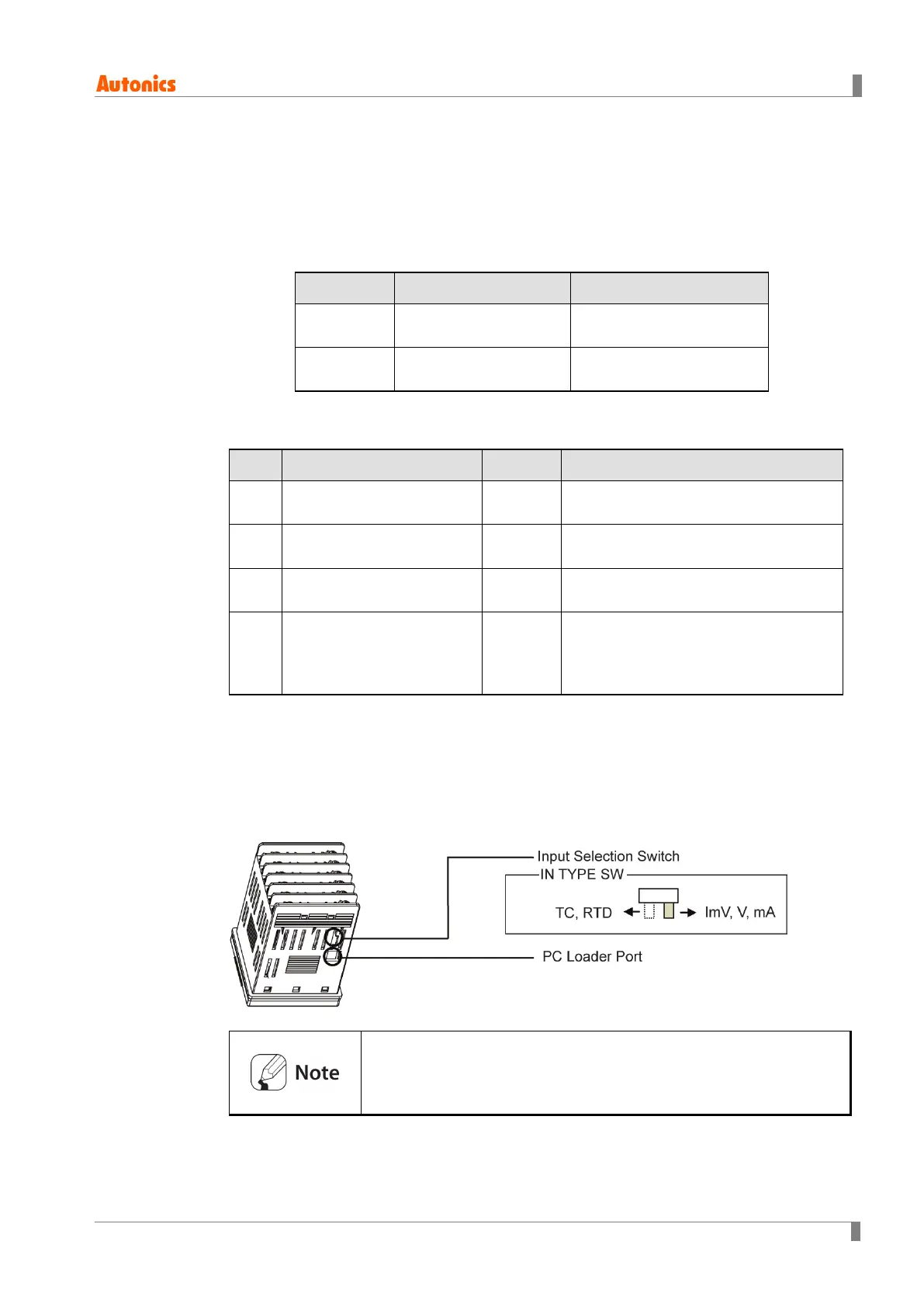1 Product Introduction
© Copyright Reserved Autonics Co., Ltd. 19
※1
Turns on if MV is greater than 5.0% while SSR (Solid State Relay) output is set
to cycle or phase output control mode.
In current output (0-20 mA, DC 4-20 mA) mode:
Control Output Indicator Off Output Indicator On
Manual
Control
Manipulated Variable
(MV): 0.0%
Manipulated Variable (MV):
> 0.0%
Auto Control
Manipulated Variable
(MV): < 2.0%
Manipulated Variable (MV):
> 3.0%
(2) Controls
No. Part Marking Function
9
Auto/Manual Control
Selection
A/M
Switches between auto control and
manual control.
10
Mode Key★
1
MODE
Setting mode access and parameter
selection.
11 Shift Key ◀
SV setting mode access and digit
selection.
12 Up/Down Keys ▲/▼
SV setting mode access and digit
value change.
Used to activate the digital input key
feature.
★
1
. TK4S and TK4SP (48WX48H) do not feature an A/M key. A/M key functions have
been replaced by the MODE key in these models.
(3) Input Selection Switch and Communication Port (underside of
the unit)
Position the switch according to the desired input type.
All models support serial communication via the PC loader port. To
configure and monitor the parameters from a PC, connect the loader
cable to the PC loader port.