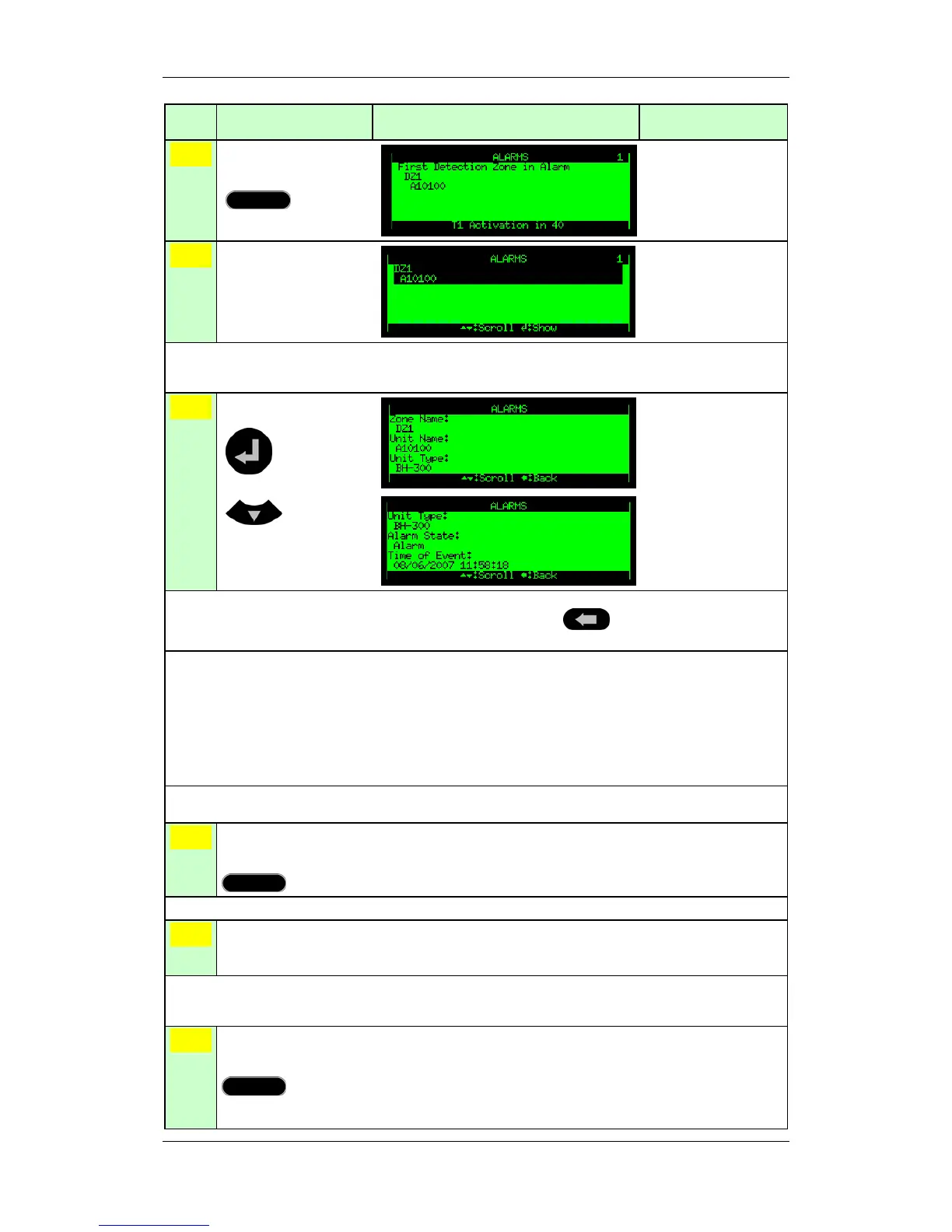In the Event of a Fire Alarm -
with Alarm Delay
Operator's Handbook, Autroprime Interactive Fire Detection System, 116-P-APRIME-OPERATE/FGB Rev. B, 2009-10-28,
Autronica Fire and Security AS
Page 35
Step Actions to be taken Display Indication Audible Indication
2
To silence the internal
buzzer, press the black
Mute Panel button.
The internal buzzer on
the operator panel is
turned off.
3
Use the arrow down
(/arrow up) button and
scroll to observe the
point(s) in alarm state.
Comments: In this example, 1 point is in alarm state. If you want to view detailed point
information before investigating the scene, continue with the next step. If not,
investigate the scene, then go directly to step 7.
4
To view detailed point
information, press
then scroll downwards
to see all information.
Comments: If you want to view detailed information for another point (if any);
move back using the Cancel button
, then select another point in step
3, repeat step 4.
Comments: The delay is divided into two delay periods, Initial Delay, T1 (configurable) and
Prolonged Delay, T2 (configurable).
The T1 delay period is started when a Fire Alarm signal from a point is
received. Actions will be initiated after the T1 delay period has expired.
Pressing Prolong Delay will terminate T1 and the delay period T2 will start.
T1 for different detection zones may start at different times, however, when
Prolong Delay has been pressed, T2 for all detection zones will start at the
same time.
Comments: If you want to prolong the delay, go to step 5.
If you do not want to prolong the delay go directly to step 6.
5
To prolong the alarm
delay, press the
Prolong Delay button
Comments: T2 will start to count down.
6
Investigate the
scene(s), and carry out
the necessary actions.
Comments: The next action depends on whether or not there really is a fire.
If there is not a fire, go to step 10 (press the green Reset button).
If there really is a fire, continue with the next step.
7
To activate the outputs,
press the
Activate Outputs button
or the
nearest manual call
