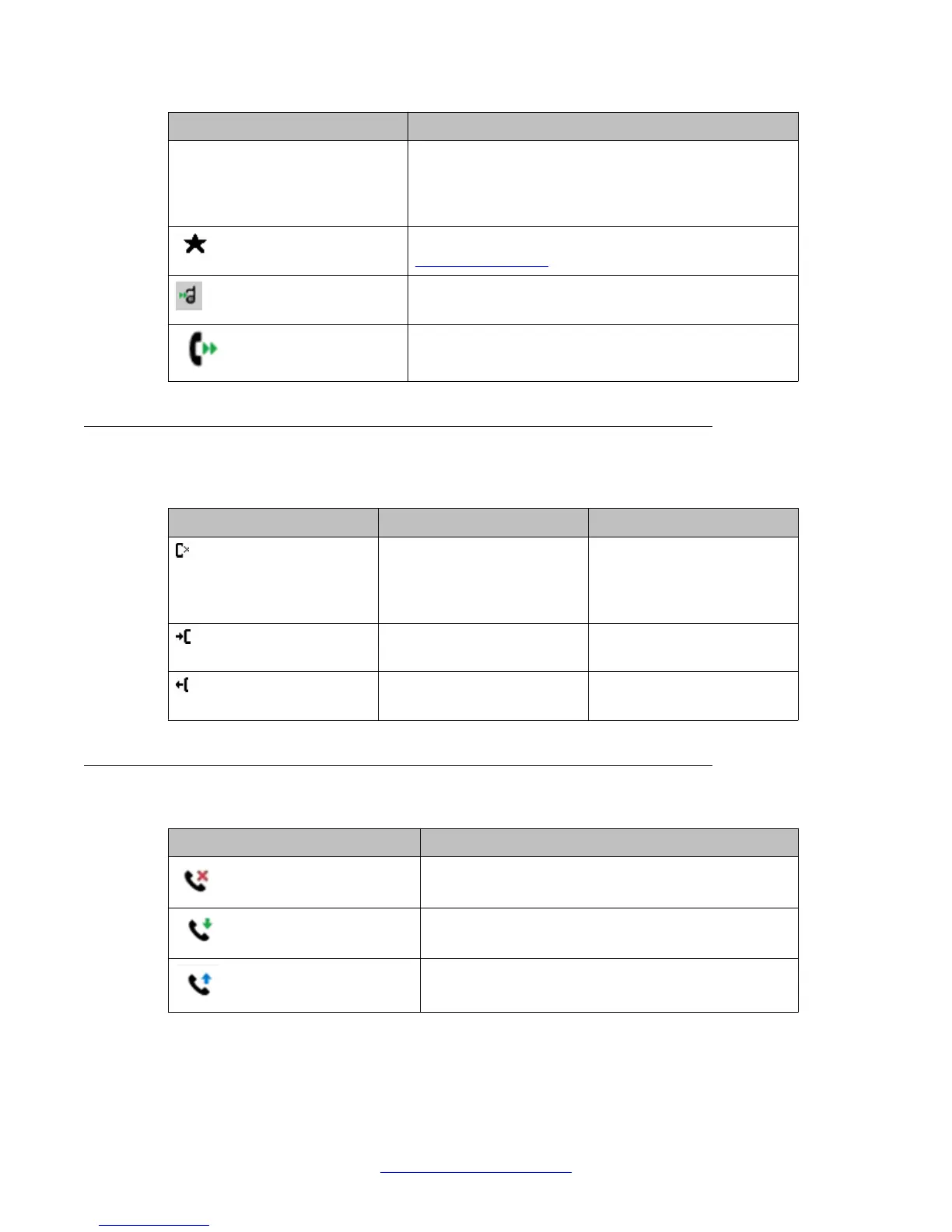Icon Description
If this icon appears in the appearance line, that indicates
that the phone has encountered a failure and has
preserved the media session until the near end user
hangs up.
This contact or feature is designated a "favorite." See
Setting up favorites on page 26 for more information.
The icon shown applies to the deskphones with color
display. The EC500 feature is on.
The icon shown applies to the deskphones with color
display. The Send All Calls feature is on.
Call history icons for 9608/9608G deskphones
The following icons indicate the types of calls.
Icon Name Description
Missed call Indicates that you did not
answer the call or had
forwarded the call to your
voice mail.
Answered call Indicates that you have
answered the call.
Outgoing call Indicates that you have made
the call.
Call history icons for 9611G Deskphones
Icon Description
Missed call; indicates you did not answer this call or
had forwarded the call to voice mail.
Incoming call; indicates you have answered this call.
Outgoing call; indicates you have made this call.
Introduction to 9608/9608G and 9611G SIP deskphones
16 Using Avaya 9608/9608G/9611G IP Deskphones SIP January 2014
Comments? infodev@avaya.com
