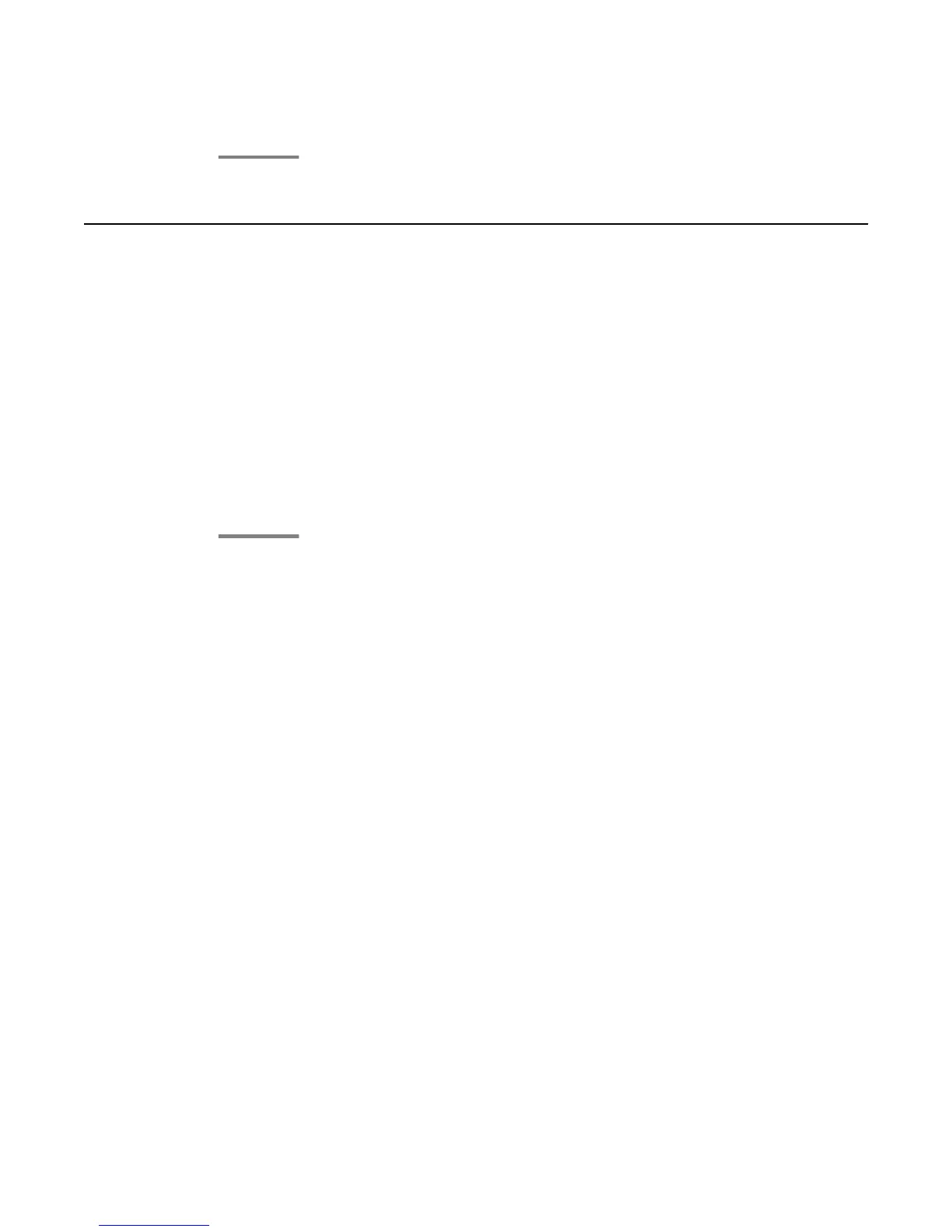5. Press the Call softkey or the OK button.
Dialing an E.164 number
About this task
E.164
is a standard format of international public telephone numbering. An E.164 number can
have up to 15 digits and is preceded by a plus sign (+). Use the following procedure to dial an
E.164 number.
Procedure
1. Press asterisk (*) twice or pressthe plus sign (+) to display the plus sign (+).
If you are using the SPEAKER, the HEADSET, or the call appearance line, the
deskphone displays the plus sign (+) softkey on the screen.
2. Dial the number that you want to call.
Dialing an E.164 number
Using Avaya 9608/9608G/9611G IP Deskphones SIP January 2014 47