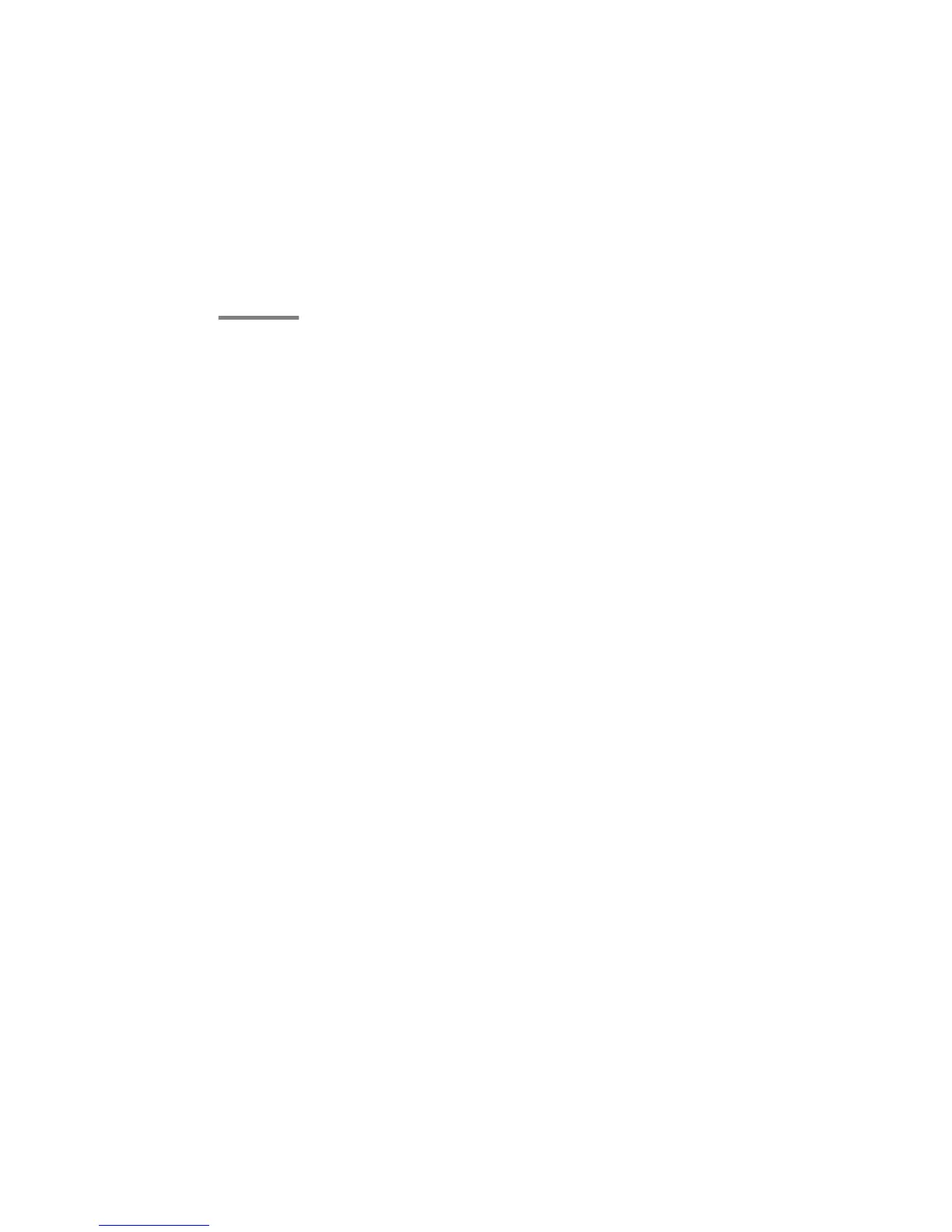2. Press Conf.
3. Dial the telephone number, or call the person from the Contacts list, or call the
person from the History list.
4. When the person answers, press Join or OK to add the person to the existing
call.
5. Press Add and repeat these steps to add another person to the conference.
6. Press Details button to access the details on the participants.
Viewing the details for a conference
Using Avaya 9608/9608G/9611G IP Deskphones SIP January 2014 57