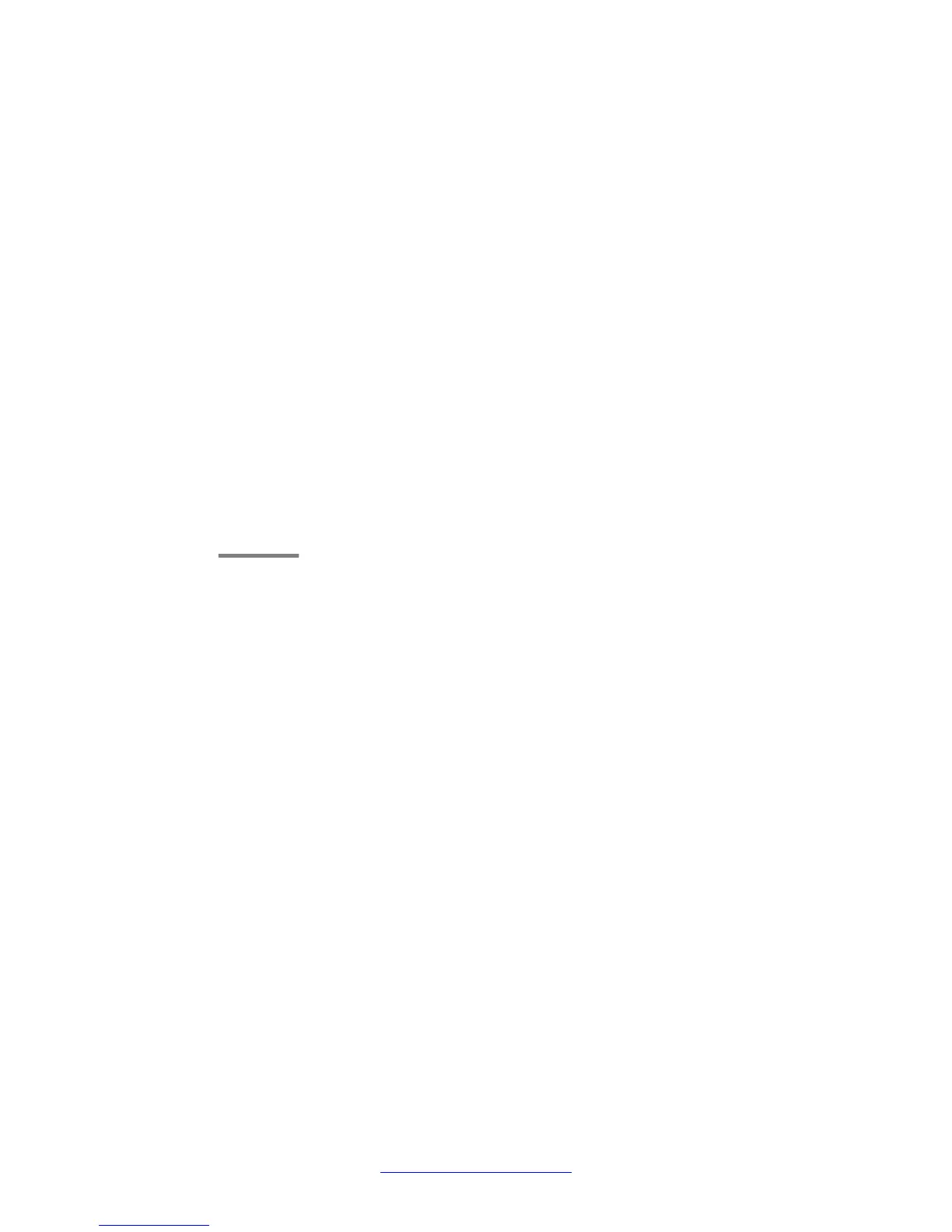Procedure
1. On the Phone screen, scroll to choose Calendar.
The phone displays the appointments in the start-time order.
2. Perform one of the following actions:
• To move backward or forward from one appointment to another, press Prev
or Next.
• To call the person with whom you have the appointment, press Call.
Note:
The number of the person whom you want to call must be present on the
Appointment Detail.
• To update the calendar with any new appointments that you have set up on
your calendar, press More > Refresh.
• If you pressed More and want to re-display the previous set of softkeys, press
More again.
• To exit the calendar and return to the Phone screen, press More > Exit.
Using the Calendar
96 Using Avaya 9608/9608G/9611G IP Deskphones SIP January 2014
Comments? infodev@avaya.com