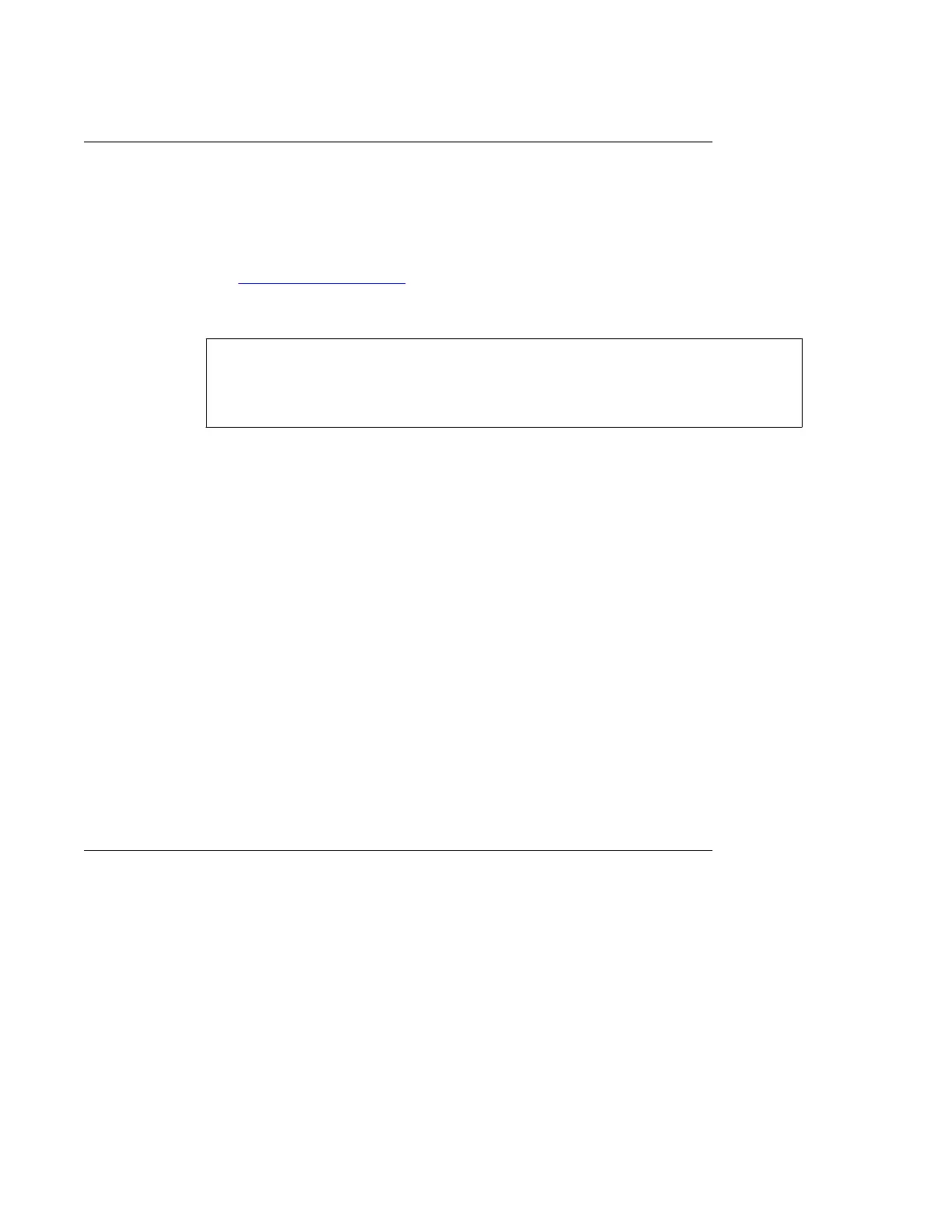DAP power configuration
The C4710 and C4710E DAPs are powered using one of the following methods:
• Locally
, using an RJ-11 connector. The AC voltage must be 40V (+ or --10 percent). Use
an AC adaptor that provides at least 10 Watts. For part numbers of available AC adaptors,
see
Table 1: Part numbers on page 27
.
Table 1: Part numbers
NTCW28AAE5 N0162030 DAP AC/AC adaptor Eur
NTCW28BAE5 N0162032 DAP AC/AC adaptor UK
NTCW28CAE5 N0162033 DAP AC/AC adaptor ANZ
• Through Power over Ethernet (PoE), as defined by IEEE802.3af specifications. The DAPs
support both phantom power and power over spare wires. The following specifications
apply to PoE power.
- Minimum 36 Volts and maximum 60 Volts of voltage at the DAP
- Standard RJ-45 connector, using the spare wires pins (wires)
- Maximum cable length of 100 meters
Both phantom power and power over spare wires are provisioned on the same DAP to provide
system redundancy. The power input providing the highest voltage is active. If one power input
fails, the other takes over without service interruption.
The 4720 and 4720E DAPs are powered only through Power over Ethernet (PoE) with the
following specifications:
• Voltage at C4720(E) via PoE : 36 . . . . 57 V. DC
• PoE Class ............................. : Class 2
• Power Consumption ............. : 6 Watt maximum
Wire color coding for Category 5 cables
This section shows you the normal color coding for Category 5 cables (4 pair) based on the
two standards supported by
TIA/EIA: the 568A and 568B standard. These standards apply to
the color code used with a single cable run.
Important:
Both cable ends must use the same standard!
Which standard to use is a matter of local decision. However
, since they both use the same
pin out at the connector,s you can mix 568A and 568B cables in any installation.
Components of SIP DECT systems
SIP DECT Fundamentals October 2012 27
