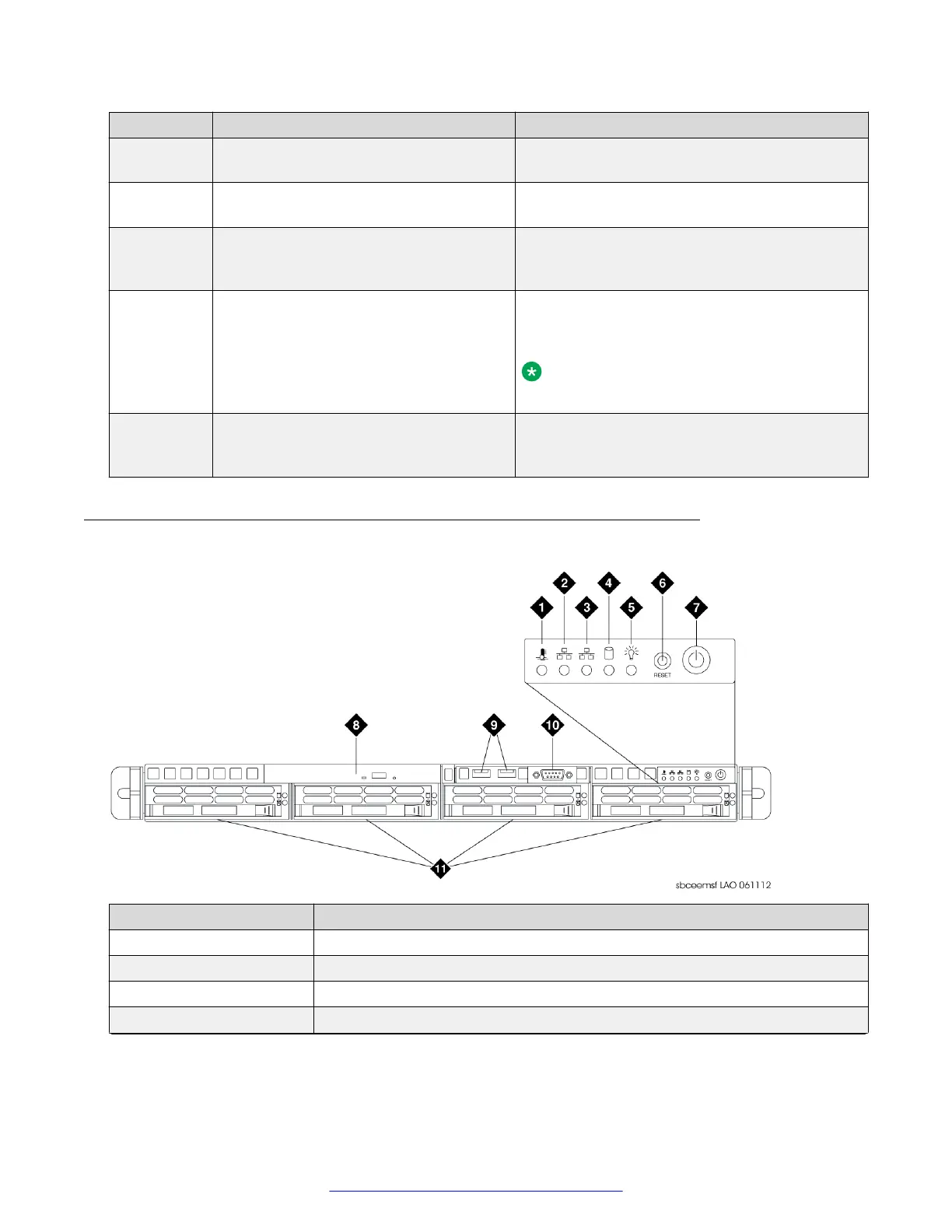Number Component Description
4 Console Port A standard Ethernet RJ-45 connector jack for
use in connecting a system console.
5 USB connectors USB connectors connect USB 2.0-compliant
devices to the system.
6 Network Ports Standard Ethernet RJ-45 connector jacks labeled
M1, A1, A2, and B1 for use in connecting to the
network.
7 F/D Button The Factory Defaults (F/D) reset button that is
normally used to reset the device to its original
factory default settings.
Note:
This feature is currently not supported.
8 VGA Connector A standard 15-pin female video graphics adapter
(VGA) connector used for connecting a monitor
to the system.
Front panel (AMAX EMS)
Number
Description
1 Over Temperature Indicator
2 LAN 2 Indicator
3 LAN 1 Indicator
4 Hard Disk Drive Access Indicator
Table continues…
Hardware overview
16 Deploying Avaya SBCE August 2015
Comments on this document? infodev@avaya.com