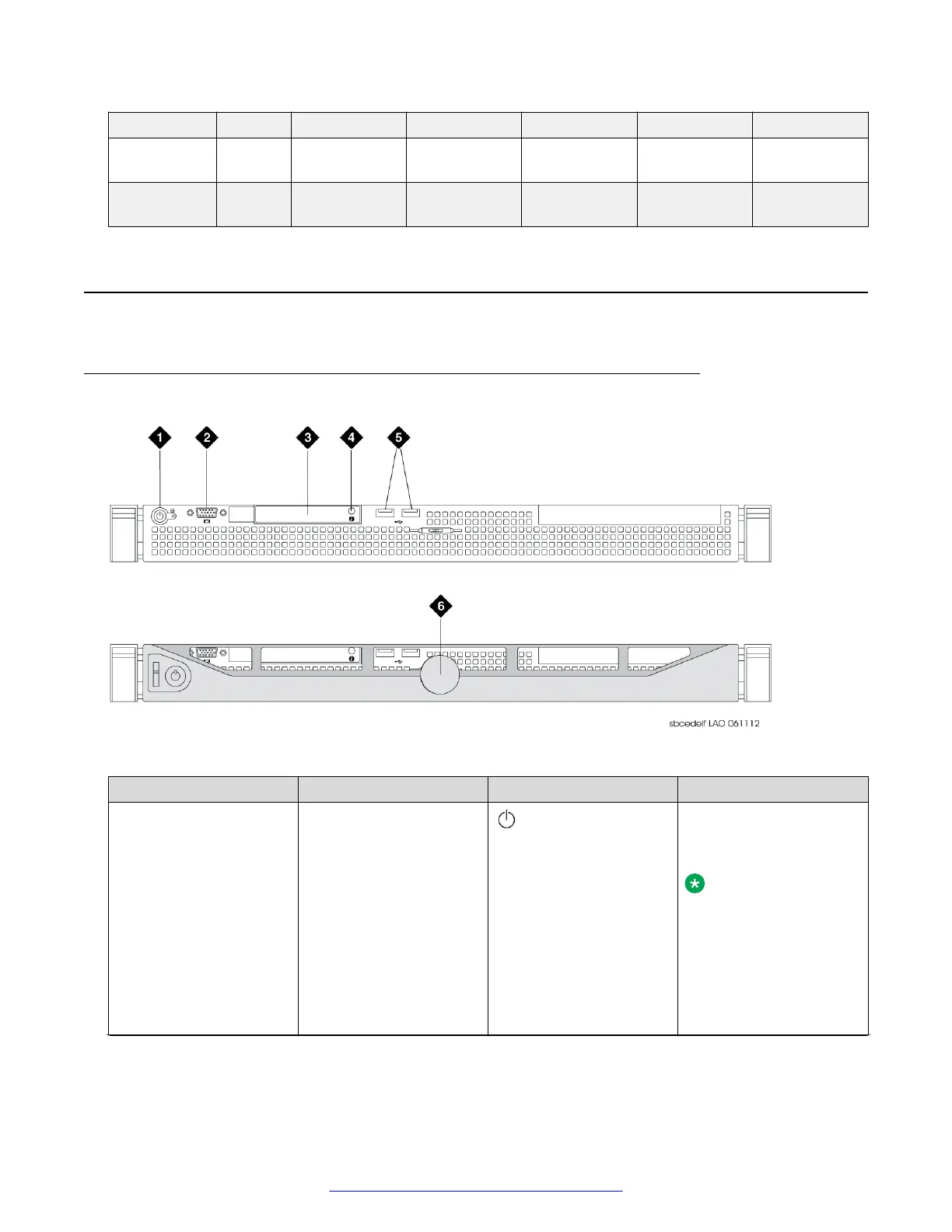Dell R620 6 Available 310 Supported Supported Supported
HP DL360
G7
6 Available 311 Not supported Supported Supported
HP DL360
G8
6 Available 311 Supported Supported Supported
Panel descriptions
Front panel (Dell R210–ii, Dell R210–ii XL)
Figure 1: Front panel (Dell R210–ii, Dell R210–ii XL)
Component
Number Icon Description
Power-on indicator,
power button
1 The power button turns
the system power off and
on.
Note:
If you turn off the
system using the
power button and
the system is
running an ACPI-
compliant operating
system, the system
Table continues…
Panel descriptions
August 2015 Deploying Avaya SBCE 11
Comments on this document? infodev@avaya.com