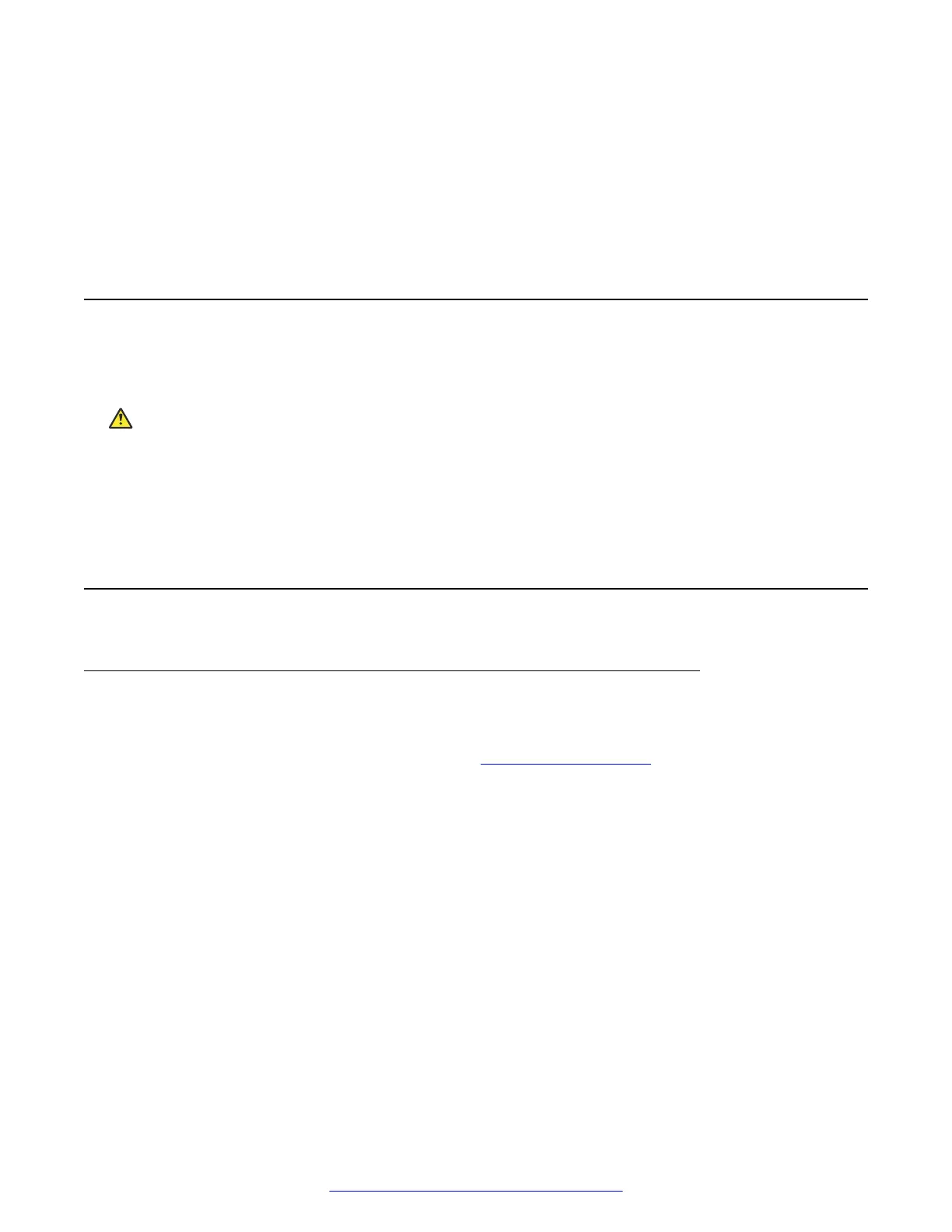2. Press the cable connector into the port mating connector on the front panel of the server until
the cable is securely seated.
3. Repeat Step 1 through Step 3 for each remaining cable.
4. Dress and secure the cable bundle to provide appropriate strain relief and protection against
excessive bends and kinks.
Meeting power requirements
About this task
A uninterruptable back-up power supply is strongly recommended.
Caution:
Do not apply power to the server using extension cords or power strips.
Procedure
Ensure unobstructed access exists to an adequate power receptacle that provides AC 110V – 240V.
Preparing a USB device or DVD for installation or upgrade
Preparing a USB device on Windows
Before you begin
Download the .img file from the PLDS website at
https://plds.avaya.com.
About this task
You can use a USB storage device with the minimum capacity of 4 GB for installation or upgrade of
Avaya SBCE.
Procedure
1. Download and set up a disk imaging utility like Win32 Disk Imager.
2. Copy the Avaya SBCE 6.3 USB image file on the Windows system.
3. Ensure that the checksum matches a checksum utility such as Microsoft File Checksum
Integrity Verifier.
4. Plug in the USB device on the Windows system.
5. In the Win32 Disk Imager application, specify the image name and the correct USB device
and click Write.
Preparing for installation
46 Deploying Avaya SBCE August 2015
Comments on this document? infodev@avaya.com
