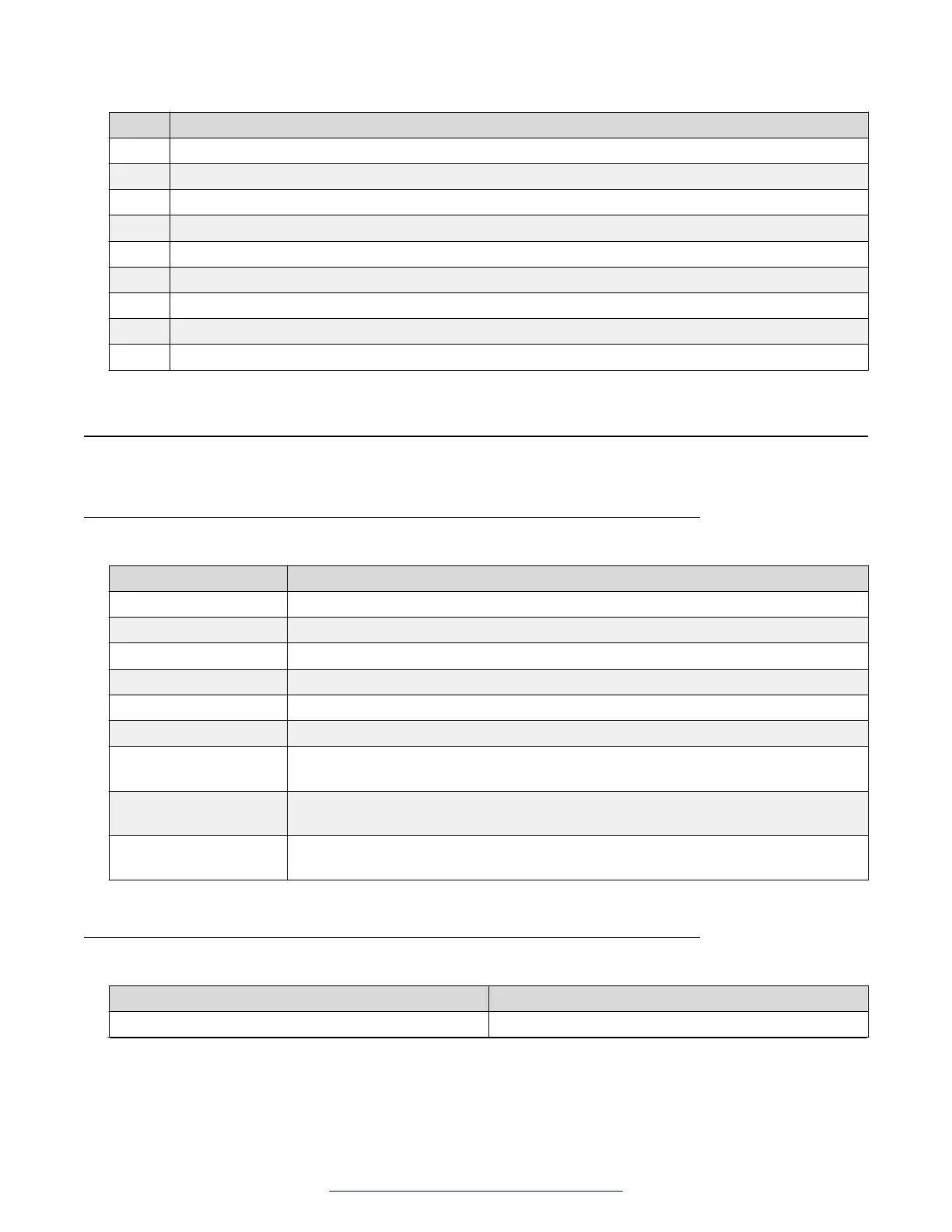No. Description
1 PCIe 3.0 with two NIC ports (1 GB each)
2 Flexible LOM ports (4 ports 1 Gb each)
3 Video connector
4 Serial connector
5 PCIe 3.0 Low Profile x8 expansion slot
6 iLO Management Engine NIC connector
7 Four (4) USB connectors
8 Power supply bay 2 (Shown populated: Optional Power Supply for Redundant Power)
9 Power supply bay 1 (Primary Power Supply)
Specifications
Processors
Server
Processors
Dell R210–ii XL (core) Intel Xeon E3-1220 3.10 GHz Quad Core/4T
Dell R210–ii (core) Intel Xeon E3-1230 3.20 GHz Quad Core/4T
Dell R210–ii XL (EMS) Intel Pentium G850 2.90 GHz – Dual Core/2T
Dell R320 Intel Xeon E5–2430v2 2.5 GHz – Six Cores – 80W
Dell R620 Intel E5-2630, six core 2.3GHz (Sandybridge)
AMAX (EMS) Intel Core 2 Duo E6400 2.13 GHz – Dual Core
Portwell CAD-0208
(core)
Intel
®
Atom D510 1.66GHz – Dual Core
HP DL360 G7 Intel E5620 Quad Core / 2.4 GHz (Westmere), 1 CPU, 3 memory channels per
CPU with up to 3 RDIMMS per channel
HP DL360p G8 Intel E5–2630, Six Core / 2.3 GHz (Sandybridge) 4 memory channels per CPU
with up to 3 DIMMs per channel
System memory
Server
System Memory
Dell R210–ii XL (core) 4 GB (DDR3 1333MHz)
Table continues…
Hardware overview
26 Deploying Avaya SBCE August 2015
Comments on this document? infodev@avaya.com