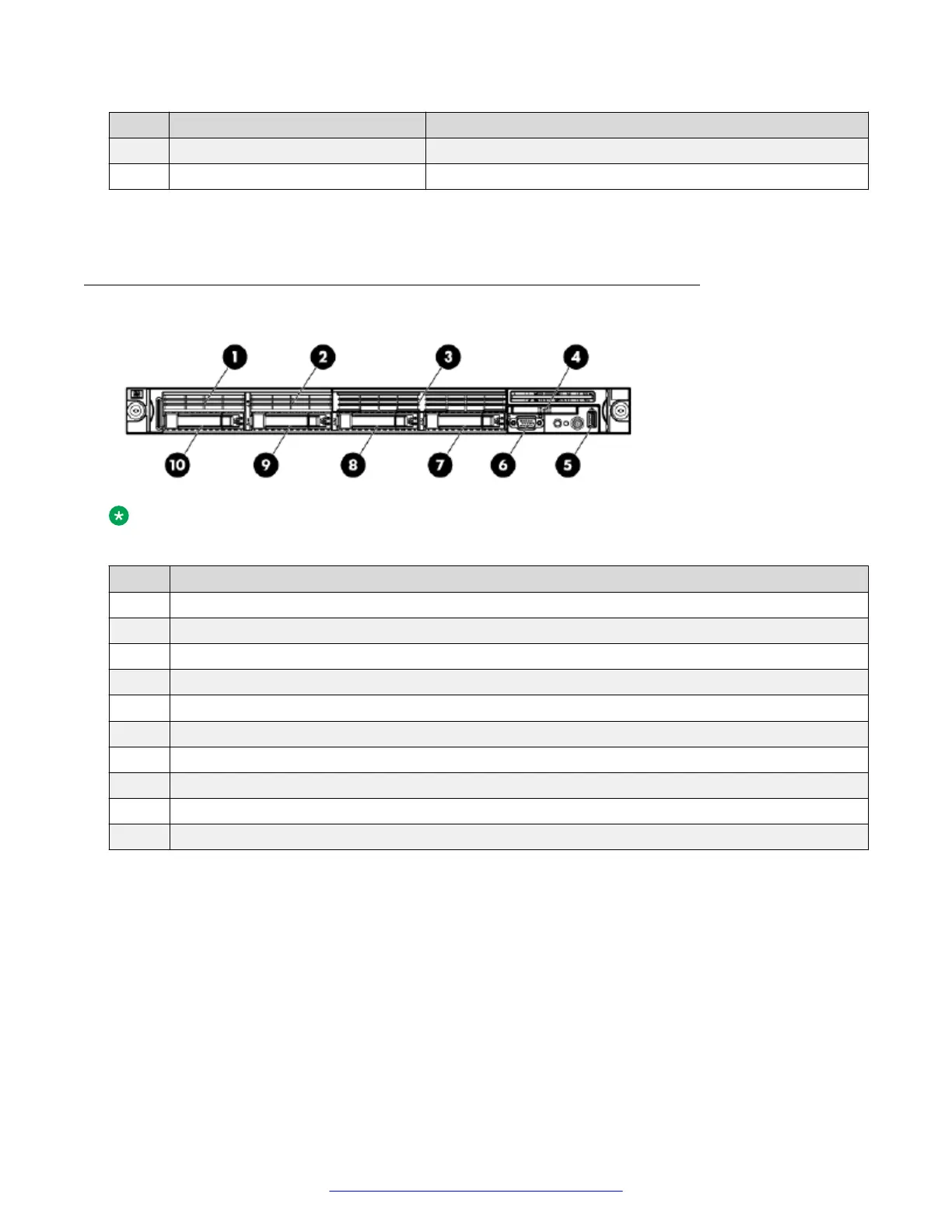No. Item Description
10 Power Supply (PSU1) AC 495W, 750W
11 Power Supply (PSU2) AC 495W, 750W
For more information, see the Dell Owner’s Manual, in the Back Panel Features and Indicators
section.
Front view of HP DL360 G7 Server
Note:
Servers are shipped with two hard disk drives.
No. Description
1 Not present
2 Not present
3 DVD-RW
4 HP Systems Insight Display
5 Front USB connector
6 Video connector
7 Hard drive bay 4
8 Hard drive bay 3
9 Hard drive bay 2 —Drive 1
10 Hard drive bay 1 — Drive 2
Panel descriptions
August 2015 Deploying Avaya SBCE 23
Comments on this document? infodev@avaya.com
