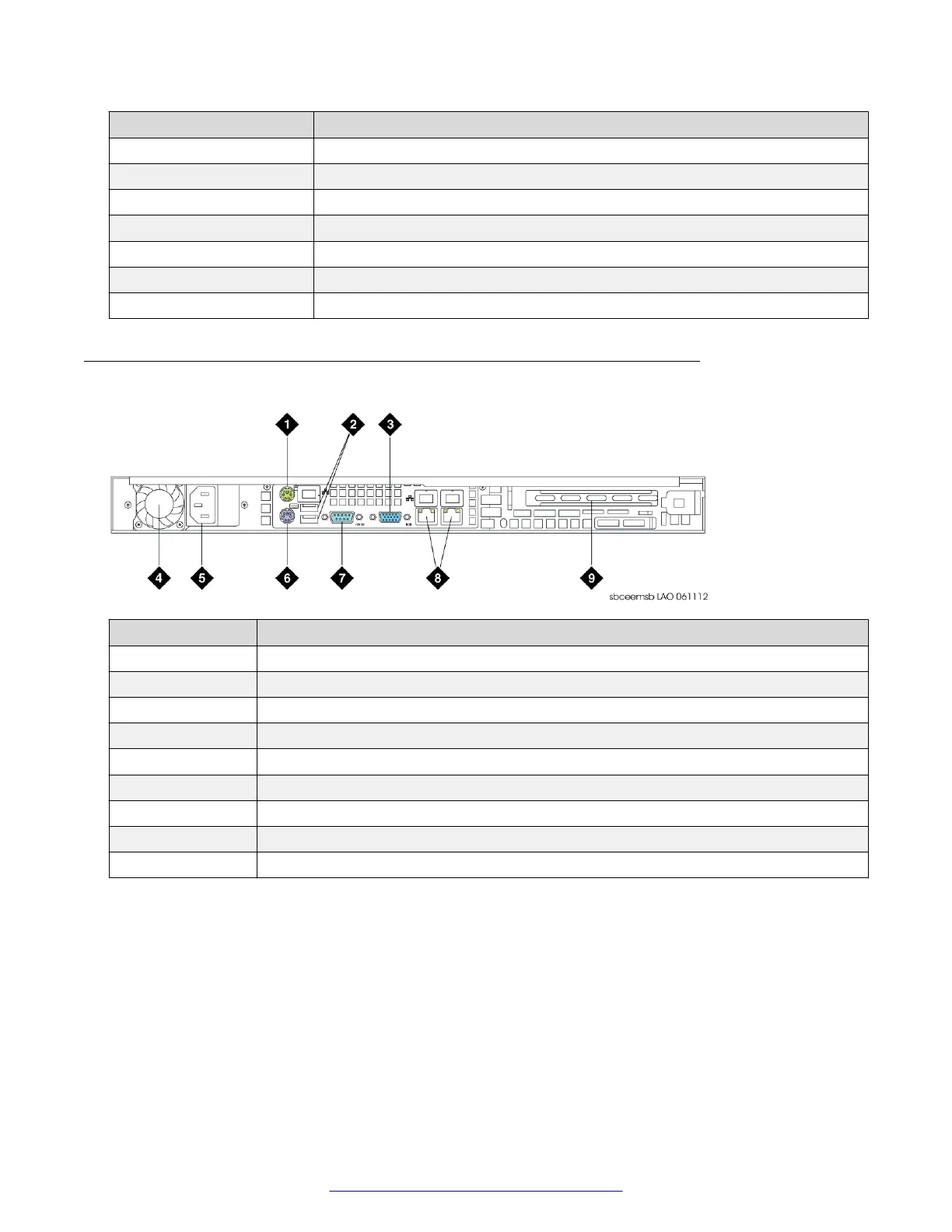Number Description
5 Power On Indicator
6 Hardware Reset Switch
7 Power On Switch
8 CD ROM Drive (Optional)
9 USB Ports
10 Serial Port (not used)
11 Four Hot-Swappable SCA Hard Disk Drive Slots
Rear panel (AMAX EMS)
Number Description
1 PS2 Mouse
2 USB Ports (2)
3 VGA Output
4 Cooling Fan
5 Power Receptacle
6 Keyboard Port
7 Serial COM Port
8 32–bit GbE Ports (LAN 1 left, LAN 2 right)
9 PCI Slot Plate (PCI not used)
Panel descriptions
August 2015 Deploying Avaya SBCE 17
Comments on this document? infodev@avaya.com