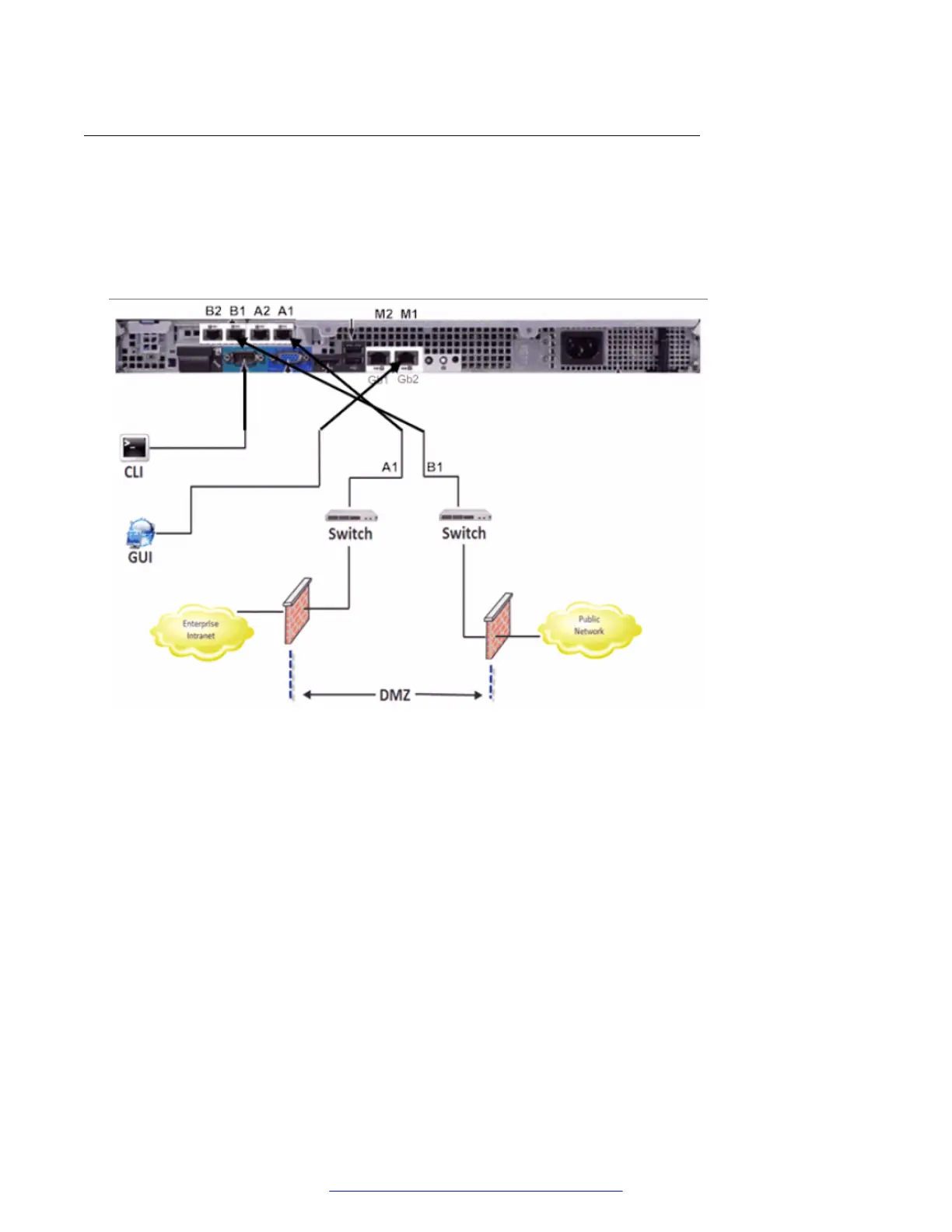Connection of the server to the VoIP network
After the Avaya SBCE server has been properly installed, the network interface cables can be
installed. The connection of the Avaya SBCE server to the network is determined by the particular
configuration of the enterprise network and the desired location of the server with that topology.
Refer to the following figures for examples of Avaya SBCE servers connected in a single server and
a multiple server deployment.
Figure 4: Single server deployment
If there are HA-pair servers being managed by the EMS, the script is first run remotely on the EMS
server. Then, the system runs the script remotely on each of the standalone servers.
About installation
August 2015 Deploying Avaya SBCE 49
Comments on this document? infodev@avaya.com
