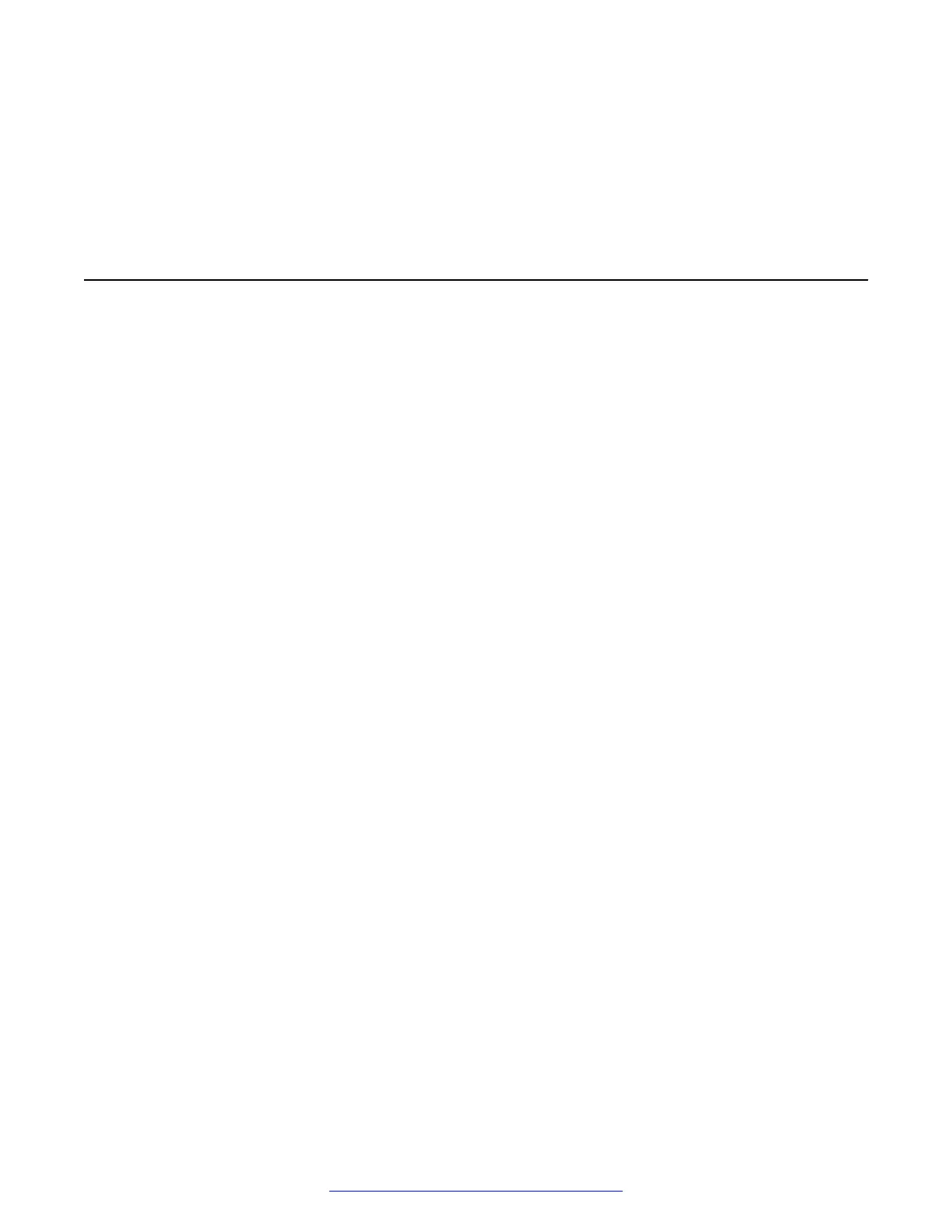3. In the Enter license path field, select the downloaded license from your computer and click
Install.
After the license is successfully installed, the system displays a new menu ASBCE.
4. Click ASBCE to view the license information.
Configuring WebLM server IP address on EMS
Before you begin
Install the Avaya SBCE license file on System Manager WebLM, local WebLM, or standalone
WebLM server.
Procedure
1. Log on to the Element Management System web interface with administrator credentials.
2. In the left navigation page, click System Management.
3. On the System Management page, click the Licensing tab.
4. Perform one of the following tasks:
• For a System Manager WebLM server or standalone server, in the WebLM Server URL
field, type the URL of the WebLM server and click Save.
The url format of the System Manager WebLM server is https://
<SMGR_server_IP> :52233/WebLM/LicenseServer and the standalone WebLM
server is https://<WEBLM_server_IP> :52233/WebLM/LicenseServer.
• For a local WebLM server, select the Use local WebLM server check box and click Save.
5. On the Dashboard screen, check the License State field.
If the configuration is successful, the License State field shows OK.
6. Click the Devices tab.
7. Locate the Avaya SBCE device you configured, and click Edit.
The system displays the Edit Device dialog box.
8. In the Standard Sessions, Advanced Sessions, and Scopia Video Sessions fields, type
the number of licensed sessions depending on the license you purchased.
9. Click Finish.
Configuring WebLM server IP address on EMS
August 2015 Deploying Avaya SBCE 73
Comments on this document? infodev@avaya.com
