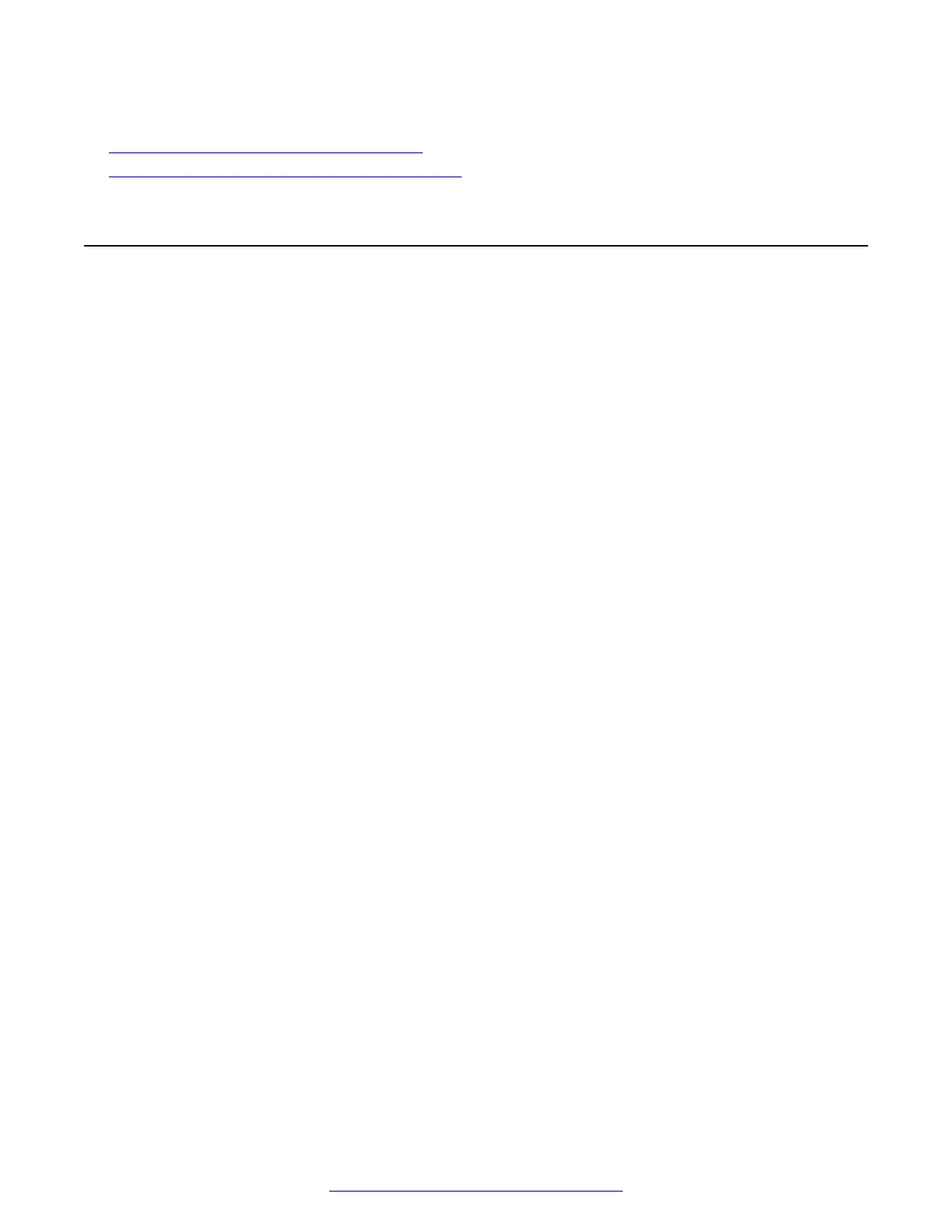Related Links
Appliance Configuration field descriptions on page 64
Management Interface Setup field descriptions on page 65
Configuring Avaya SBCE
Before you begin
Ensure that EMS is accessible over the network when Avaya SBCE is being configured.
Procedure
1. Connect to the serial console port of the server.
2. Press the Power On switch located on the front panel of the equipment chassis.
The Power On indicator LED illuminates and the installation scripts run, providing a series of
outputs on the video display.
3. Wait for the configuration menu to appear.
The options are:
• 1-configure: Command line mode
• 2-configure: Text mode
• 3-Reboot SBCE
• 4-Shutdown SBCE
4. Select option 2 for text mode.
5. Press Enter to begin the configuration process.
The Device Type screen displays two choices: SBCE and EMS+SBCE.
6. Using the arrow keys, select SBCE and press Enter.
The system displays the message Please Choose Yes to proceed or No to Exit.
7. Select Yes and press Enter.
The system displays the message Installing as a SBCE device.
8. Press Enter.
The system displays the Device configuration screen, containing two options: Configuration
and Operation.
9. Choose Configurations.
The system displays the top-level configuration screen.
10. Use the arrow keys to select the Appliance Configuration option and press Enter.
The system displays the Configure Appliance screen.
Avaya SBCE configuration
62 Deploying Avaya SBCE August 2015
Comments on this document? infodev@avaya.com