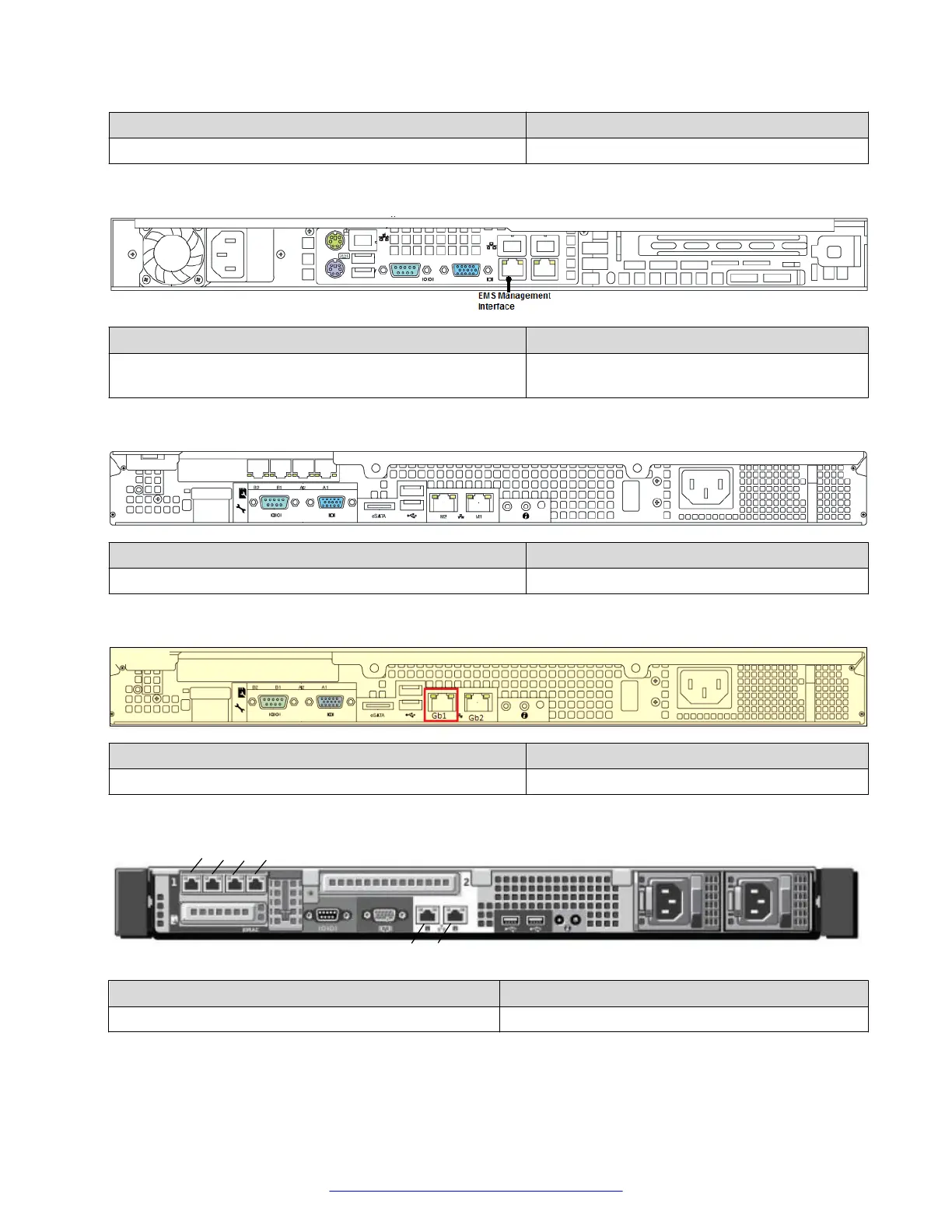Ethernet port labels Number of ports
M1, A1, A2, and B1 4
Amax
Ethernet port labels Number of ports
Unlabeled port. This port is used for EMS Management
Interface.
2 (1 unused - the right port is unused)
Dell R210-II
Ethernet port labels Number of ports
M1, M2, A1, A2, B1, and B2 6
Dell EMS
Ethernet port labels
Number of ports
Gb1 2 (1 unused - the right port is unused)
Dell R320
Ethernet port labels
Number of ports
M2, M1, A1, A2, B1, and B2 6
Hardware overview
28 Deploying Avaya SBCE August 2015
Comments on this document? infodev@avaya.com