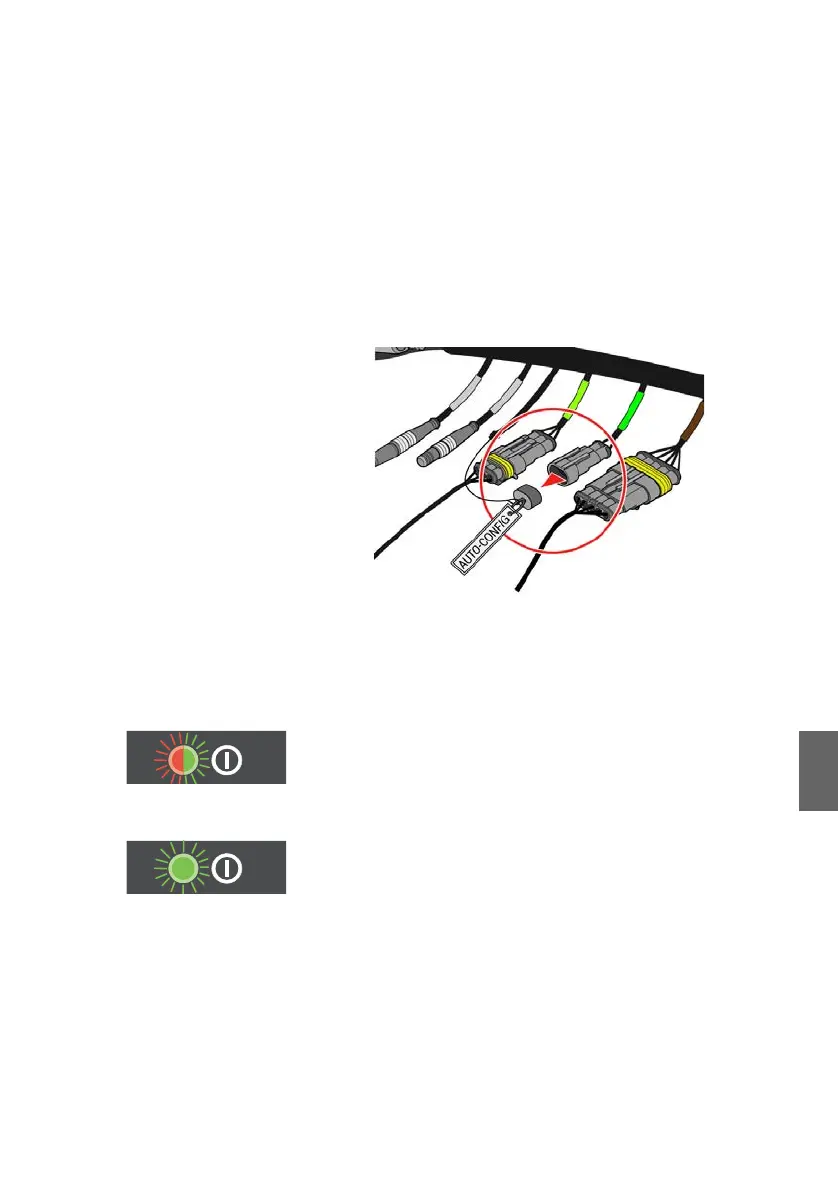Commissioning
AVENTICS | ECS Actuator | R417002911–BDL–001–AA 35
English
Proceed as follows to start the auto-config:
1. Power Marex ECS completely off.
2. Install the Control Head Type 500-ECS and establish the
electrical connections as described in chapter 7, Assembly.
3. Disconnect the auto-config plug from the Marex ECS Wiring
Harness as shown in fig. 15.
Fig. 15: Disconnect the auto-config plug
4. Switch the power supply on.
The auto-config is running. The process may take a few
minutes.The control head is being registered and
configured with standard settings. The device status LEDs
flash alternately red and green on all Marex ECS
components.
When the LEDs flash green on all components, the auto-
config is finished.