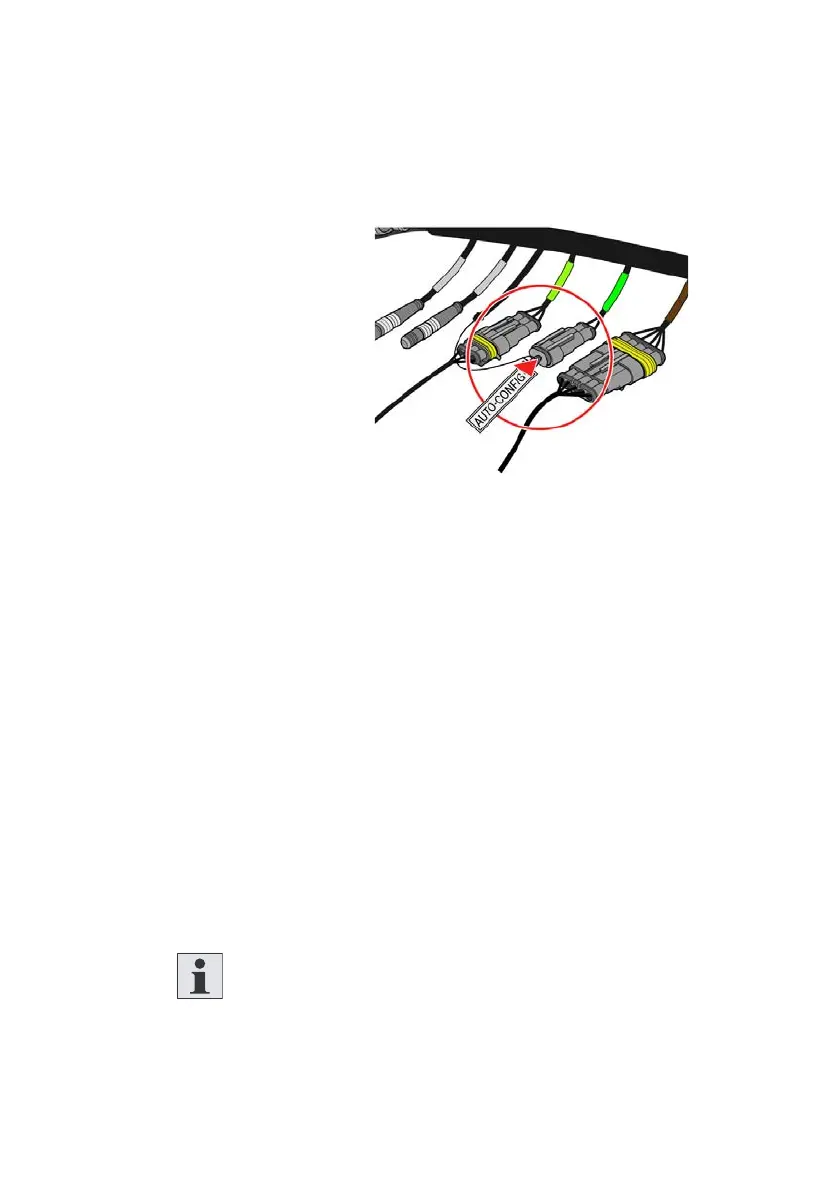Commissioning
36 AVENTICS | ECS Actuator | R417002911–BDL–001–AA
5. Reattach the Autoconfig-connector to the corresponding
jack on the wiring harness (fig. 16). Make sure the connector
fits securely.
Fig. 16: Reattach the autoconfig-connector
The configuration is complete.The device status LEDs are
indicating the components‘ status again.
If you wish to modify settings you can now make the necessary
changes using the wireless MarexLink network. Refer to the
MarexECS QuickGuide for further information (see chapter 1.2,
Required and additional documentations).
6. Test all system functions first at standstill. Verify if the
levers of all actuators connected move corresponding to the
functions which have been set.
The commissioning is completed if all functions are working
without failure.
Repeat the auto-configuration if the process is interrupted or
red LEDs flash or light up permanently.