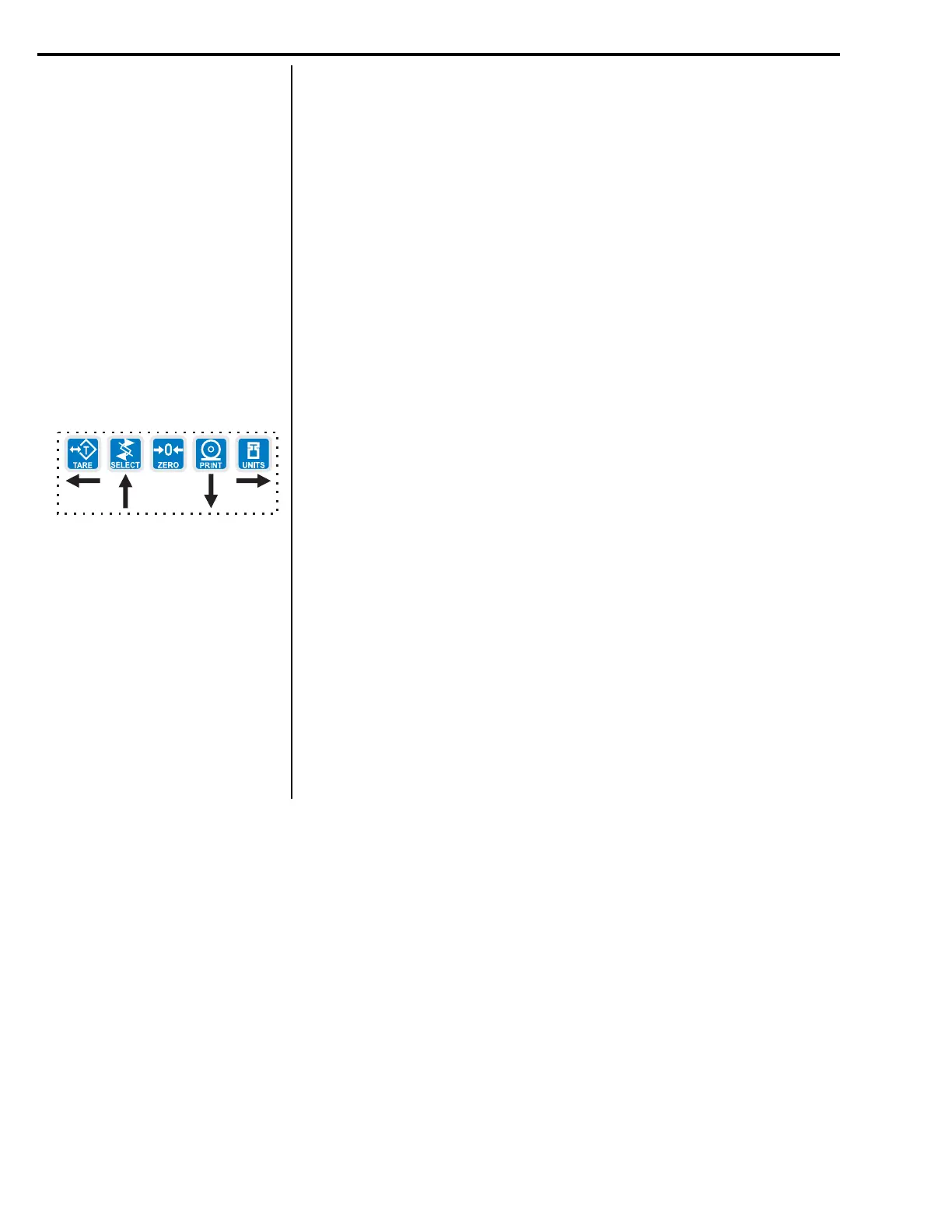32
Model E1010 Indicator Service Manual
1. Press the UNITS key. . .
D-BITS is displayed. Use this item to set the data bits value.
2. Press the PRINT key. . .
7 or 8 is displayed.
3. Toggle between the choices by using the UNITS key or TARE key and
press the ENTER key to accept the displayed choice. .
D-BITS is displayed.
1. Press the UNITS key. . .
PARITY is displayed. Use this item to set parity.
2. Press the PRINT key. . .
NONE, ODD or EVEN is displayed.
3. Scroll through the choices by using the UNITS key or TARE key and
press the ENTER key to accept the displayed choice. .
PARITY is displayed.
1. Press the UNITS key. . .
C-TROL is displayed. Use this item to set parity. Use this item to
set the handshake control.
2. Press the PRINT key. . .
NONE, RTS or SOFT (Xon/Xoff) is displayed.
3. Scroll through the choices by using the UNITS key or TARE key and
press the ENTER key to accept the displayed choice. .
C-TROL is displayed.
D-BITS
(Data bits)
C-TROL
(Handshake control)
PARITY
(Parity setting)
Service Menu—SERIAL submenu (continued)
