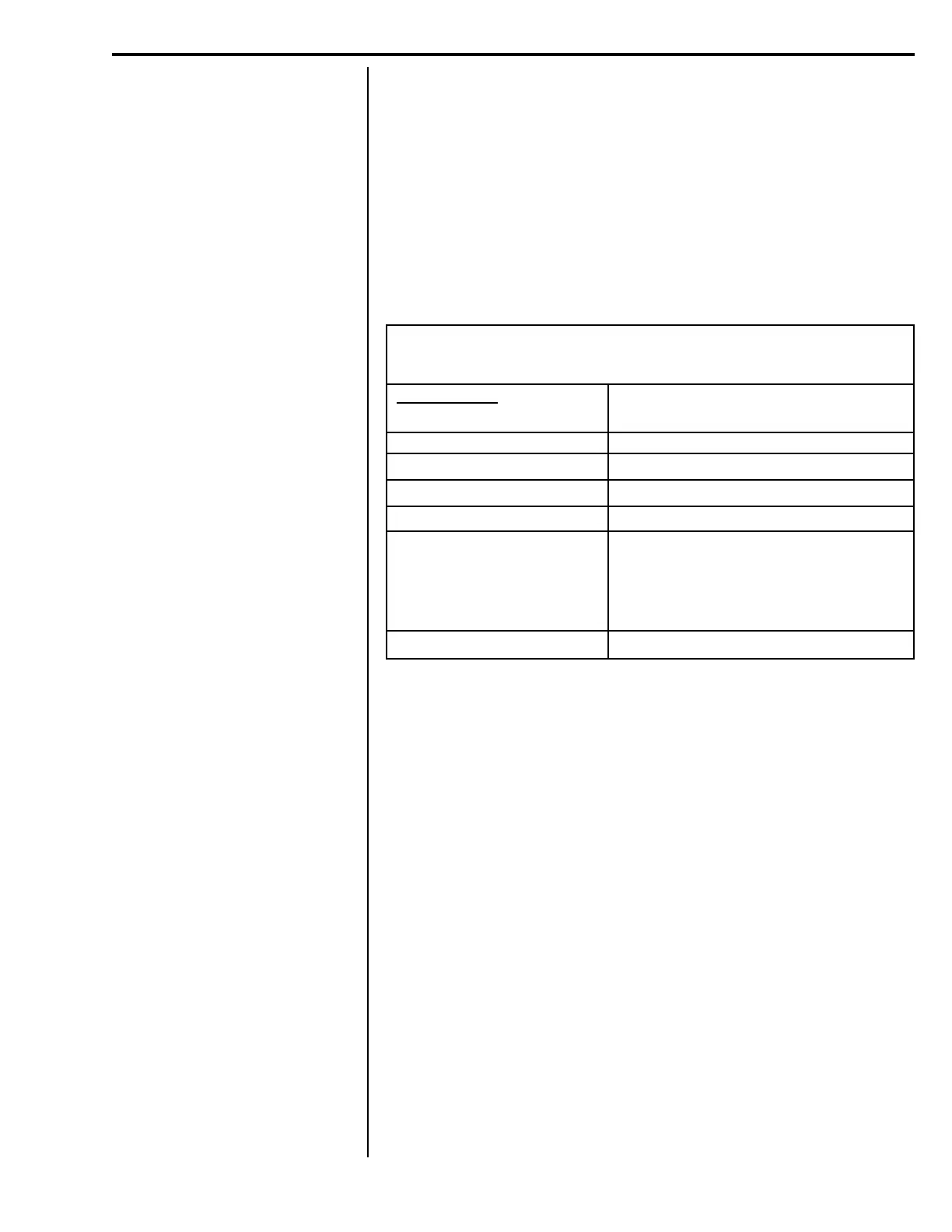33
Model E1010 Indicator Service Manual
1. Press the UNITS key. . .
TYPE is displayed. Use this item to set the port mode. You can
pick from these choices:
ENQ This stands for enquire. When an appropriate enquire
code is sent to the indicator, the configured print
format is sent through the port.
B-CAST This stands for broadcast. If this is enabled, the
indicator will send out the configured print format at
the configured rate whenever scale weight is stable.
SMA Scale Manufacturer’s Association protocol. See Table
3 below.
R-DISP This places the port in continuous send mode. This is
an unconditional serial output. Scale motion will not
stop output.
Mode 1 - Remote weight display only:
In this mode the indicator will function as a remote
display without annunciators or key functions. The
keypad and annunciators of the remote indicator are
disabled but valid messages received from the serial
port are displayed.
Mode 2 - Remote weight display with annuncia-
tors:
In this mode the indicator acts the same as in Mode 1
plus annunciator information will be displayed.
Mode 3 - Remote weight display with keypad:
In this mode the indicator acts the same as in Mode 1
plus the remote keypad is enabled.
Mode 4 - Remote weight display with keypad and
annunciators:
In this mode the indicator acts the same as in Mode 1
plus annunciator information will be displayed and the
remote keypad is enabled.
If communication is lost between the host and the
remote, the remote will display “-“, middle dashes, until
a signal is acquired again.
TYPE
(Serial port mode )
Service Menu—SERIAL submenu (continued)
SMA Protocol
Command Sent to Indicator Result
<LF>W<CR> Weight returned
<LF>Z<CR> Scale zeros itself
<LF>T<CR> Scale tares itself
<LF>A<CR> Sends the SMA compliance level.
<LF>B<CR> 1st B sent returns manufacturer
2nd B sent returns model software #
3rd B sent returns the software revision
level
4th B sends an END
<ESC> This reboots the indicator
Table 3
SMA protocol
