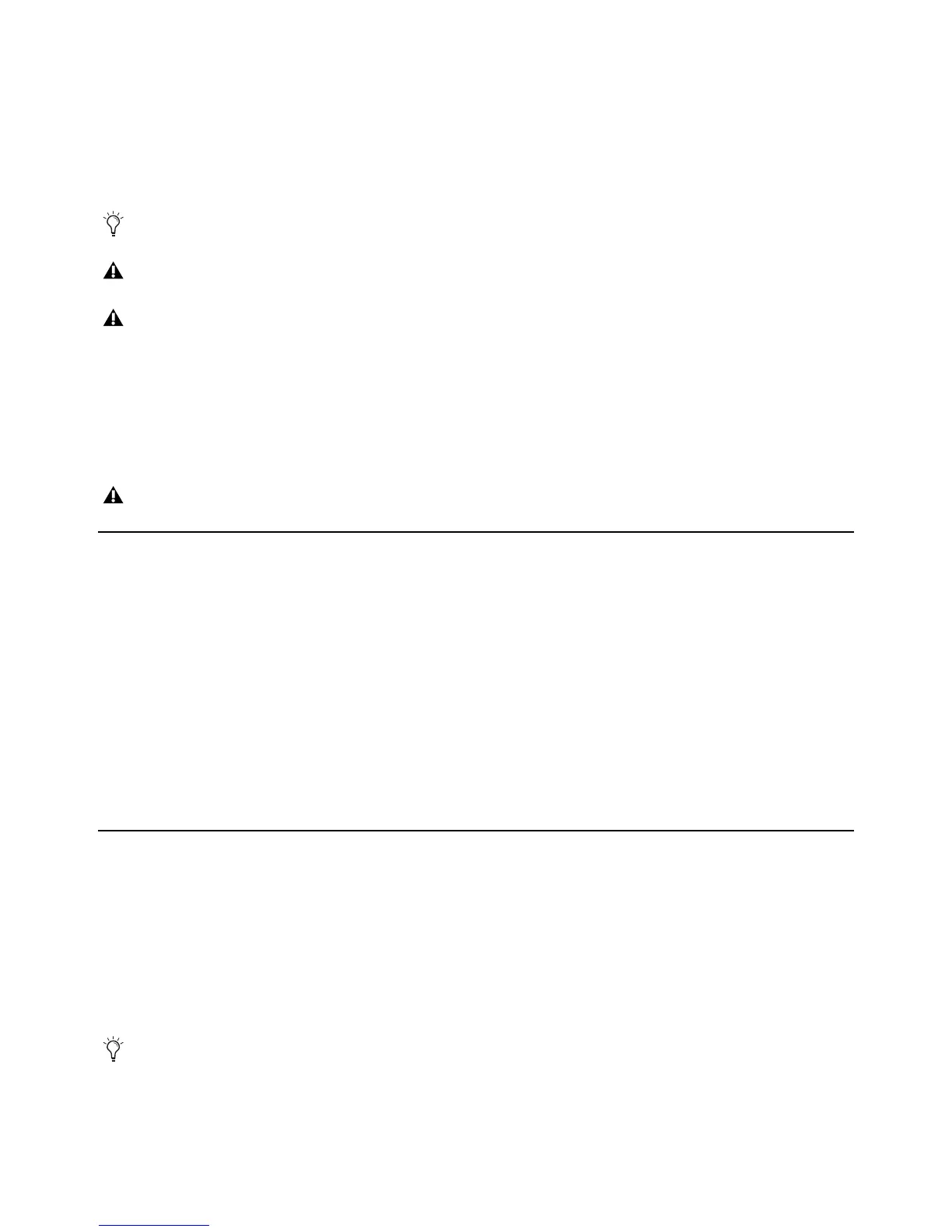Setting Up a VENUE S6L System for the First Time 7
Additional Required Items
The following items are required for installation and/or operation:
• Four (4) or more shielded Cat 5e (350 MHz) or better Ethernet cables (one is included with the S6L control surface, the other
three must be purchased separately)
• Free-standing HDMI or DVI-D compatible DVI-D compatible Full HD display with 1920 x 1080 minimum resolution
(21.5-inch or greater touch display recommended), a DVI-D cable, and a USB cable (for enabling the monitor touch screen)
• A VGA-compatible monitor (for installing VENUE software on the E6L engine via a System Restore)
• Windows-compatible USB keyboard and mouse
• USB 2.0 flash drive(s) for storing the S6L plug-ins installer and other required software installers
• An active hard-wired Internet connection
• A separate computer running Windows XP or higher
Optional Items
The following items are optional, and must be purchased separately:
• Shielded Cat 5e (350 MHz) or better Ethernet cable for connections to Pro Tools
• Thunderbolt-to-Gigabit Ethernet adapter for connecting to the Thunderbolt port of a qualified Pro Tools computer
• Standard Cat 5e or better Ethernet cable for ECx Ethernet Control connections
• Headphones with 1/4-inch connector
• 2x 3-pin XLR gooseneck LED lamps (for S6L-24C and S6L-16C only)
• Footswitch with 1/4-inch connector
• BNC cables for word clock connections to/from external digital devices
• DB25 (25-pin) cable(s) for connecting to GPI devices
• iOS devices for VENUE On-Stage and VENUE Function Pad apps
Expansion Options
S6L systems can be expanded to add analog or digital IO, plug-in processing capability, and connectivity. For an overview of avail-
able options, see the VENUE S6L System Guide.pdf.
When setting up a system for the first time, most users should complete the primary VENUE hardware and software installation as
described in this guide before installing any Option cards into the E6L engine (such as MADI-192 MADI Option Cards, or a
WSG-HD Waves SoundGrid Option Card) or into Stage 64 or Stage 32 (such as DNT-192 Dante Option Cards).
The only exception are system configurations that included an additional (but not pre-installed) AVB-192 Network Card, such as
the S6L-24C 112 Stage 16.
Installation instructions for Option cards are included in their packages.
If you use a DVI-to-HDMI cable, make sure the DVI cable is DVI-D 24+1 spec.
Use a qualified monitor with your S6L system. Visit www.avid.com/S6Lsupport for a list of supported monitors.
If you are using a non-qualified monitor, do not use a USB-powered monitor with your S6L system. In addition, do not connect
bus-powered USB hubs to the system.
Do not use bus-powered USB hubs with your S6L system, if a USB hub is needed it should have a dedicated power supply.
Some systems, such as the 24C-112-Stage 16, include a second AVB-192 Network Card (not pre-installed). Refer to the
AVB-192 Network Card guide and follow its instructions to install the second AVB-192 card, then return to this guide.
