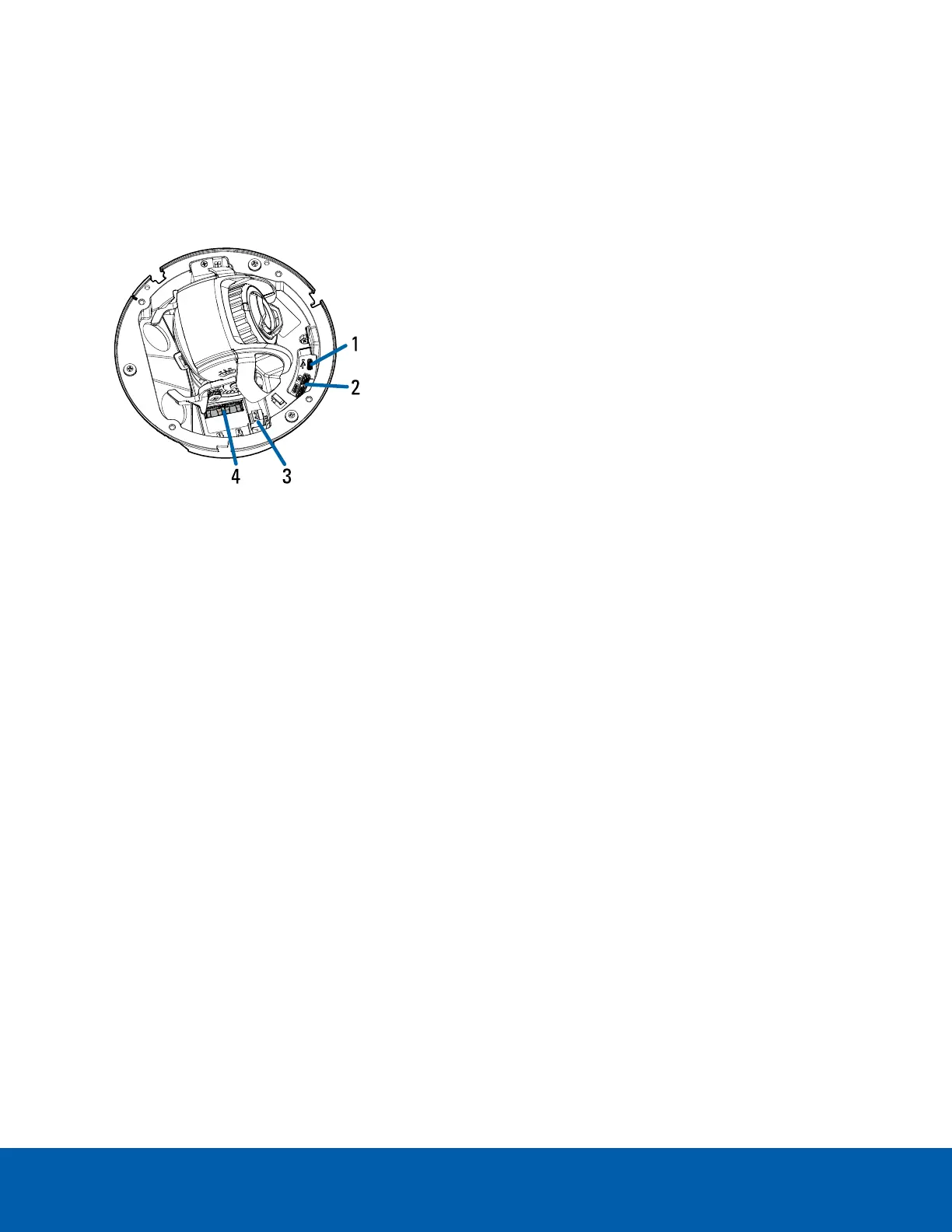1.
Tilt lock thumb screw
Provides a locking mechanism for the image tilt adjustment.
2.
IR positioning indicator
Helps when aiming the IR LEDs. For more information, see
Aiming the Dome Camera on page42.
SD, Power, I/O and USB View
1.
USB-C
Accepts a USB type-C to USB adapter. Only required when using the
(Optional) Using the USB Wi-Fi
Adapter on page40.
2.
I/O connector block
Provides connections to external input/output devices.
3.
Power connector block
Accepts a terminal block with either an AC or DC power connection. DC input can be either polarity.
Only required when Power over Ethernet is not available.
4.
microSD card slot
Accepts a microSD card for onboard storage. For more information, see
(Optional) Configuring
microSD Card Storage on page43.
SD, Power, I/O and USB View 2
