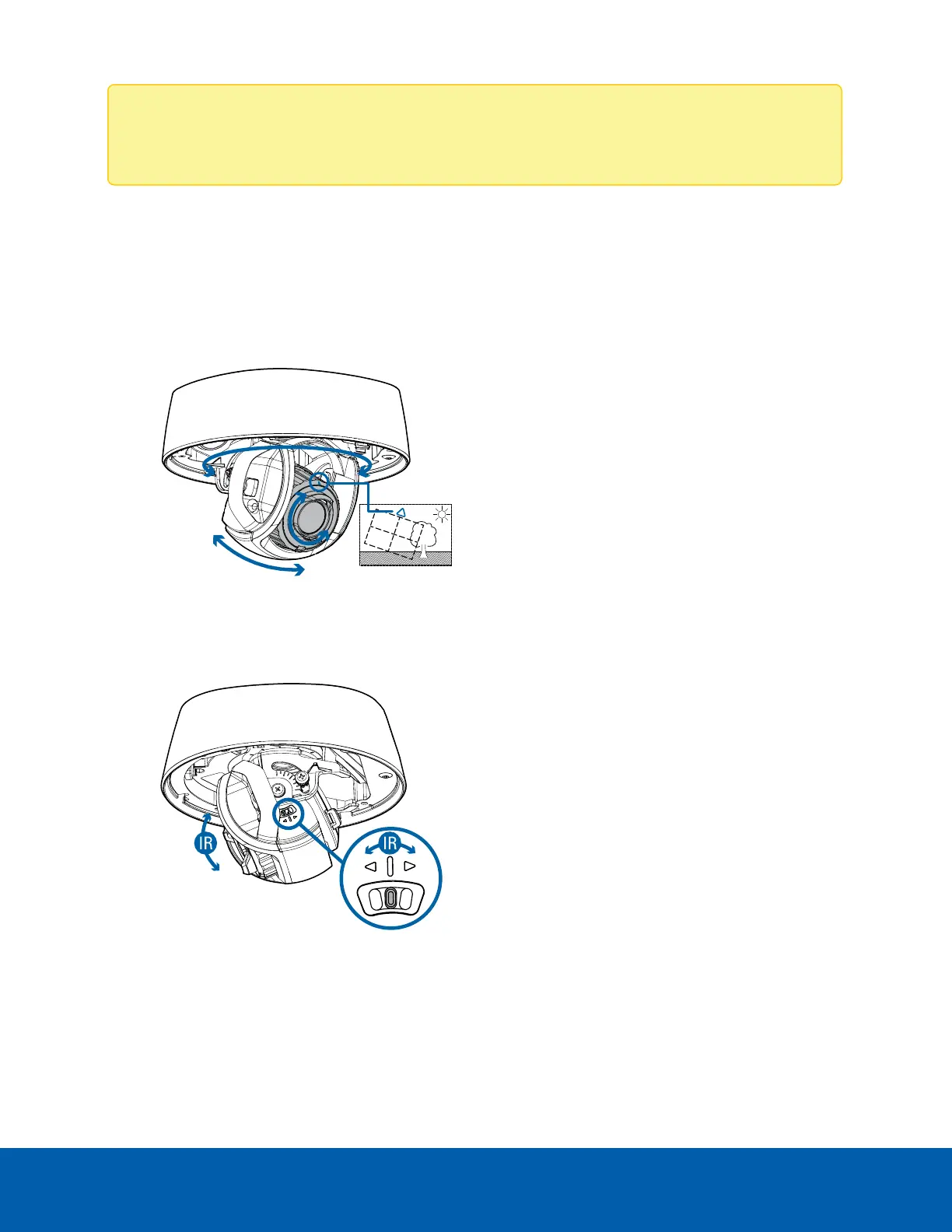required. You must create a user with administrator privileges before the device is operational. For
more information, see Initializing a Camera Username and Password on page40.
Aiming the Dome Camera
Reference the camera's live stream as you aim the camera.
1. Loosen the pan and tilt lock screws on the camera.
2. Turn the lens to the correct direction by panning and tilting the lens.
3. Tighten the pan and tilt lock screws to secure the dome camera’s position.
4. Rotate the azimuth control ring to set the image to the correct angle.
5. For an IR Camera, set the IR LEDs in one of the three positions shown in the image below.
6. In the camera web browser interface or the Avigilon Control Center software, adjust the camera’s
Image and Display settings. You can set the zoom position, focus, and change the image rotation.
Zooming and Focusing the DomeCamera
Ensure this procedure is performed after the dome cover is installed, so you can accommodate for the focus
Aiming the Dome Camera 42
