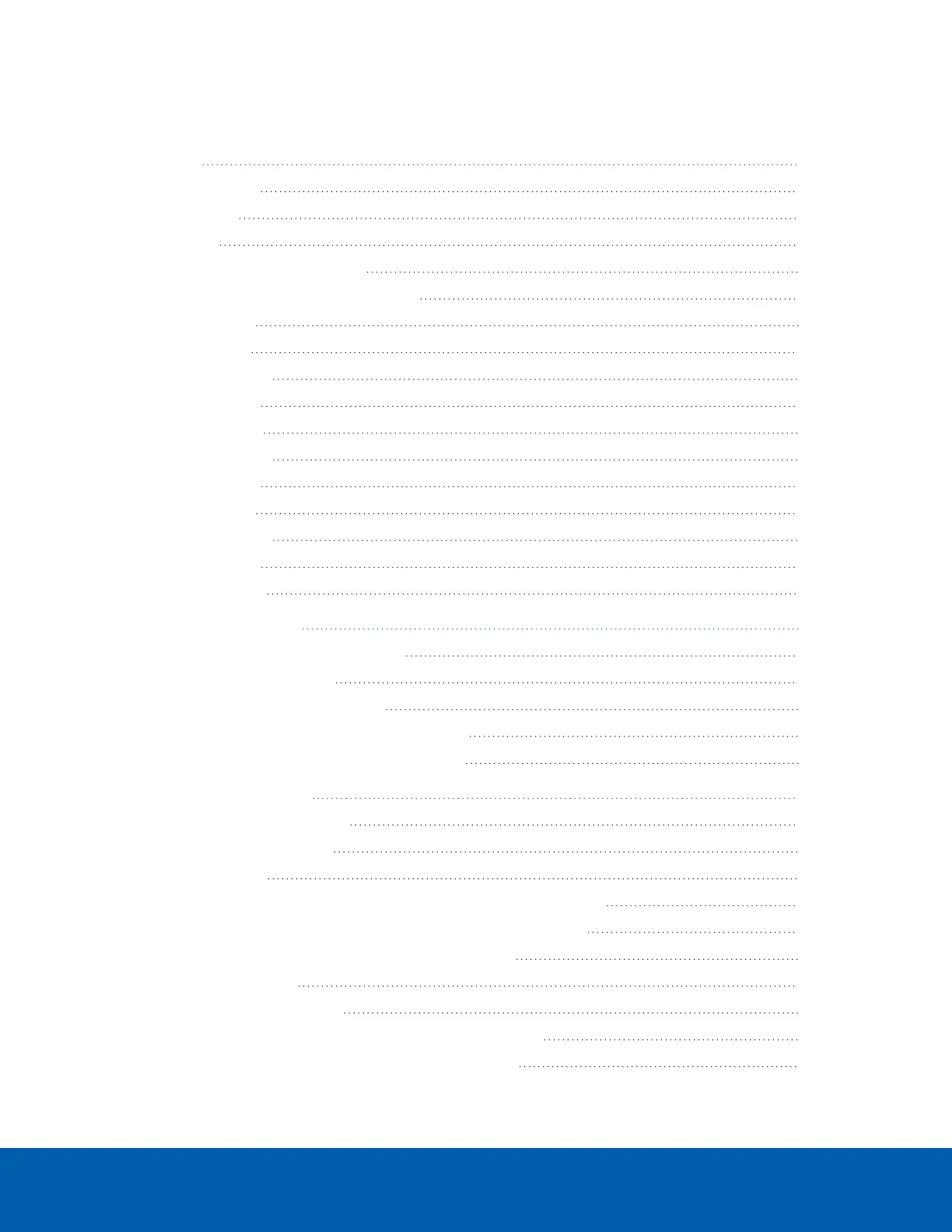Table of Contents
Overview
1
Camera Module 1
Lens View 1
IR View 1
SD, Power, I/O and USB View 2
LED, Ethernet and Audio Switch View 3
Bottom View 3
Surface Mount 4
Complete View 4
Adapter View 5
In-Ceiling Mount 6
Complete View 6
Adapter View 6
Pendant Mount 7
Complete View 7
Adapter View 8
Wall Arm View 8
Preparing for Installation 10
Pre-Deployment In-Box Configuration 10
Removing the Dome Cover 10
Removing the Configuration Cable 10
Mounting and Aiming Video Analytics Cameras 11
Inserting Cables through the Sealing Grommet 11
Surface Mount Installation 13
Required Tools and Materials 13
Camera Package Contents 13
Installation Steps 13
Installing the Surface Adapter Using the Bottom Cable Entry Hole 13
Installing the Surface Adapter Using the Side Cable Entry Hole 14
Mounting the Dome Camera to the Surface Adapter 16
Connecting Cables 17
Installing the Dome Cover 17
Installing the Dome Cover for a Non-IR Dome Camera 17
Installing the Dome Cover for an IR Dome Camera 18
vi
