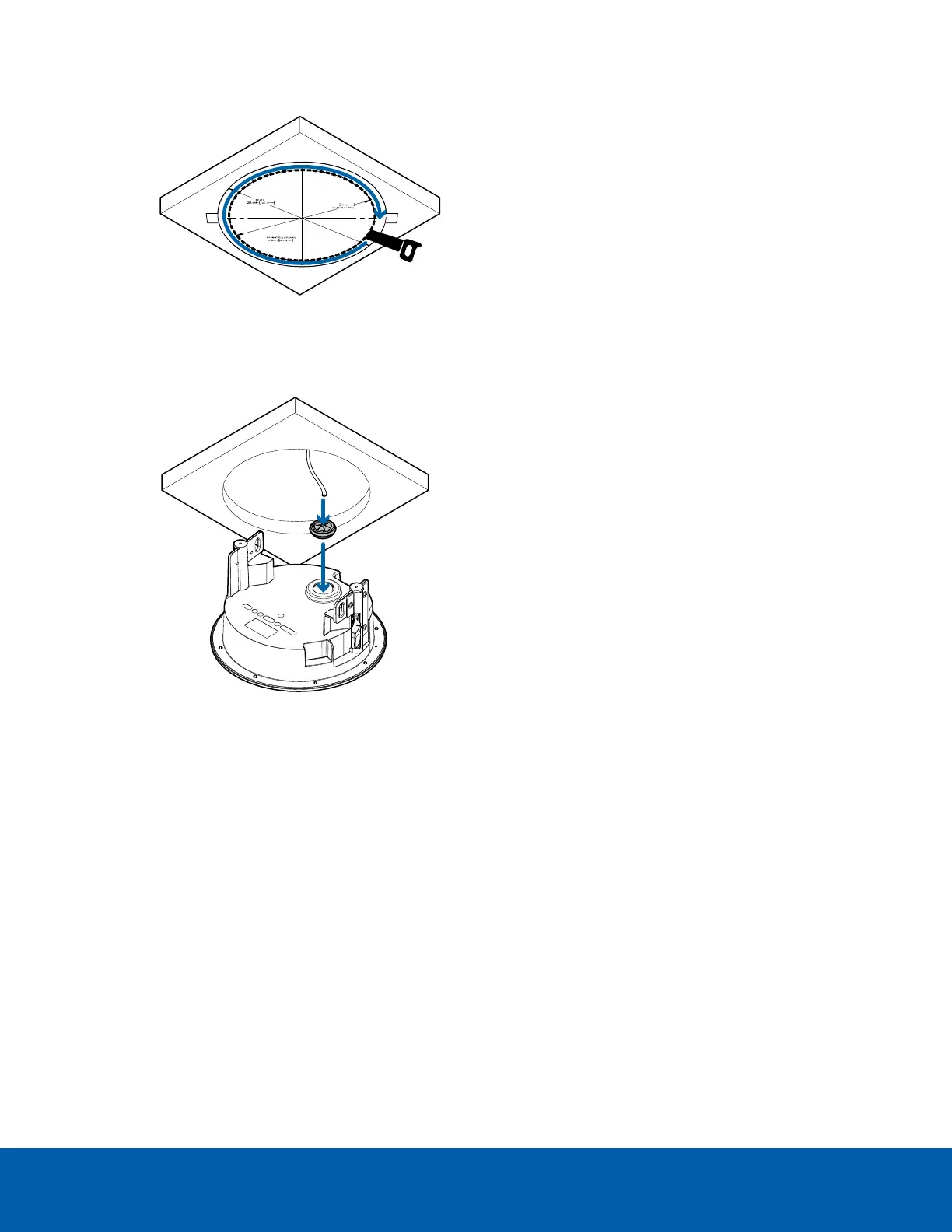1. Use the mounting template to cut an entry hole for the camera and cables into the ceiling.
2. Insert the sealing grommet with all the required cables pulled through into the cable entry hole on the
bottom of the in-ceiling adapter. For more information on using the sealing grommet, see Inserting
Cables through the Sealing Grommet on page11.
3. Insert the in-ceiling adapter into the entry hole in the ceiling. When inserting the camera, the clamps
should be flush with the side of the adapter.
Mounting the Dome Camera Using the Ceiling Clamps 22
