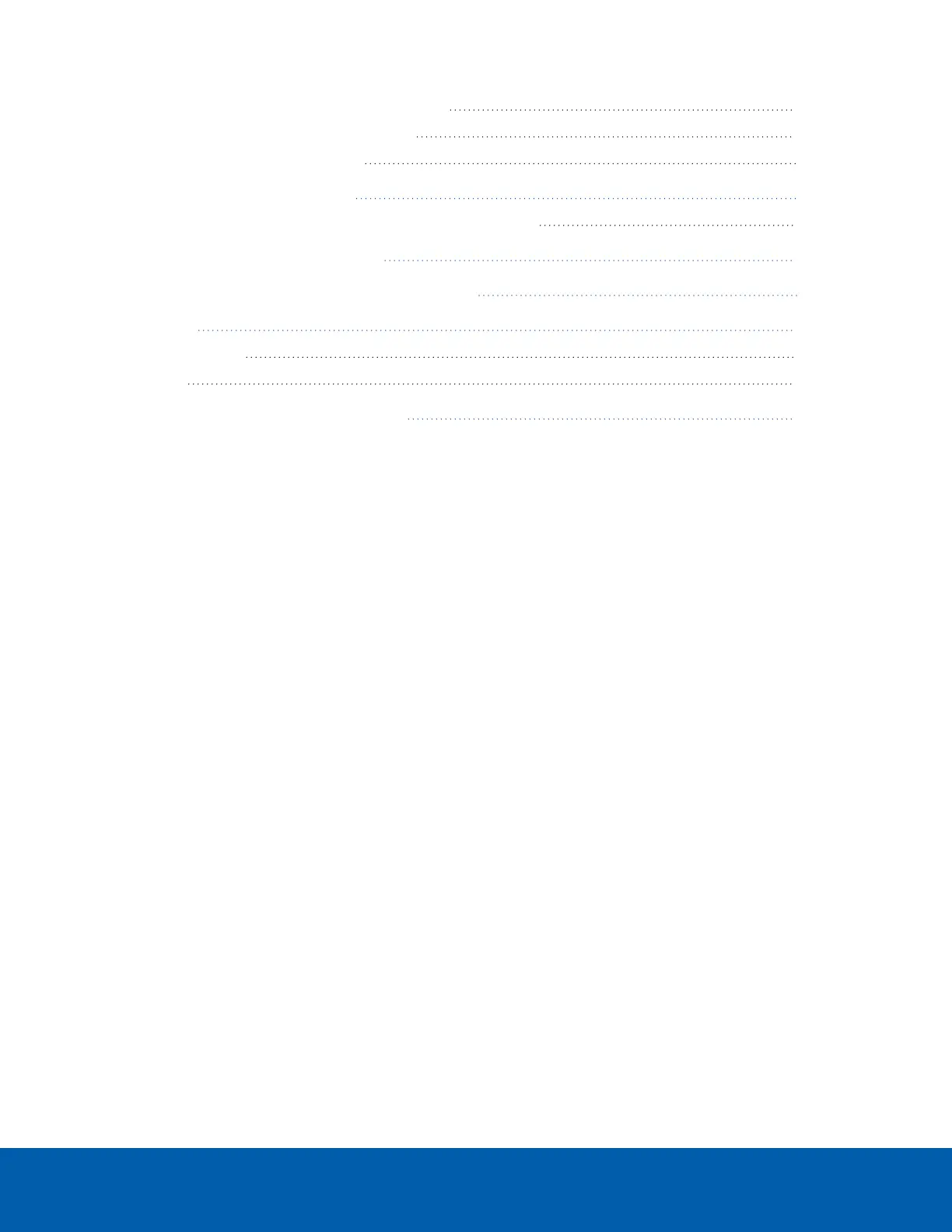Non-Seamless Failover for H6A models 45
Seamless Failover for H6XModels 45
Connecting to External Devices 46
Connection Status LED Indicator 48
Troubleshooting Network Connections and LED Behavior 48
Resetting to Factory Default Settings 50
Setting the IP Address Using the ARP/Ping Method 51
Cleaning 52
Dome Bubble 52
Body 52
Limited Warranty and Technical Support 53
viii
