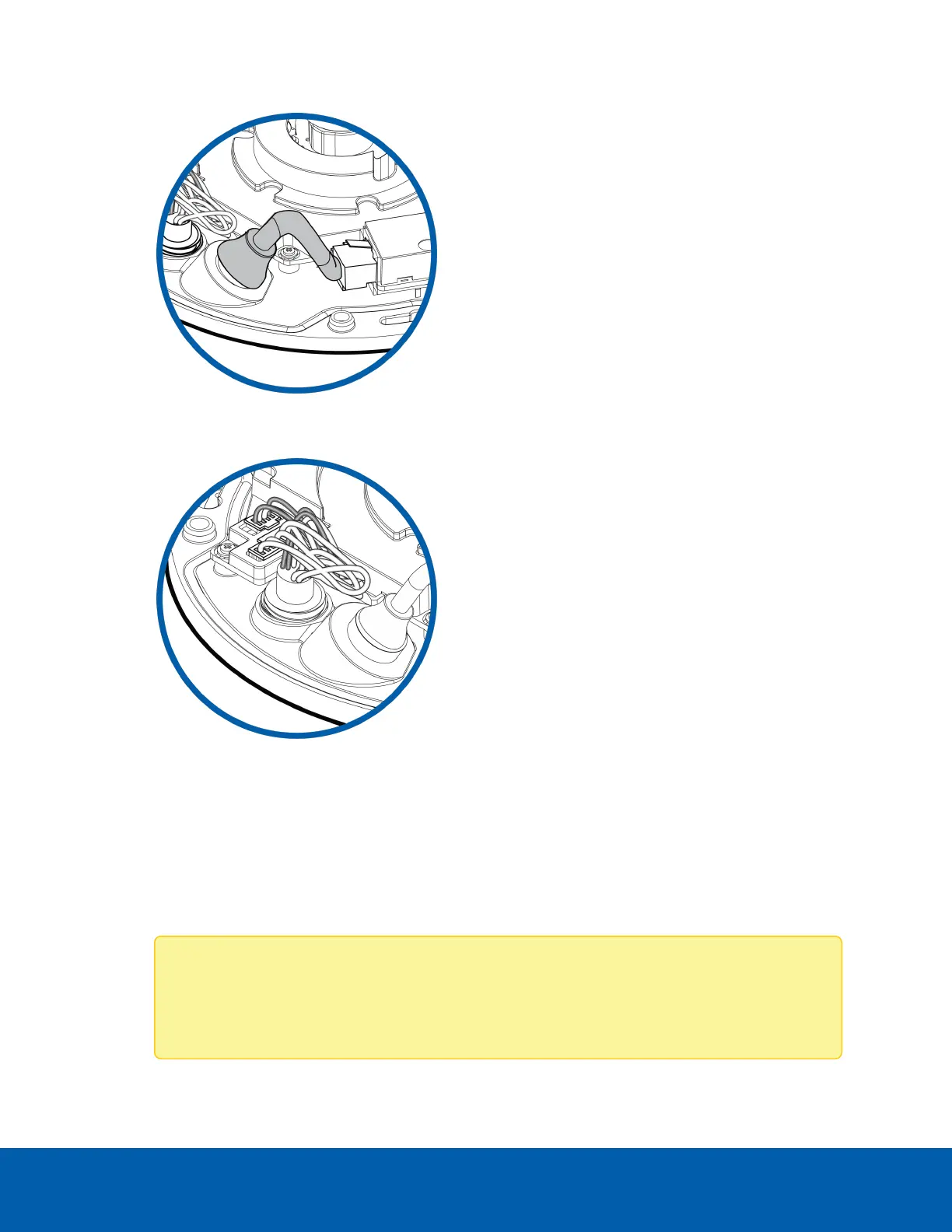1. Connect a network cable to the camera's Ethernet port (RJ-45 connector).
2. If the camera is connected to any external devices, connect the auxiliary cable to the auxiliary cable
connectors.
3. Power the camera using one of the following methods.
l
Power over Ethernet (PoE) Class 3 — If PoE is available, the LEDs will turn on.
o
For max IR range up to 10 m (32.8 ft) PoE+, IEEE 802.3at Class 4 power is required.
o
Camera powered by PoE, IEEE 802.3af Class 3, will have a reduced IR range of up to 8m
(26.2 ft).
l
External Power — Connect the auxiliary cable to the auxiliary cable connectors.
The status LEDs turn on when the dome camera receives power.
Note: The dome camera may not immediately begin normal operations if the environment is
too cold. It may take up to 20 minutes for the dome camera to warm up and begin operations
if the temperature is below -25°C (-13°F).
Connecting Cables 27
