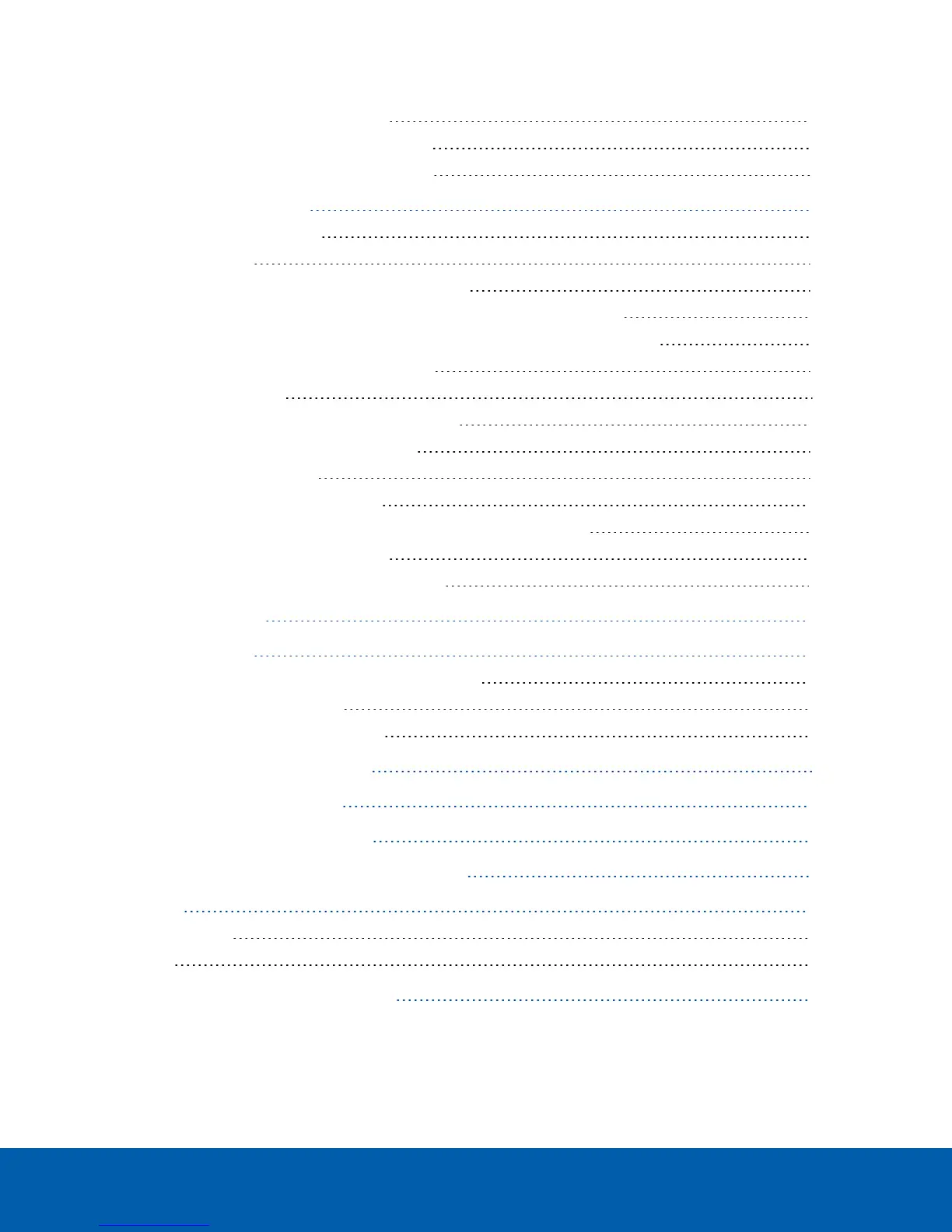Aiming the H4 Multisensor Camera 42
(Optional) Installing the IR Illuminator Ring 42
Installing the Surface Mount Dome Cover 44
In-Ceiling Mount Installation 46
Camera Package Contents 46
Installation Steps 46
Preparing the Camera for In-Ceiling Installation 46
(Optional) Cutting the Mounting Hole for the In-Ceiling Mount Adapter 47
(Optional) Attaching the Conduit Cable Entry Cover for Plenum Installations 48
Installing the In-Ceiling Mounting Adapter 49
Connecting Cables 51
(Optional) Configuring microSD Card Storage 53
(Optional) Using the USB Wi-Fi Adapter 54
Assigning an IP Address 54
Accessing the Live VideoStream 55
Installing the H4 Multisensor Camera Base to an In-Ceiling Mount 55
Aiming the H4 Multisensor Camera 56
Installing the In-Ceiling Mount Dome Cover 56
For More Information 58
Cable Connections 59
Connecting to Power, Audio, and External Devices 59
Pigtail Connector and Wires 59
Wiring Audio, I/O, and AUX Power 60
Focusing the H4 Multisensor Camera 61
Connection Status LED Indicator 62
Resetting to Factory Default Settings 63
Setting the IP Address Using the ARP/Ping Method 64
Cleaning 65
Dome Bubble 65
Body 65
Limited Warranty and Technical Support 66
6
