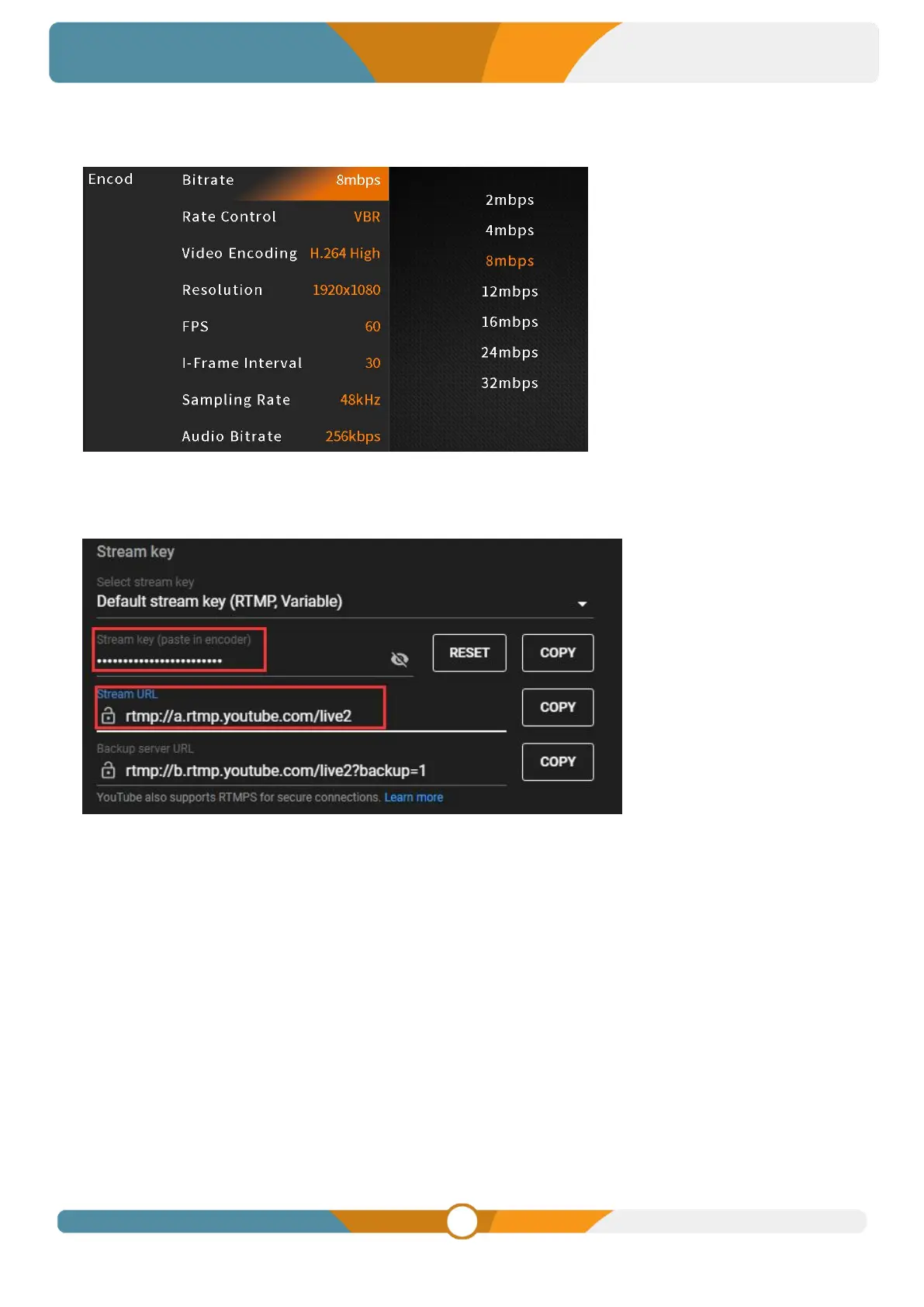After the finish the configuration, select the stream mode “LAN Stream”, and we can enable the stream
from the menu or Stream button on the switcher’s control panel.
Step 2: Access the live streaming settings of the stream platform and obtain and copy the Stream URL
and streaming key.
Step 3: Access the switcher's web page by entering its IP address (192.168.1.216) into a web browser
and login the account (Name: admin, Password: admin). Select "Stream settings" section, paste the
Stream URL and streaming key into the designated fields. Enable the "Start" option and click
"Save&Apply" to initiate the live stream. Navigate to the live streaming platform to view the broadcast.
Users can also customize the main stream and sub-stream names as desired.
