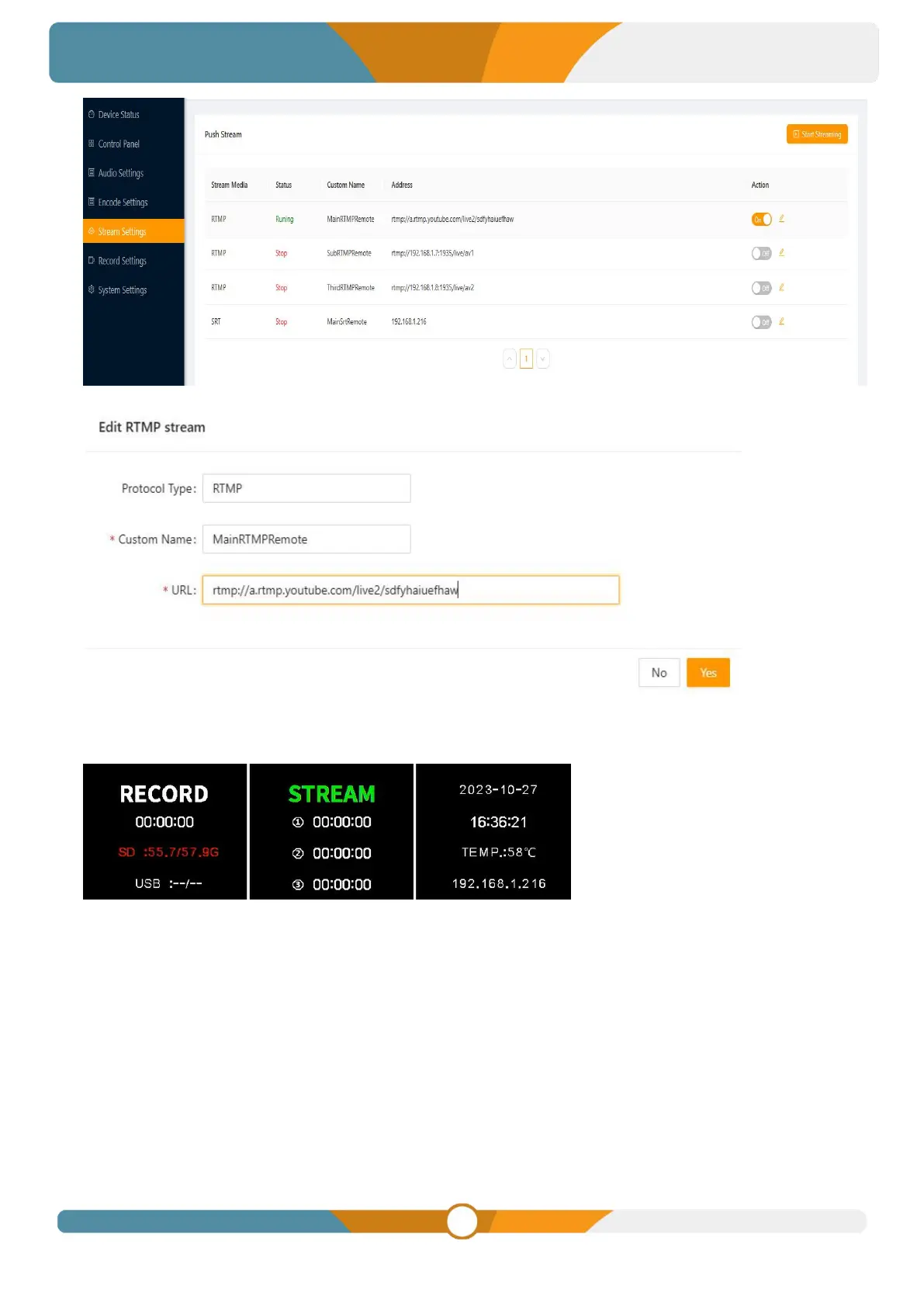Once the streaming status in the Multiview status page turns green, the live streaming starts, and
streaming time starts to count. You can stream to three different platforms at the same time.
Local Pull Streaming:
Access the switcher's web page by entering its IP address (192.168.1.216) into a web browser and login
the account (Name: admin, Password: admin). Select "Stream settings" section, and obtain and copy the
local address URL for pull streaming. Open a video player app like OBS, PotPlayer or Vmix and paste the
local address URL into the designated field to initiate the local streaming.
