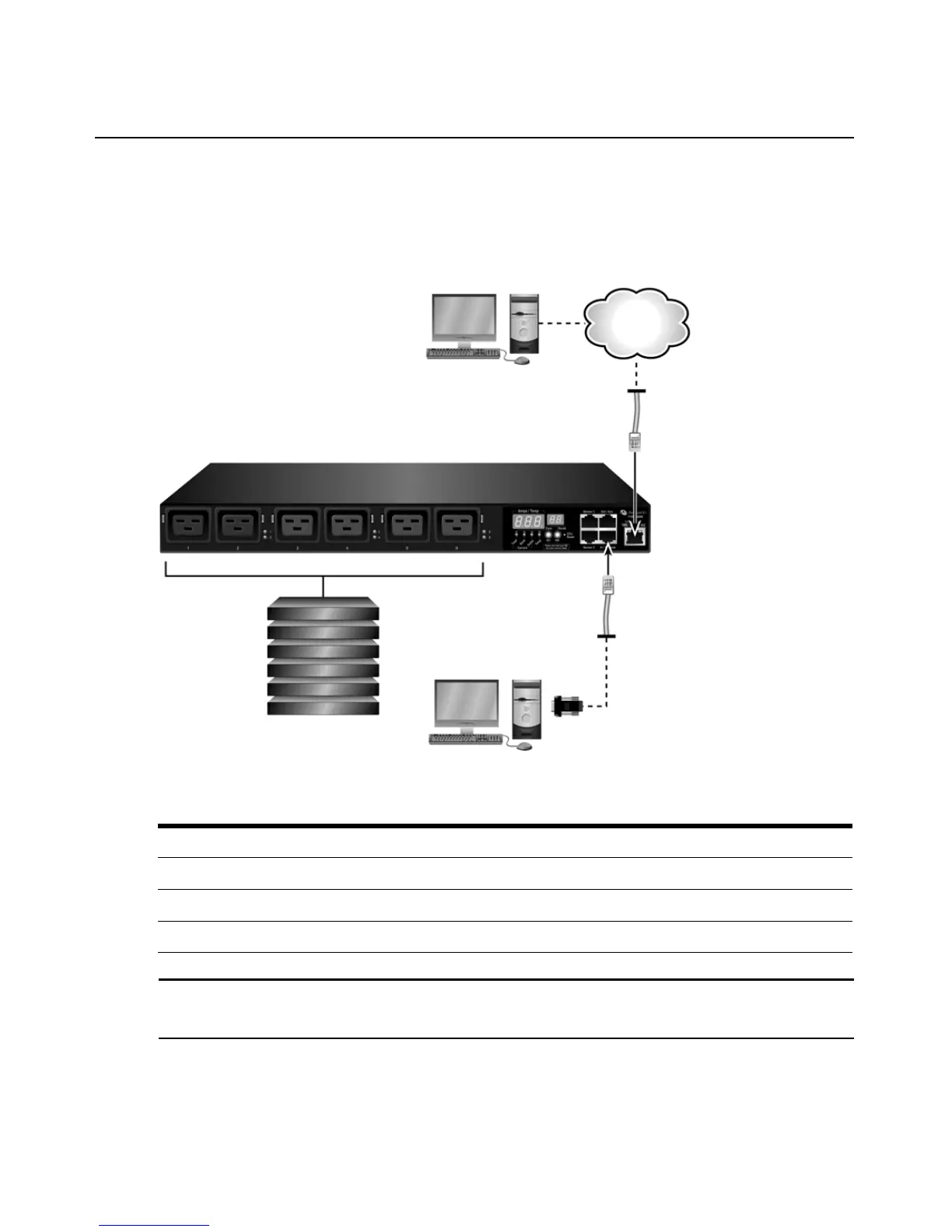Chapter 1: Introduction 3
Standalone configuration
In a standalone configuration, the PM PDU operates independently of any other hardware. The
following graphic displays a PM PDU with the console port connected to a computer running
terminal emulation.
Figure 1.1: Standalone Configuration
NOTE: The installation shows the PM PDU being connected with the RJ-45 to DB-9F adaptor that is shipped
with the product. If your unit does not have a DB-9M COM port, you may use a USB serial adaptor and connect
to a USB port when possible.
Table 1.1: Standalone Configuration Descriptions
Number Description Number Description
1 RJ-45 to DB-9F Adaptor (Optional) 4 Servers
2 CAT 5 Cable 5 Workstation
3 IN Port 6 Ethernet Port