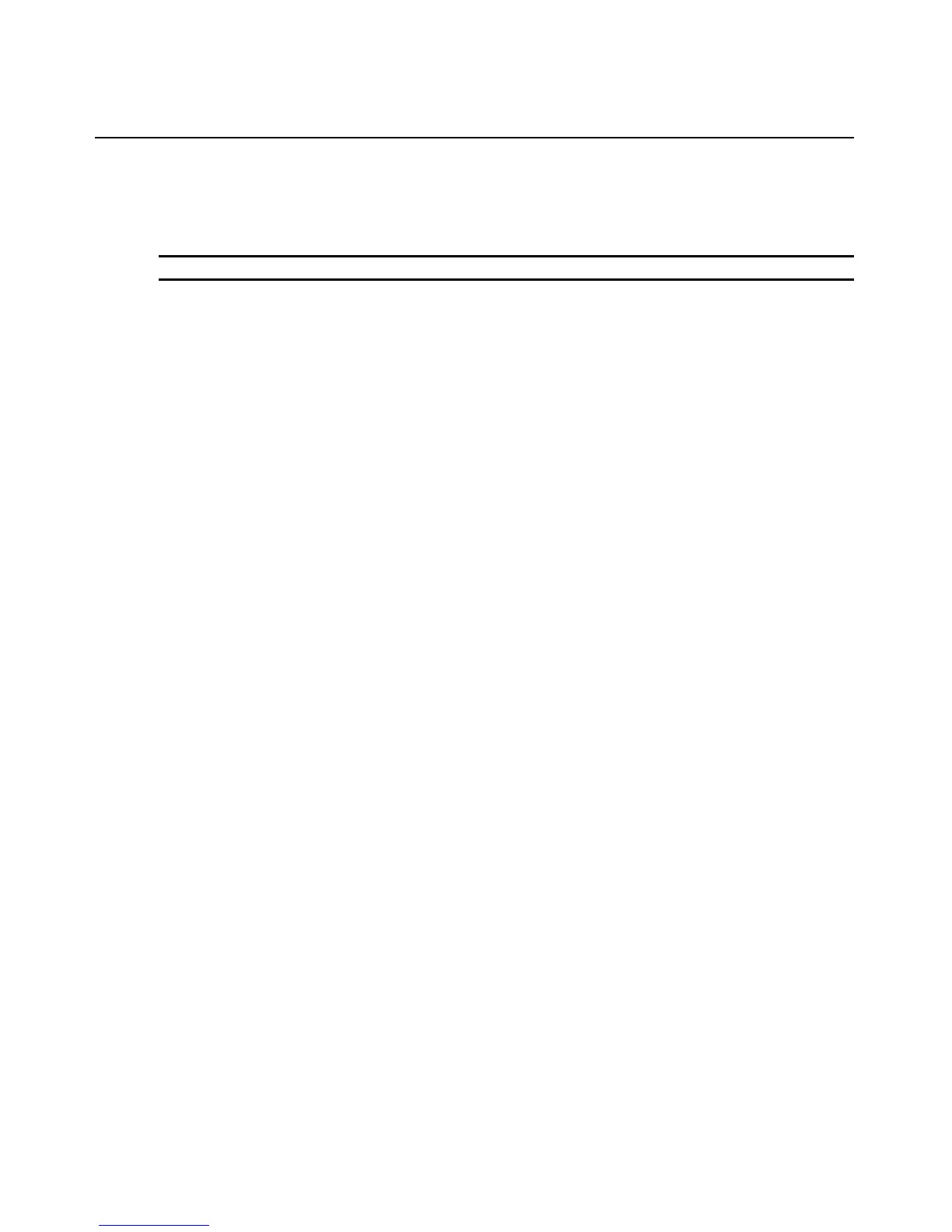Chapter 3: Accessing the PM PDU via the Web Manager 25
• Select Static to enter the IPv6 IP address and prefix length manually.
• Select IPv6 address
unconfigured to disable IPv6.
6. Select the Ethernet Mode for the built-in interface
(ETH0).
NOTE: The MAC Address for the device will be displayed after this option.
IPv4 and IPv6 static routes
An administrator can select Network - IPv4 Static Routes or IPv6 Static Routes to configure static
routes.
To add static routes:
1. Select Network - IPv4 St
atic Routes or IPv6 Static Routes. Any existing static routes are listed
with their Destination IP/Mask, Gateway, Interface and Metric values shown.
2. Click Add.
3. Select Defaul
t to configure the default route.
-or-
Select Host IP Or Network to enter custom s
ettings for Destination IP/Mask.
Enter the required Destination IP/Mask Bits with the syntax <destination IP>/<CIDR> in the
Destinatio
n IP/Mask Bits field.
4. Enter the IP address of the gateway in the Gateway field.
5. Enter the number of hops to the destination in the M
etric field, then click Save
Hosts
An administrator can configure a table of host names, IP addresses and host aliases for the local
network.
To add a host:
1. Select Network - Hosts.
2.
Click Add t
o add a new host.
3. Enter the IP address, hostname and alias of the host you want to add, then click Save.
T
o edit a host:
1. Select Network - Hosts.
2.
Click on the IP address of the hostname you want to edit.
3. Enter a new hostname and alias, as applicable, then click Save.