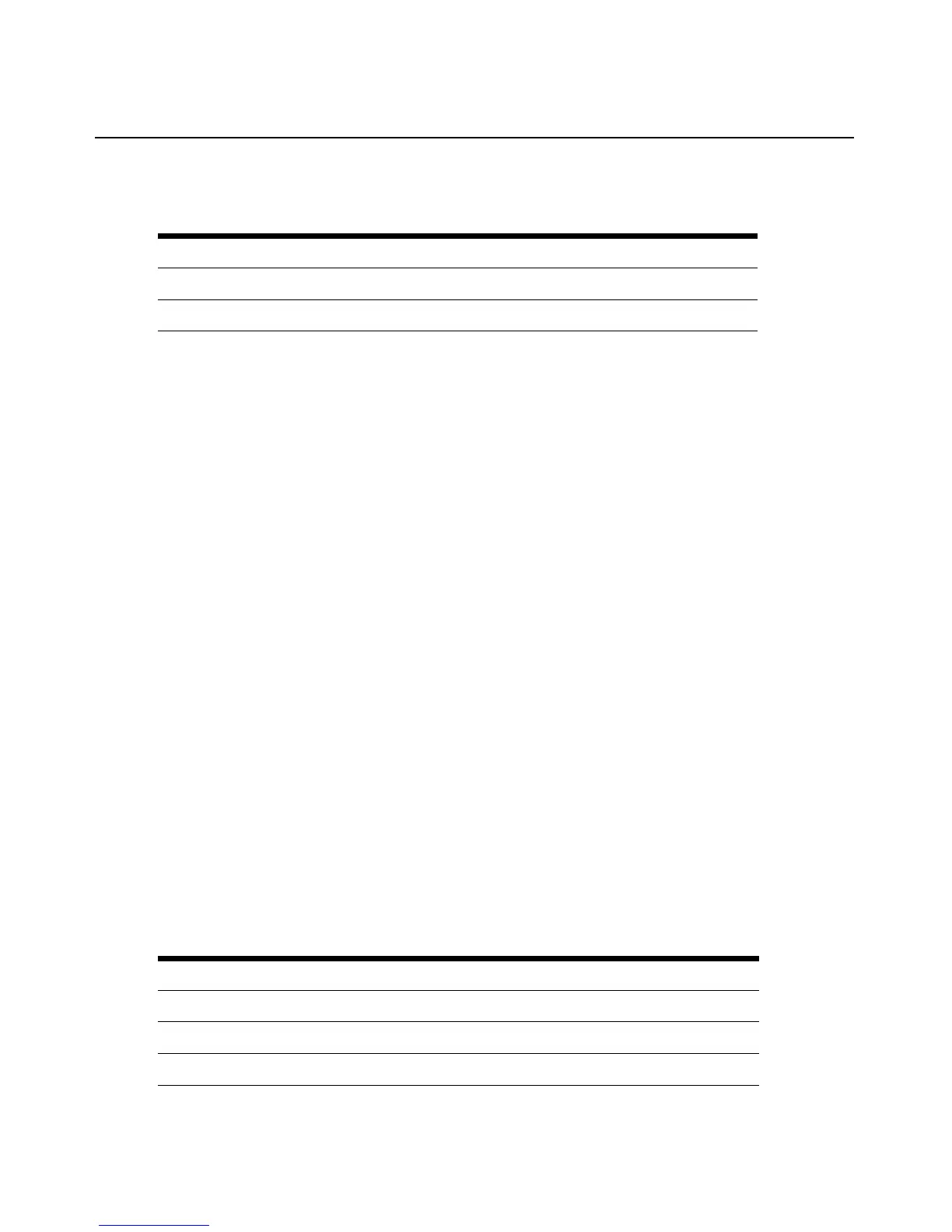Chapter 4: Accessing the PM PDU via the Command Line Interface 57
--:- / cli> cd system/usage/
Network
IPv4 addresses are always enabled. An administrator can also enable IPv6 addresses at the
appliance_settings/network/ipv6 level. A procedure to enable IPv6 is used as an example in CLI
Equivalent Actions to Web Manager Checkbox Selection on page 52.
1. Enter cd network to navigate to the Network level
--:- / cli-> cd network/
2. Enter ls to view the list of available options.
settings/
devices/
ipv4_static_routes/
ipv6_static_routes/
hosts/
firewall/
snmp/
Network/Settings
1. Enter cd network/settings to navigate to the Network settings level.
--:- / cli-> cd network/settings/
2. Enter show to view the list of available options.
Table 4.5: System/Usage Options
Usage Navigation Tree
flash usage
memory
Table 4.6: Network Options
Network Navigation Tree
settings
domain=
enable_ipv6=