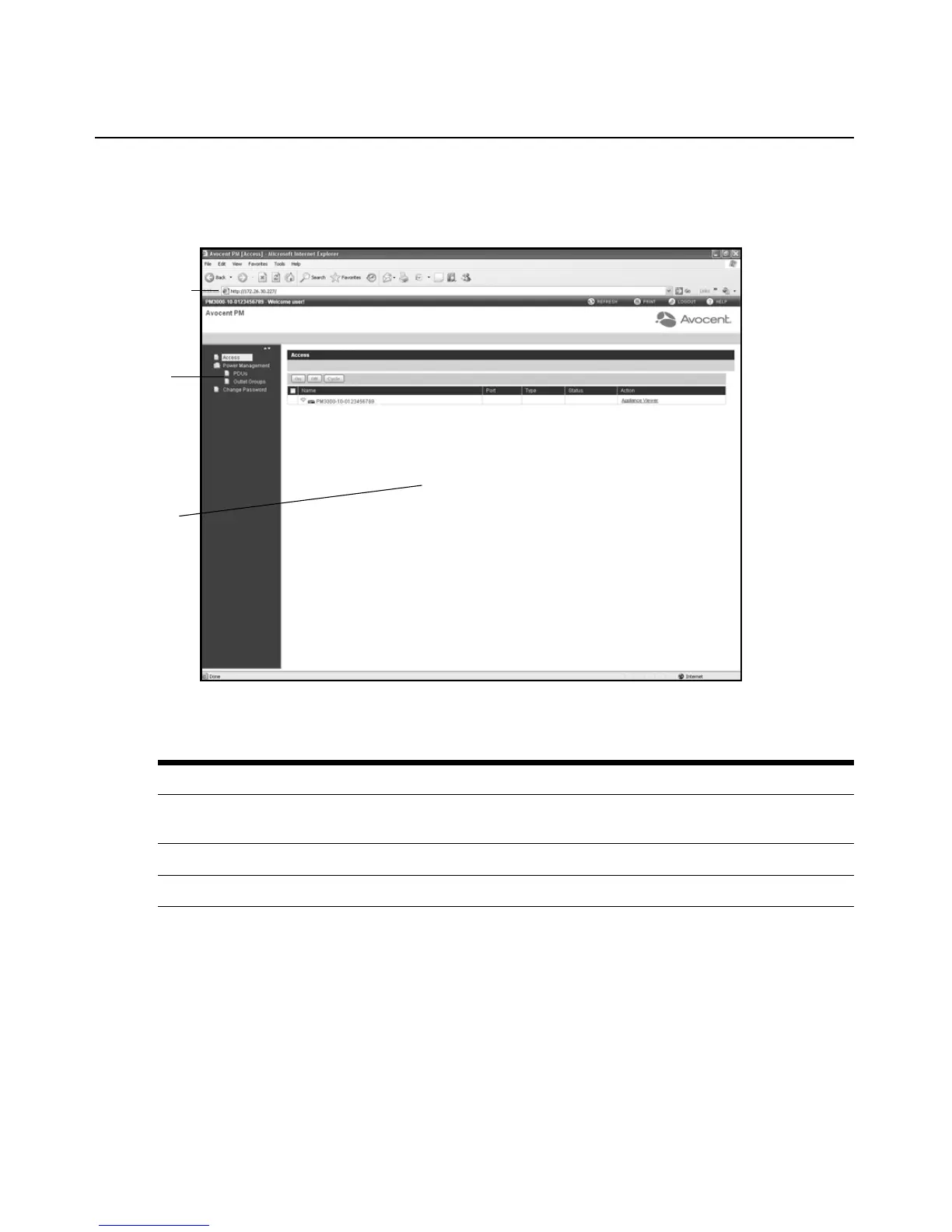40 Avocent PM PDU Installer/User Guide
Web Manager Overview for Regular Users
The following figure shows features of the Web Manager for a regular user.
Figure 3.3: Web Manager Regular User Screen
The following table provides an overview of the options for regular users.
Table 3.5: Web Manager Regular Users Screen Functional Areas
Number Description
1 Top option bar. The name of the appliance and the name of the logged in user appears on the left
side and Refr
esh, Print, Logout and Help buttons appear on the right.
2 Side Navigation Bar. Menu options appear that are availa
ble for regular users.
3 Content area. Contents change based on the options selected in the side navigation bar.