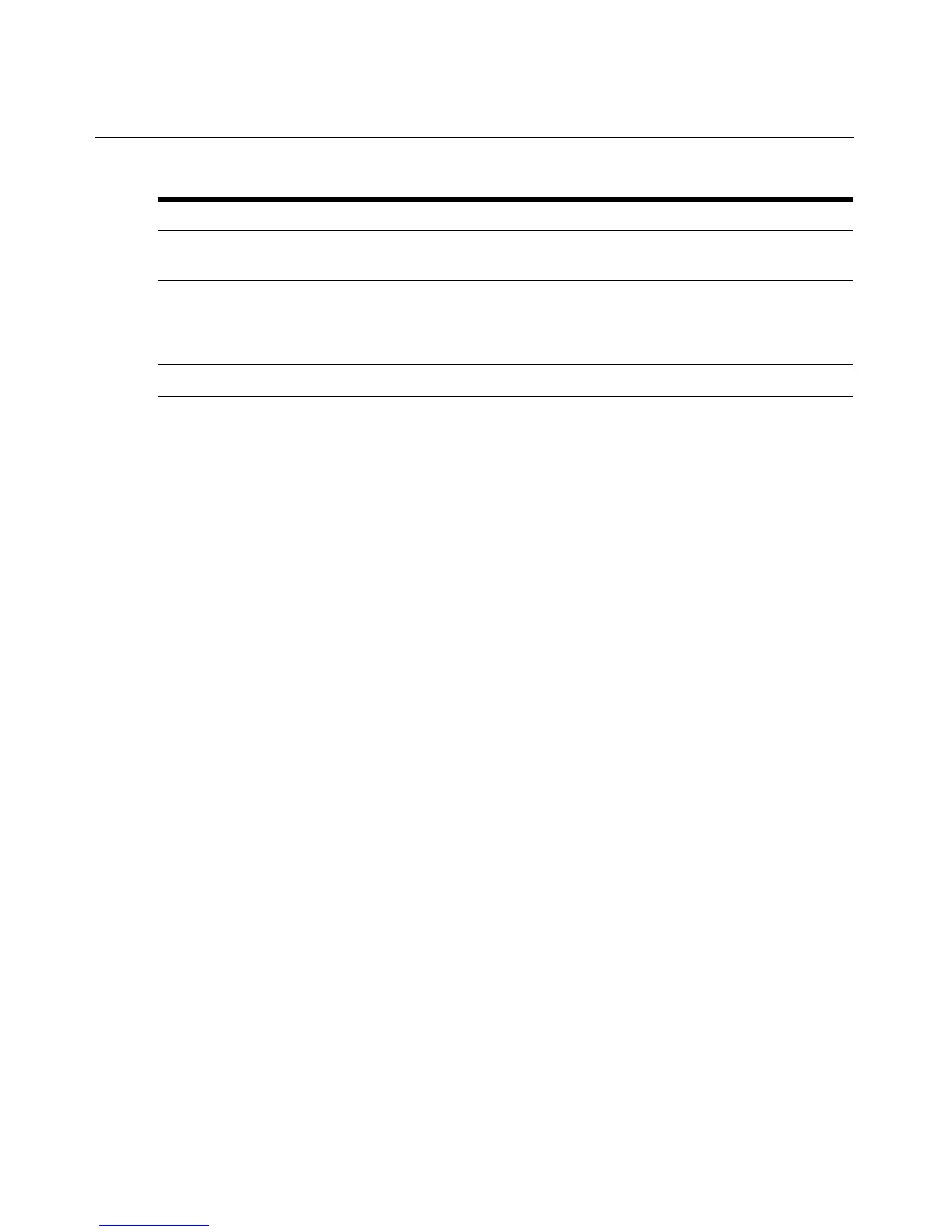Chapter 3: Accessing the PM PDU via the Web Manager 41
Table 3.6: Web Manager Options for Regular Users
Menu Option Description
Access Displays all the devices the u
s
er can access. Click Appliance Viewer in a device’s
Action column to launch a terminal session with that device.
Power Management
•PDUs
• Outlet Groups
• Click PDUs to tur
n on, tur
n off, cycle, reboot, reset the HW overcurrent
protection, returnt to factory defaults or rename PDUs connected to the PM
PDU.
• Click Outlet Gr
oup
s to manage groups of outlets on connected PDUs.
Change Password Change your own password.