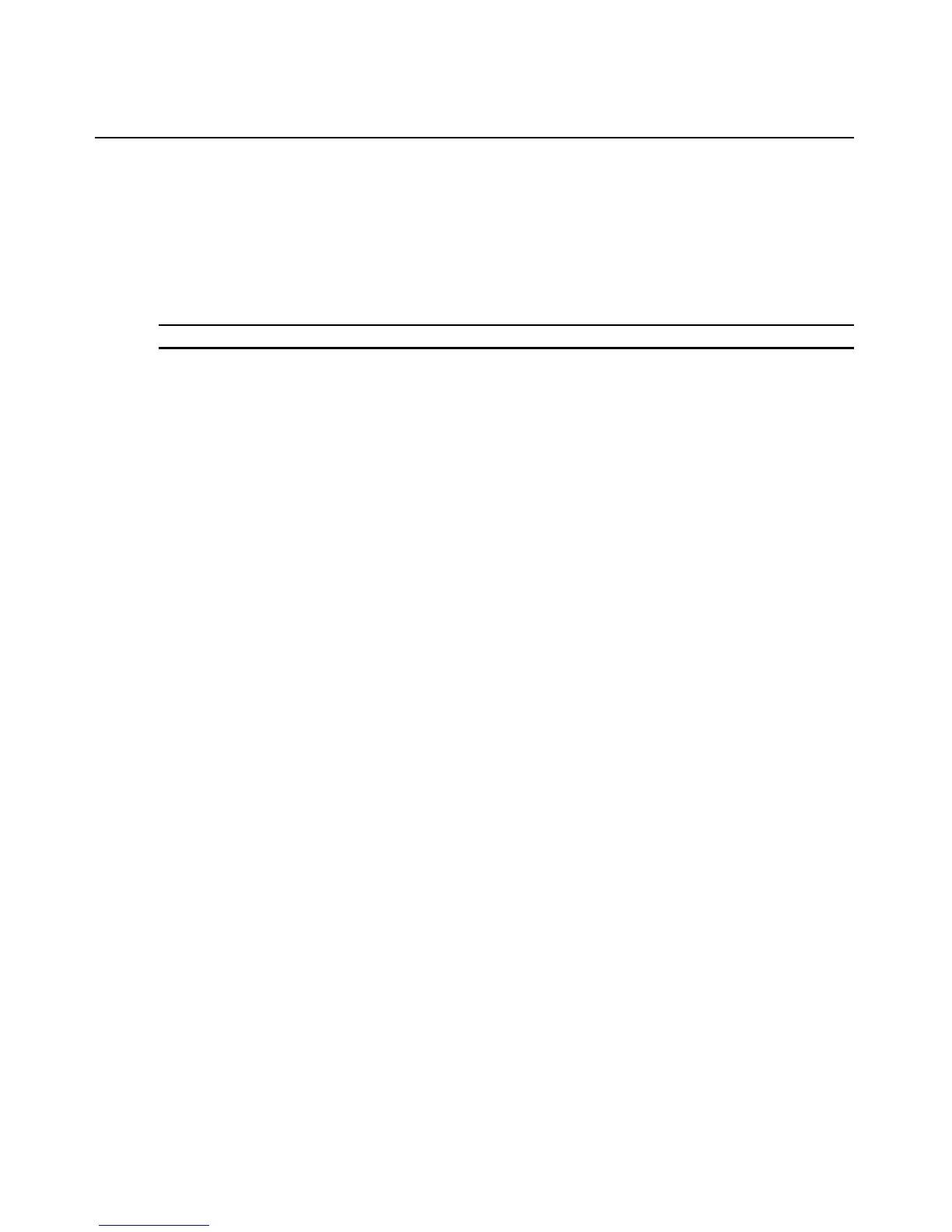24 Avocent PM PDU Installer/User Guide
• TFTP Server IP: Enter the IP address of the TFTP boot server.
• Filename: Enter the filename of the boot firmware.
3. Using the drop-down menu, select whether the Watchdog Timer is enabled. If the Watchdog
Ti
mer is enabled, the PM PDU reboots if the software crashes.
4. Using the drop-down menu, select one of the following speeds for Ethernet 0: 100BT full,
100BT h
alf, 10BT full, 10BT half or Auto. Click Save.
NOTE: Ethernet Mode will be affected after saving. The rest of the configuration will be applied after rebooting.
Information
Click System-Information to view the PM PDU’s identity, versions and CPU information.
Usage
Click System-Usage to view memory and Flash usage.
Network
Click Network to view and configure the network options for Hostname, DNS, IPv6, IPv4 and IPv6
static routes, Hosts, Firewall and SNMP.
Settings
Click Network - Settings to make changes to the configured network settings.
Devices
An administrator can select, enable and configure the IP addresses assigned to the network
interface and view the MAC address. A PM PDU has a single eth port and cannot have any plugged
in eth port.
To configure a network device:
1. Select Network - Devices. The Devices scree
n appears with a list of network interfaces and
their status (enabled or disabled).
2. Click the name of the network device to configure.
3. Select the status (either Enabled or Disab
led) from the drop-down menu.
4. Select one of the following IPv4 method options:
• Select DHCP to have the IPv4 IP
address set by the DHCP server.
• Select Static
to enter the IPv4 IP address and subnet mask manually.
• Select IPv4 address
unconfigured to disable IPv4.
5. Select one of the following IPv6 method options:
• Select Stateless if th
e link is restricted to the local IP address.
• Select DHCPv6 to
have the IPv6 IP address set by the DHCP server.