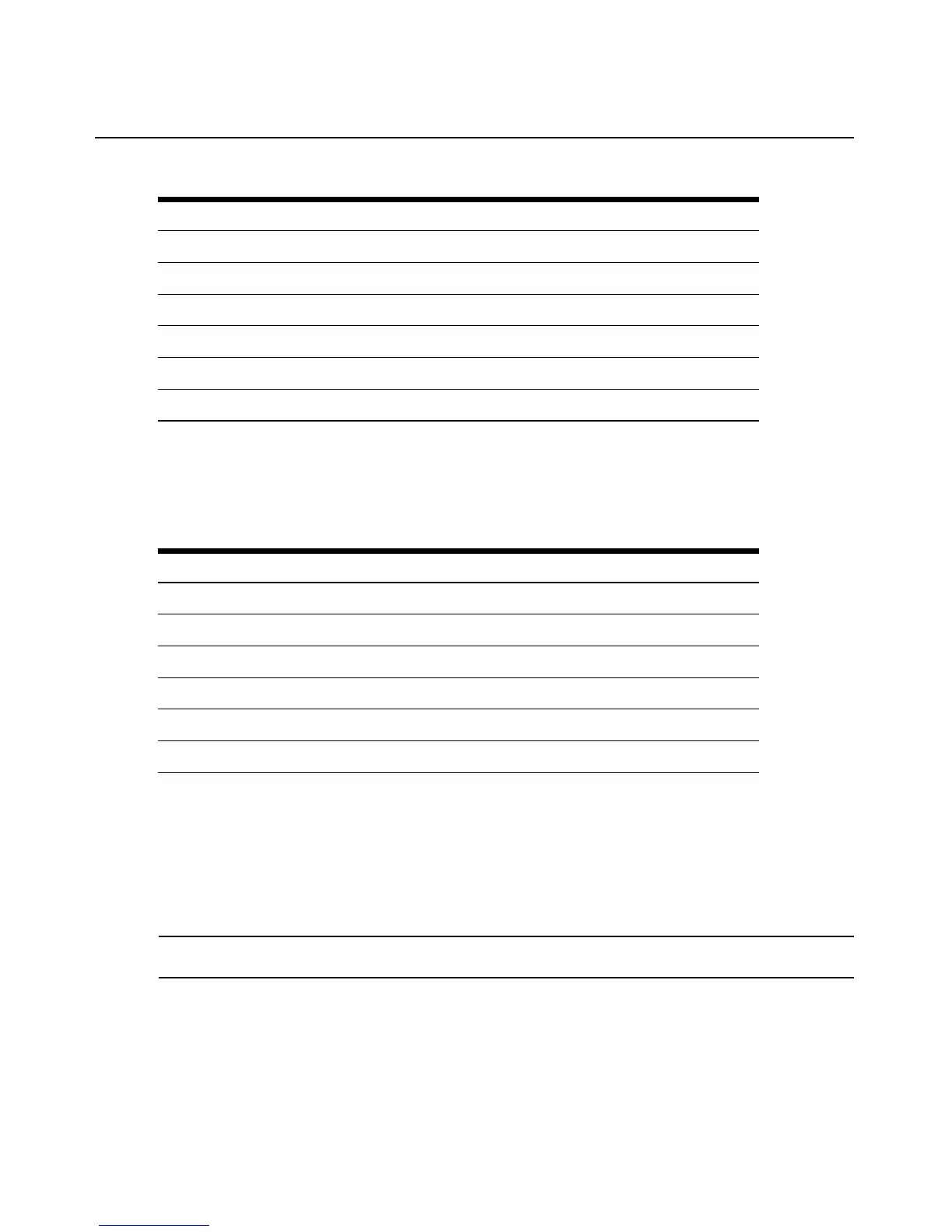58 Avocent PM PDU Installer/User Guide
Network/IPv4 and IPv6 Static Routes
The following table displays options for configuring IPv4 and IPv6 Static Routes.
Network/Devices
The procedure to configure a static IP address for the primary Ethernet interface is usually
performed during installation so that administrators have a fixed IP address for access to the Web
Manager and can finish configuration.
To configure a IPv4 or IPv6 static IP address:
NOTE: This procedure configures either an IPv4 or IPv6 static IP address for the ETH0 (eth0) port. You can
configure an IPv6 static IP address only if IPv6 is enabled.
1. Enter cd network/devices/<eth0>/settings to navigate to the Settings level for the desired
interface.
--:- / cli-> cd network/devices/eth0/
2. Enter set ipv<4|6>_method=static to set the method to static for IPv4 or IPv6.
hostname=
primary_dns=
secondary_dns=
enable_ipv6
get_dns_from_dhcpv6=
get_domain_from_dhcpv6=
Table 4.6: Network Options (Continued)
N
e
twork Navigation Tree
Table 4.7: Network/IPv4 and IPv6 Static Routes Options
IPv4 and IPv6 Static Routes Navigation Tree
ipv4_static_routes
default_3
gateway=
interface=
metric=
ipv6_static_routes