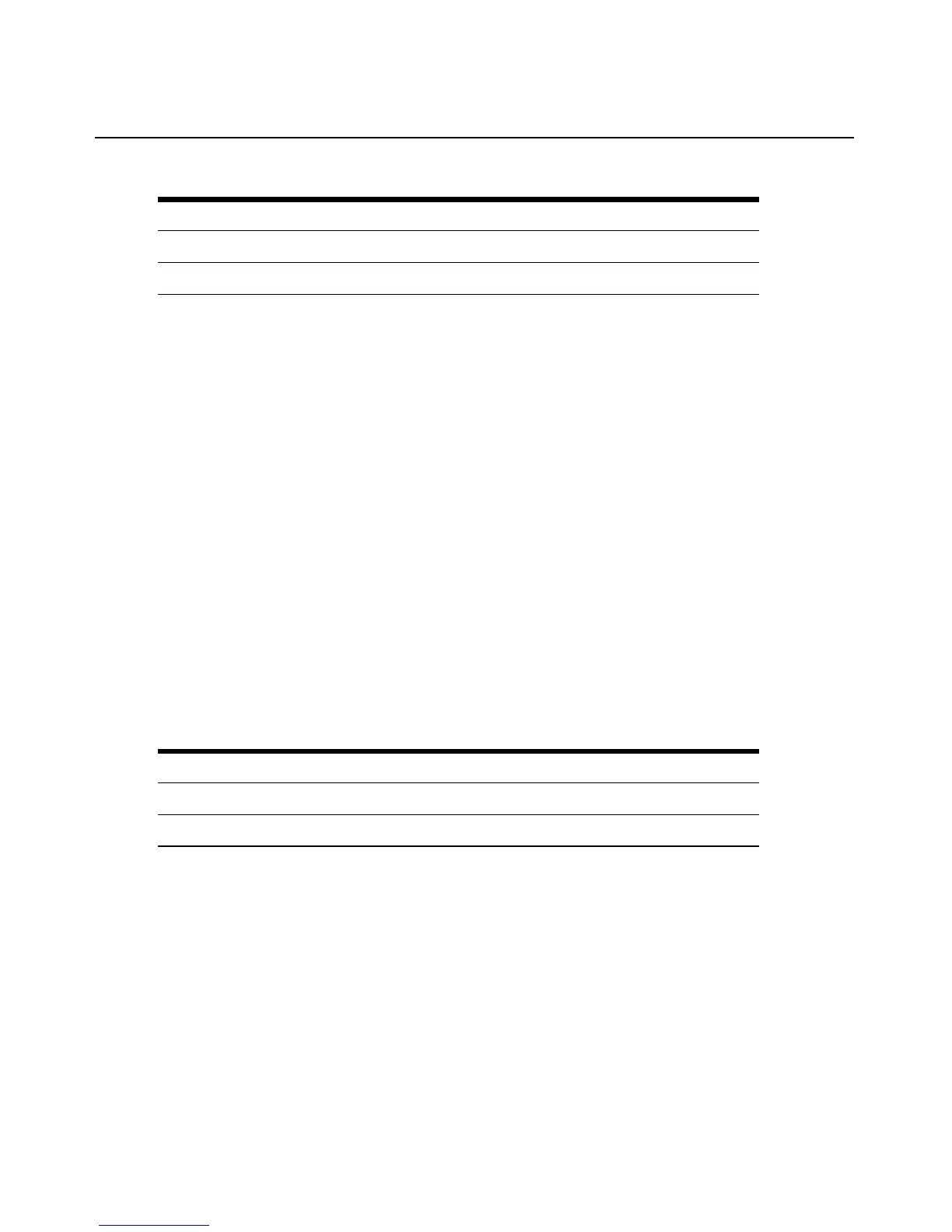56 Avocent PM PDU Installer/User Guide
System/Help and Language
Enter cd system/help_and_language to navigate to the online_help level.
--:- / cli-> cd system/help_and_language
To set the online help URL:
Perform this procedure if you have downloaded the online help files to a web s
erver that is
accessible to the console server.
1. Enter the following command.
--:- / cli> cd system/help_and_language/
2. Enter the following command.
--:- help_and_language cli> set url=<online_help_location>
A line similar to the following appears.
**:- help_and_language cli>
3. Save your settings.
**:- help_and_language cli> commit.
System/Information
1. Enter cd system/information to navigate to the Information level.
--:- / cli> cd system/information/
2. Enter show to view the system information.
System/Usage
Enter cd system/usage to navigate to the Usage level.
predefined
zone=set
Table 4.3: Date and Time Options (Continued)
Date an
d Time Navigation Tree
Table 4.4: Help and Language Options
Help and Language Navigation Tree
appliance_language=
url=
