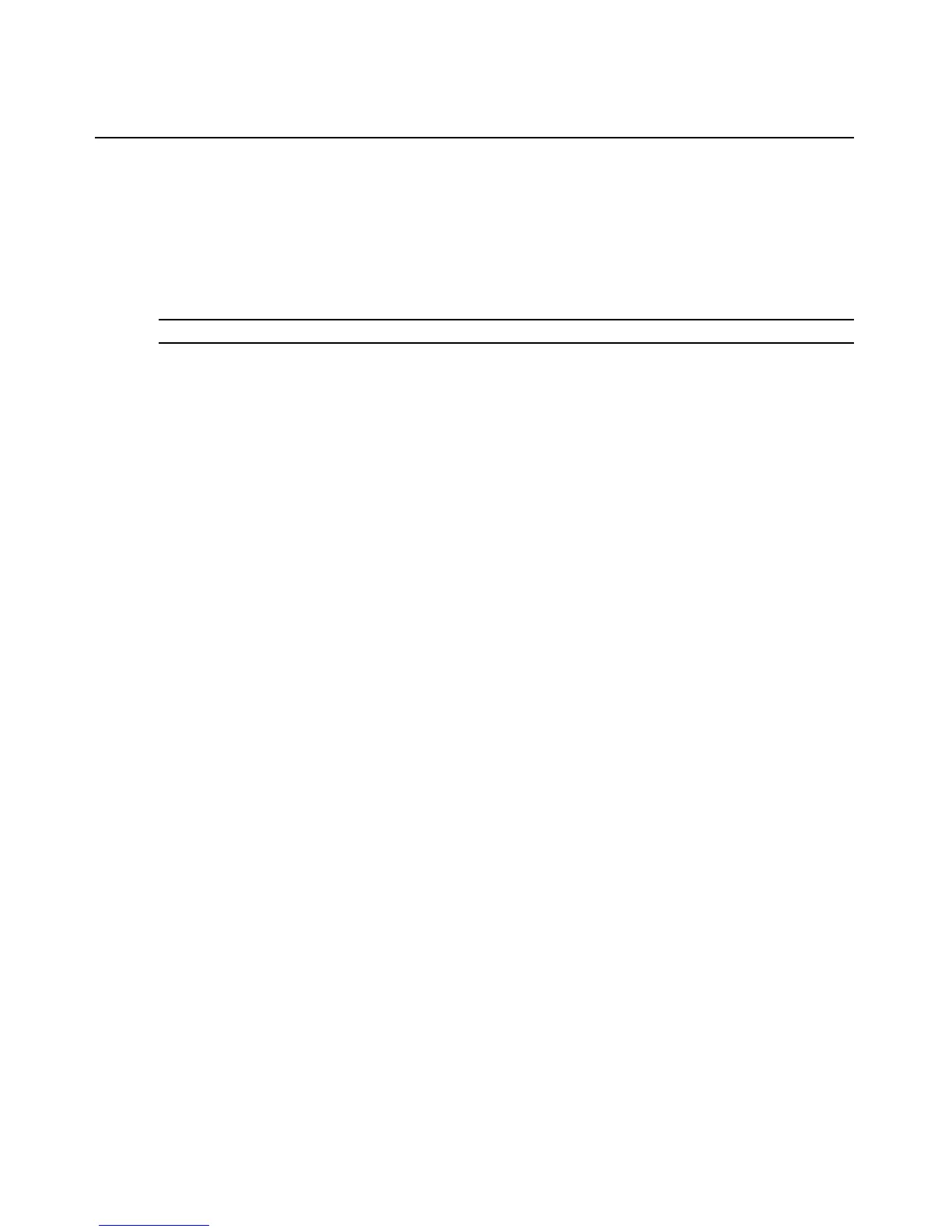Chapter 4: Accessing the PM PDU via the Command Line Interface 51
user_profile
change_password/
--:- / cli->
cycle, on, off, lock and unlock
Control power on outlets on a PDU.
NOTE: Enter commas (,) between multiple outlets or use a hyphen to specify a range (1-4).
--:- / cli-> cd power_management/pdus/<PDU_ID>/outlets
--:- outlets cli-> [cycle|on|off|lock|unlock]
<outlet_number[,..,outlet_number]>
Examples:
--:- / cli-> cd power_management/pdus/myPDU/outlets
--:- outlets cli-> off 1,2,5
,8
Are you sure you want to turn off the outlet(s)? y/n : y
The cycle, on and off commands can be used from the access level, where they are enabled and
configured with the Power Profile.
--:- / cli -> [cycle|on|off] access/<PDU_ID>
passwd
Configure the password for the current user. The terminal does not echo the password.
Syntax:
--:- / cli-> passwd
opiepasswd
Configure a one time password (OTP) for the local user. After you type the command, you will be
asked for the pass phrase to use for the OTP.
Syntax:
--:- / cli-> opiepasswd
Example:
opiepasswd -f -c teste
Adding teste:
Only use this method from the console; NEVER from remote. If you are
using telne
t, xterm, or a dial-in, type ^C now or exit with no
password.
Then run opiepasswd without the -c parameter.
Using MD5 to compute responses.