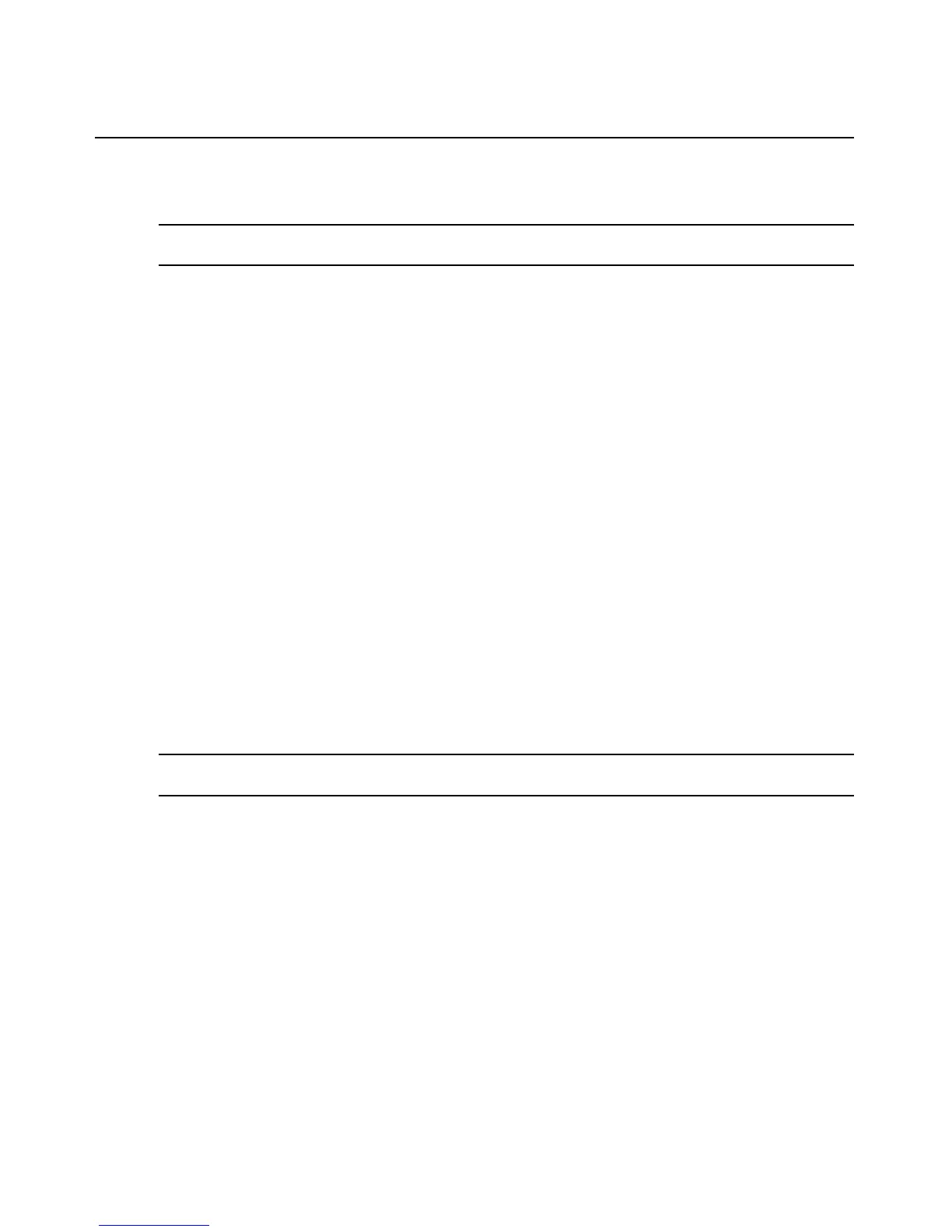38 Avocent PM PDU Installer/User Guide
3. In the NFS Data Buffering Settings section, enter the following information: NFS Server, NFS
Path, Segment Size (Kbytes) and Spare Segments.
NOTE: RPC service must be enabled in the Security Profile screen before configuring NFS Data Buffering
Settings. NFS does not support IPv6.
4. To configure data buffer storage on a syslog server in the Syslog Data Buffering Settings
section; select a facility number from the drop-down menu: Log Local 0, Log Local 1, Log
Local 2, Log Local 3, Log Local 4 or Log Local 5.
5. Click Save.
Appliance Logging
To configure Appliance Logging:
1. Click Enable ap
pliance session data logging.
a. Select the destination for appliance session data logs from the pull-down menu. Choices
are Local, NFS,
Syslog and DSView 3.
b. Enable or disable timestamping the appliance session data logs.
2. Click Enable ap
pliance session data logging alerts.
3. Enter the desired alert strings (up to ten) in the fields provided.
4. Click Save.
Active Sessions
The PM PDU allows multiple users to log in and run sessions simultaneously. The Active Sessions
feature allows you to view all active sessions and to kill any unwanted sessions. Click Active
Sessions to view all open sessions on the PM PDU.
NOTE: If you start another session with the PM PDU while viewing this screen, it will not be visible until you click
Refresh at the top of the Web Manager window.
To kill an active session:
1. Click Active Sessions.
The Active Sessions screen appears and lists all open sessions to the PM
PDU by the user’s workstation IP.
2. Select the checkbox next to the session you want to kill, then click the Kill butto
n. After a few
seconds, the Active Session screen will redisplay the open sessions, minus the one you killed.