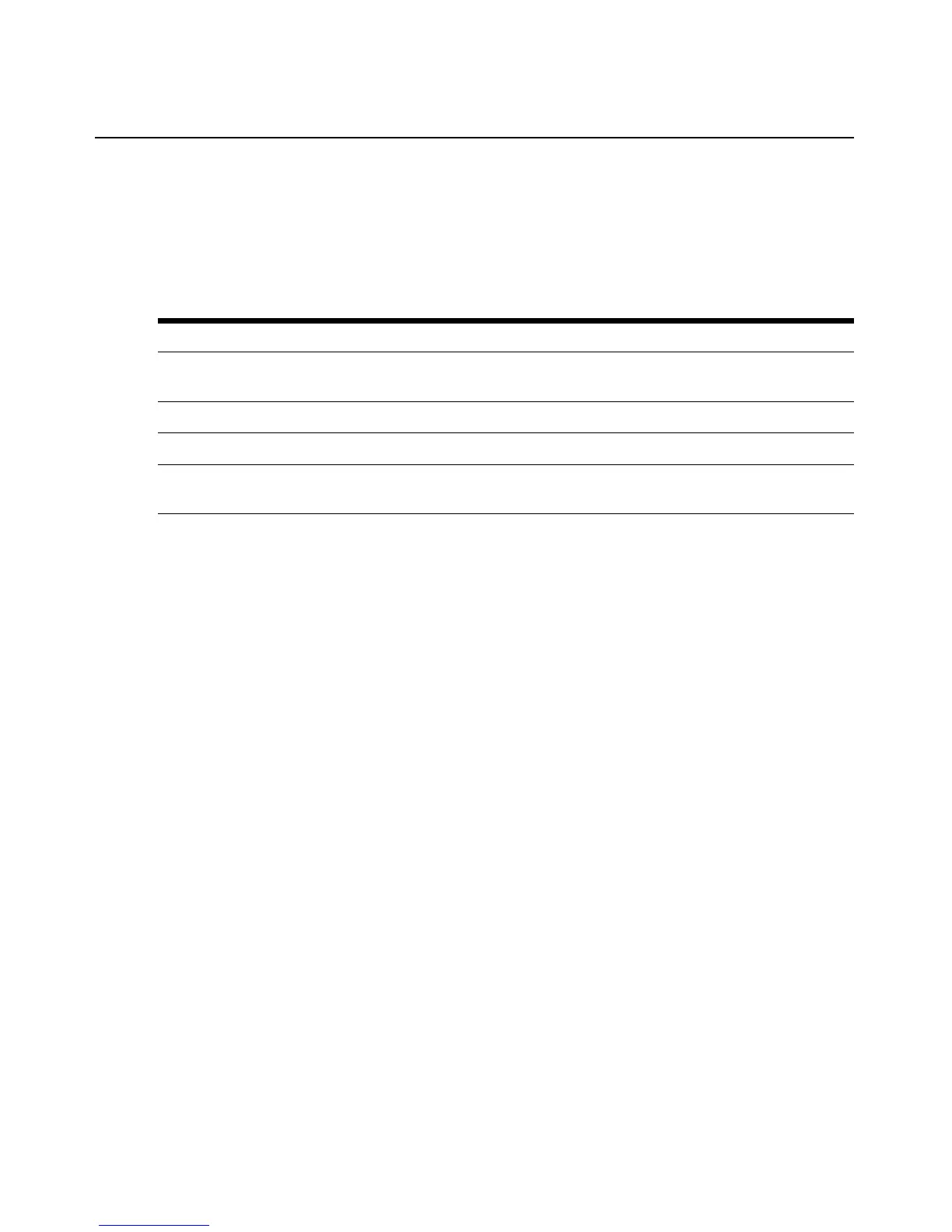Chapter 3: Accessing the PM PDU via the Web Manager 39
Monitoring
When you click Monitoring, a variety of network and console port information is available for
viewing. The screens are only for viewing and have no interactivity with the user. The following
table shows the types of information available.
Change Password
An admin or user can change his or her own password from this screen.
To change your own password:
1. Select Change Pa
ssword.
2. Enter the old password and new password in the appropriate fields.
3. Confirm the new password, then click Save.
Table 3.4: Monitoring Screens
Screen Name Definition
Network - Devices Shows Ethernet status (enabled/disabled), IPv4 Address, IPv4 Mask and IPv6
A
d
dress.
Network - IPv4 Routing Table Shows Destination, Gateway, Genmask, Flags, Metric, Ref, Use and lface.
Network - IPv6 Routing Table Shows Destination, NextHop, Flags, Metric, Ref, Use and lface.
Serial Ports Shows Device Name, Profile, Settings, Signals, TX Bytes,
RX Bytes, F
rame
Error, Parity Error, Break and Overrun.