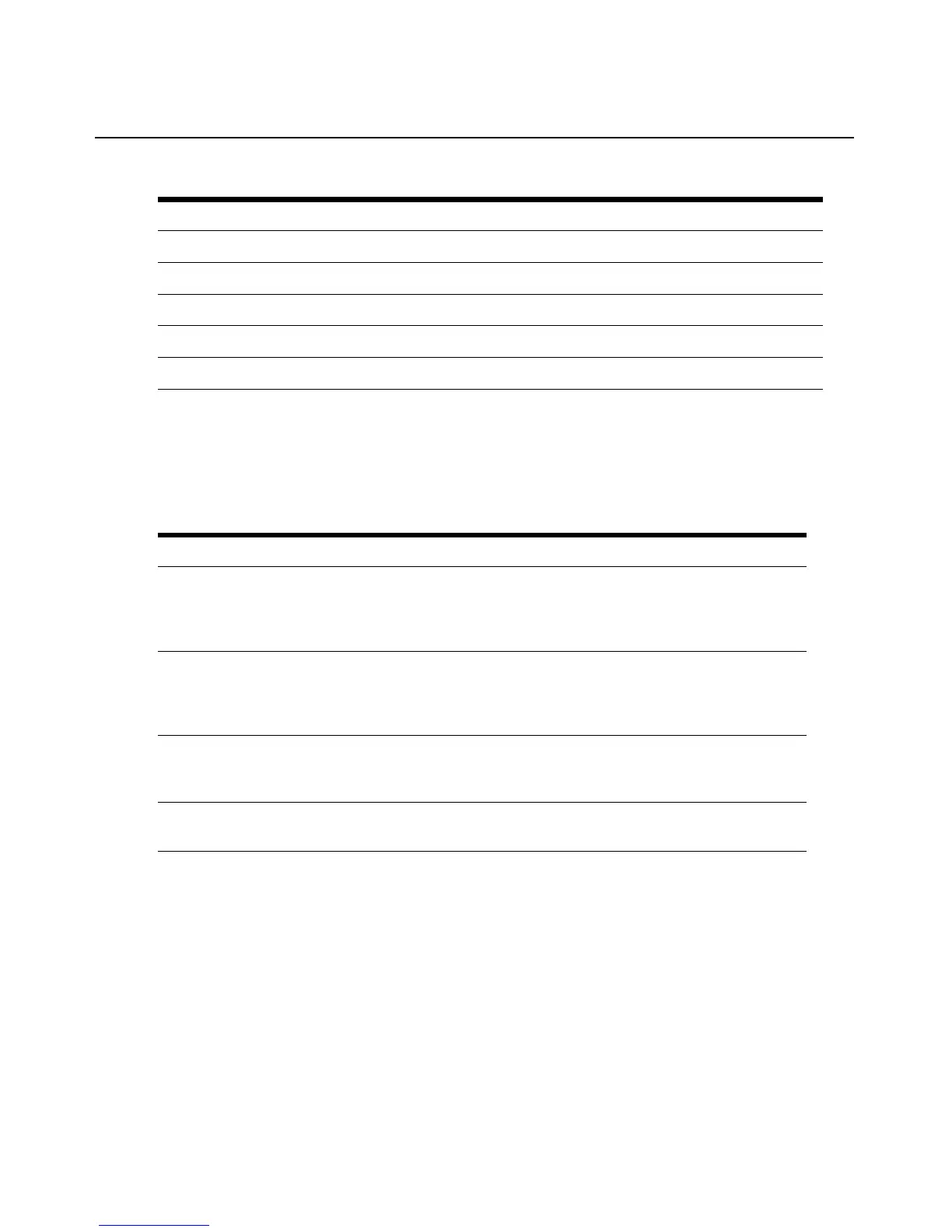66 Avocent PM PDU Installer/User Guide
Power Management
Enter cd power_management to navigate to the power_management level.
--:- / cli-> cd power_management.
To rename a PDU:
1. Log onto the CLI as an administrator and enter
cd power_management/pdus to navigate to
the pdus level.
--:- / cli-> cd power_management/pdus
2. Type rename and press Tab Tab to expand the parameters.
--:- settings cli-> rename <PDU_ID> <Tab><Tab>
3. Enter set newpdu_id=<new_PDU_ID>.
--:#- [settings] cli-> set new_pdu_id=mypdu
nfs_path =
segment_size_(kbytes) =
spare_segments =
syslog_data_buffering_settings
syslog_facility =
Table 4.13: Events_and_Logs Options
Eve
n
ts_and_Logs Navigation Tree
Table 4.14: Power Management Options Descriptions
Option Description
pdus Allows an authorized user to reboot, restore factory default settings or to rename
PDU(
s). Also allows the authorized user to view information about each PDU, monitor
sensors, clear sensor values, set up syslogging of events related to the PDU,
configure an alarm and the LED display mode, and to manage outlets on the PDU.
settings Allows an authorized user to set the password used to log in to the PDU and to
connect to daisy-chain
ed P
DUs. Also allows an authorized user to set the polling rate
to retrieve data from daisy-chained PDUs, set the power cycle interval, syslog, buzzer
and SW overcurrent protection and enableor disable data logging.
outlet_groups Lists all configured outlet groups that the curr
ent user is a
uthorized to manage (to
manage outlet groups, the user must be in a user group that is authorized to manage
all the outlets in the outlet group). An administrator can configure outlet groups.
data_logging Allows an authorized user to clear or export dat
a logg
ing for PDU, phase, bank, outlet
or environment.