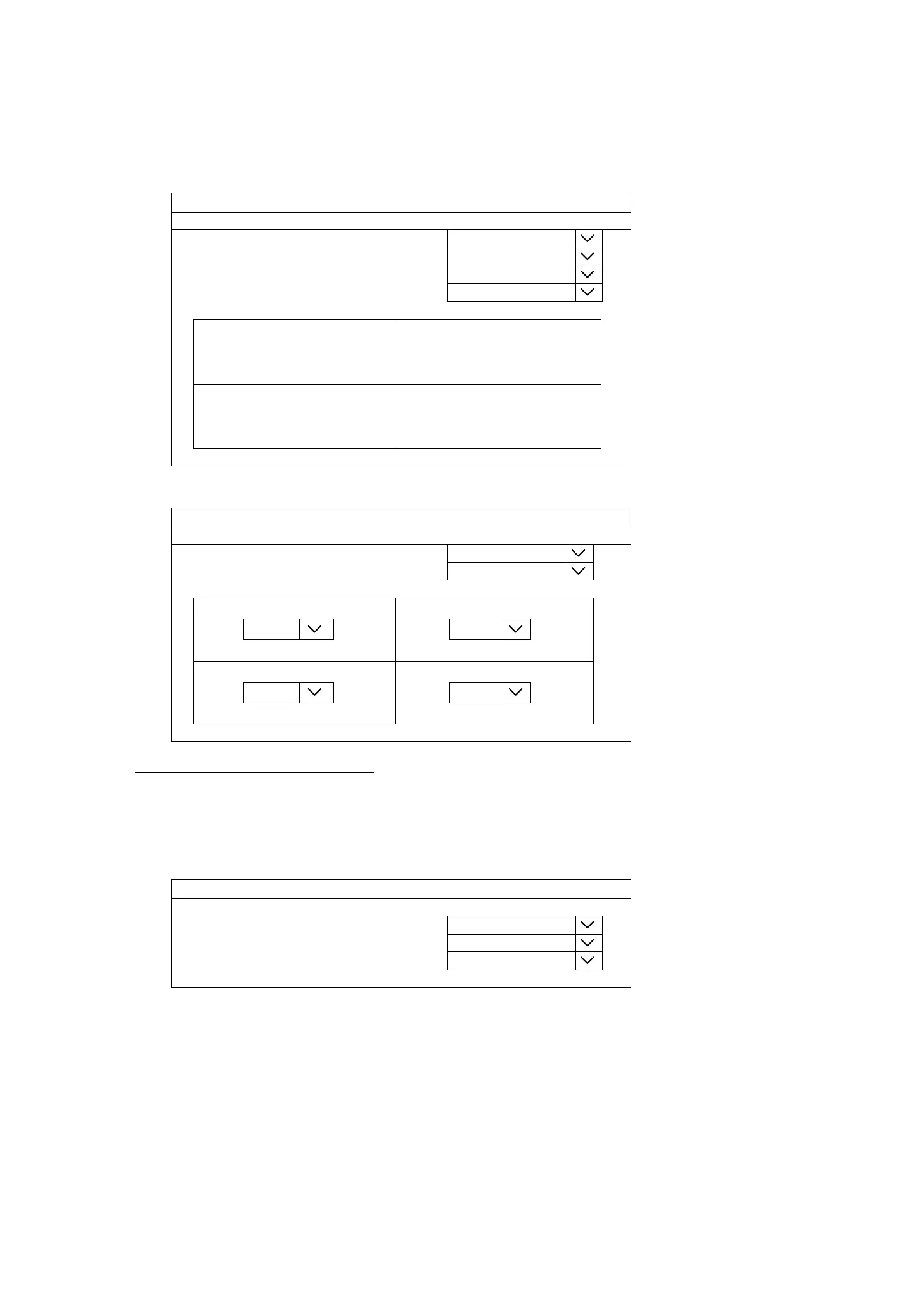MAIN MENU
51
517
EVENT MONITOR is used when any alarm event occurs. When this option is selected, go to
LAYOUT to select how many channels you want to see, and PRE-ALARM (SEC) and
POST-ALARM (SEC) to set how many seconds you’d like to see before (0 ~ 5) and after (3 ~ 10)
the event starts.
HDMI2 DISPLAY
FUNCTION EVENT MONITOR
LAYOUT 4
PRE-ALARM (SEC) 3
POST-ALARM (SEC) 5
LIVE is used to select how many channels you’d like to show on the spot monitor.
HDMI2 DISPLAY
FUNCTION LIVE
LAYOUT 4
CH1 CH3
CH5
CH8
8) SPOT MONITOR (For selected models only)
Specify how the VGA port is used for video output: CALL MONITOR / EVENT MONITOR / LIVE.
CALL MONITOR is used for sequence display. When this option is selected, go to CALL SCREEN
DURATION to select the duration time in second (03 / 05 / 10 / 15) and CALL MONITOR
PERMIT to choose the channel(s) you want for sequence display.
SPOT MONITOR
FUNCTION CALL MONITOR
CALL SCREEN DURATION 5
CALL MONITOR PERMIT 4 selected