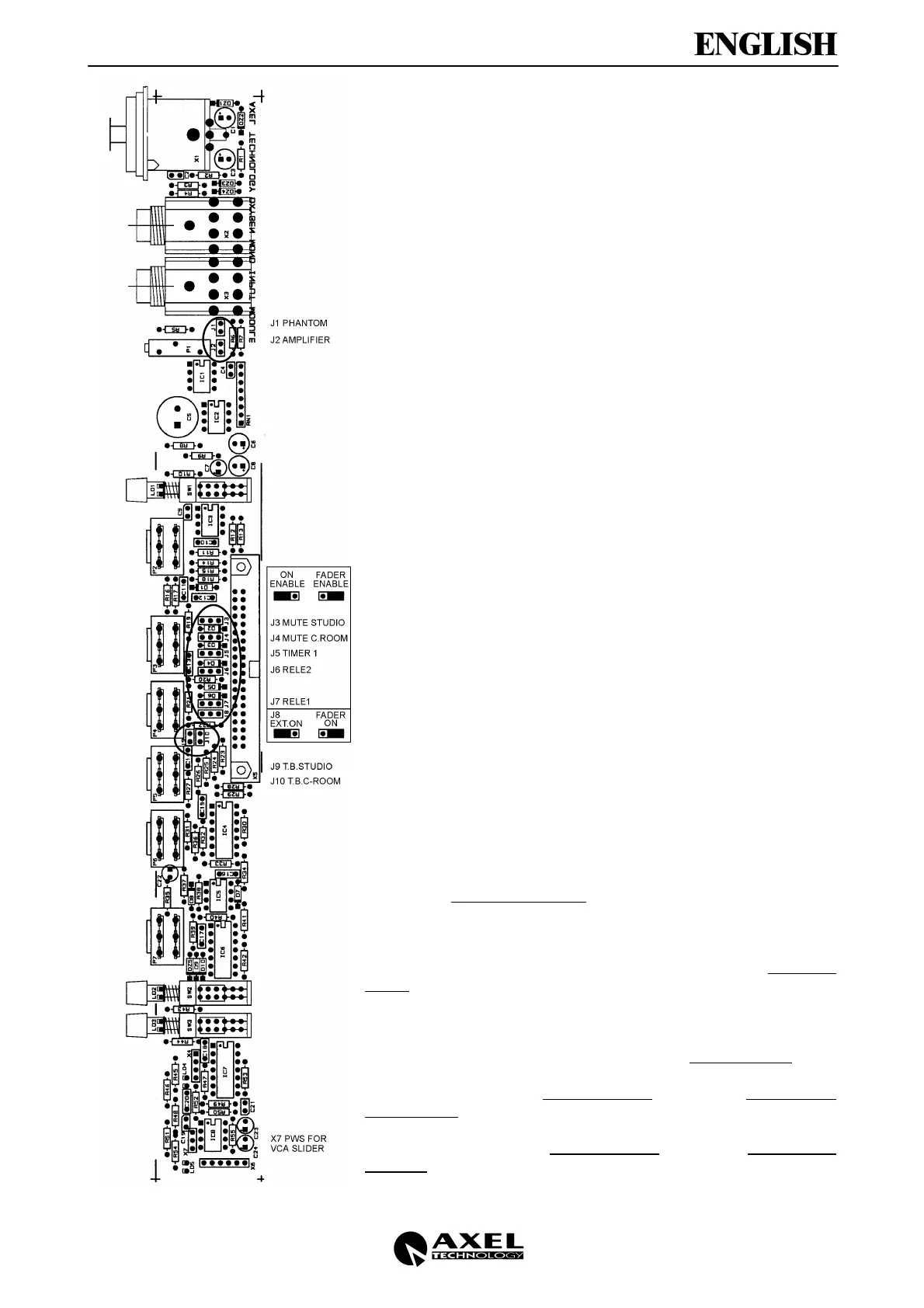Oxygen 5
Pag. 17
If J1 is present, Phantom voltage is enabled on input A
• If J2 is present, input A is set for MICRO level (otherwise is set
on Line level)
• If J3 is on ‘Fader Enable’ position, every time you open the
slider (no matter of the On/Off key) the Studio monitor loudspeakers
are cut off.
• If J3 is on ‘On Enable’ position, when the module is in the ON
state the Studio monitor loudspeakers are cut off.
The On/Off switching mode is determined by the J8 position.
If J3 is not present, no function is featured
• If J4 is on ‘Fader Enable’ position, every time you open the
slider (no matter of the On/Off key) the Ctrl Room monitor
loudspeakers are cut off.
If J4 is on ‘On Enable’ position, when the module is in the ON state
the Studio monitor loudspeakers are cut off. The On/Off switching
mode is determined by the J8 position.
If J4 is not present, no function is featured
• If J5 is on ‘Fader Enable’ position, every time you open the
slider (no matter of the On/Off key) the TIMER 1 starts.
• If J5 is on ‘On Enable’ position, every transition from the Off to
the On state starts the TIMER 1
The On/Off switching mode is determined by the J8 position.
If J5 is not present, no function is featured
• If J6 is on ‘Fader Enable’ position, every time you open the
slider (no matter of the On/Off key) the RELAIS 2 switches.
• If J6 is on ‘On Enable’ position, every transition from the Off to
the On state switches the RELAIS 2
The On/Off switching mode is determined by the J8 position.
If J6 is not present, no function is featured
• If J7 is on ‘Fader Enable’ position, every time you open the
slider (no matter of the On/Off key) the RELAIS 1 switches.
• If J7 is on ‘On Enable’ position, every transition from the Off to
the On state switches the RELAIS 1
The On/Off switching mode is determined by the J8 position.
If J7 is not present, no function is featured
• If J8 is not present: the On/Off button only enables / disables
the module (Independent mode)
If J8 is on ‘Fader enable’ position: the opening of the slider brings
the module into the ON state and vice versa. You can also continue
to use the ON/OFF button, that will modify the module operation
state (On/Off) according to the state reached by the slider (Transfer
mode)
If J8 is on ‘Ext On’ position: the On/Off state is regardless of the
slider position. You can control the On/Off function either in local
mode (through related button) or in remote mode, through an
external device connected to the SUB module (Remote mode)
• If J9 is present the pre-fader signal is used for ‘Talk Back to
CTRL ROOM’ function
• If J10 is present, the pre-fader signal is used for ‘Talk Back to
STUDIO’ communication, for phone answering and for the Sub Slate
function
